Tips, Saving projects, Export layout image – ACTi Floor Planner V2.3.2 User Manual
Page 23
Advertising
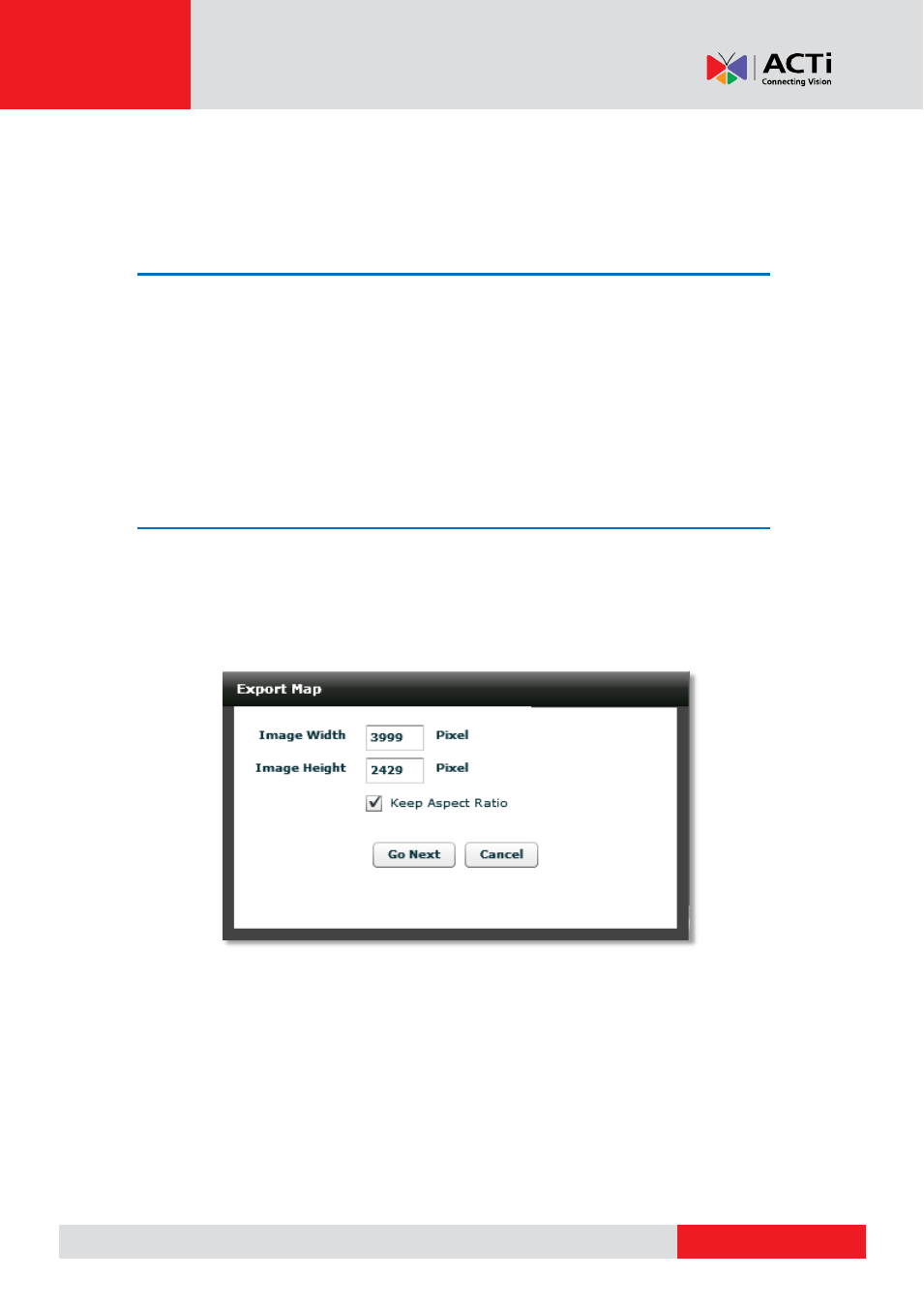
ACTi Floor Planner User’s Manual
Tips
Saving Projects
For each project, you need to create the project, and you need to save the project before you
switch to another project or leave Floor Planner to keep the data.
Go to File Save Project to save your project every time you edited it.
Export Layout Image
You may export floor plan images with the overlays of camera view pie. Go to File Export
Export Layout Images to take a snapshot of current view. The export format will be .BMP
file. The exported dimension is customizable. This may be much larger or smaller than the
embedded background image.
Advertising