AEC 3-Pump 33-Station Controllers User Manual
Page 17
Advertising
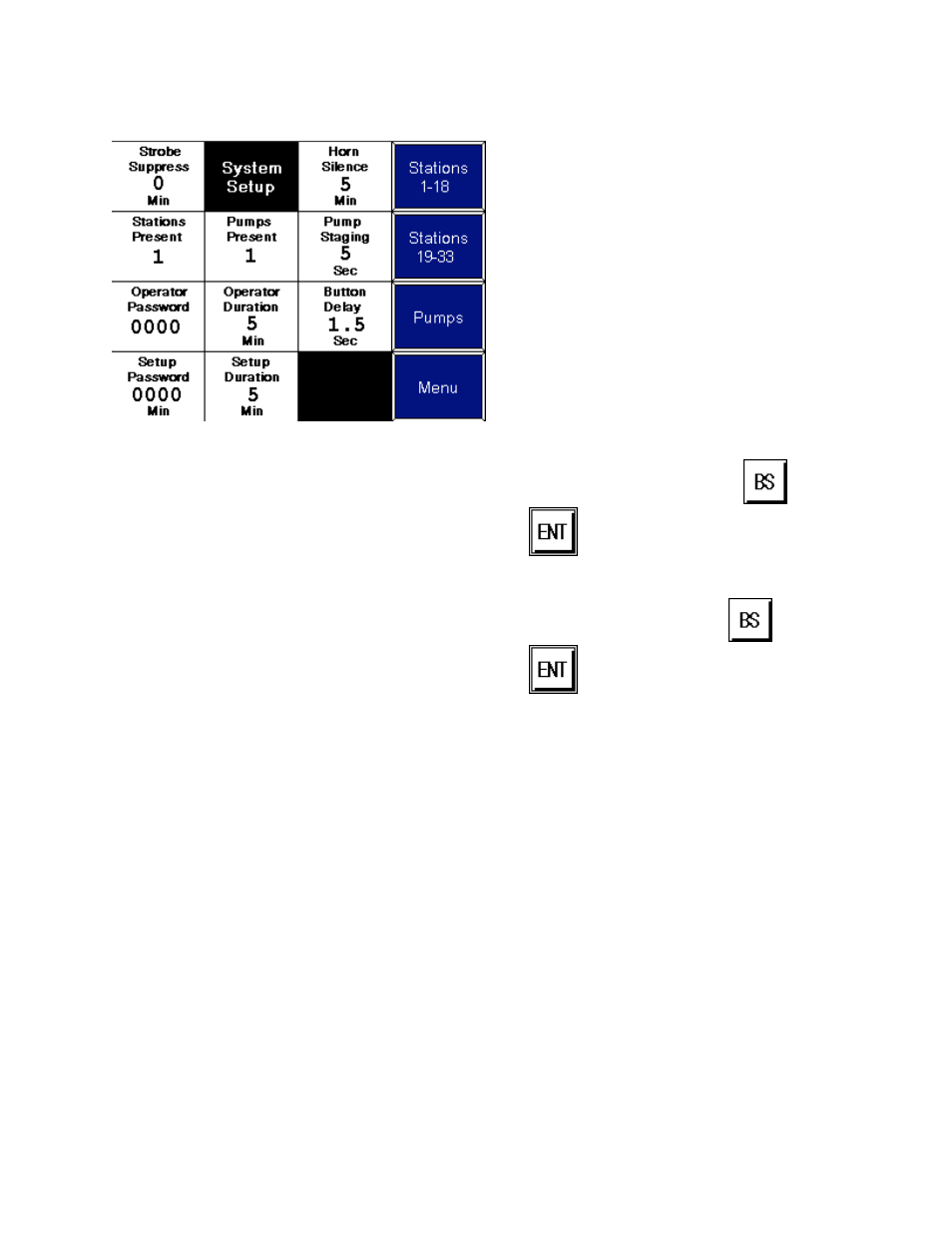
3–Pump 33-Station Controllers
Chapter 3: Installation
16 of 51
Figure 3: “System Setup” Screen Before Setup
3. At the “System Setup” screen, (Figure 3), touch Stations Present. A keypad pops up.
4. Enter the total number of stations (1-33) to be controlled by the system. Use
(Backspace Key) to erase any mistakes. Use
(Enter Key) to enter the value. The
keypad disappears, and the new setting appears under Stations Present.
5. Touch Pumps Present. A keypad pops up.
6. Enter the total number of pumps (1-3) to be controlled by the system. Use
(Backspace Key) to erase any mistakes. Use
(Enter Key) to enter the value. The
keypad disappears, and the new setting appears under Pumps Present.
Advertising
This manual is related to the following products: