2 alarms – AEC 1-Pump 9-Station Controller User Manual
Page 35
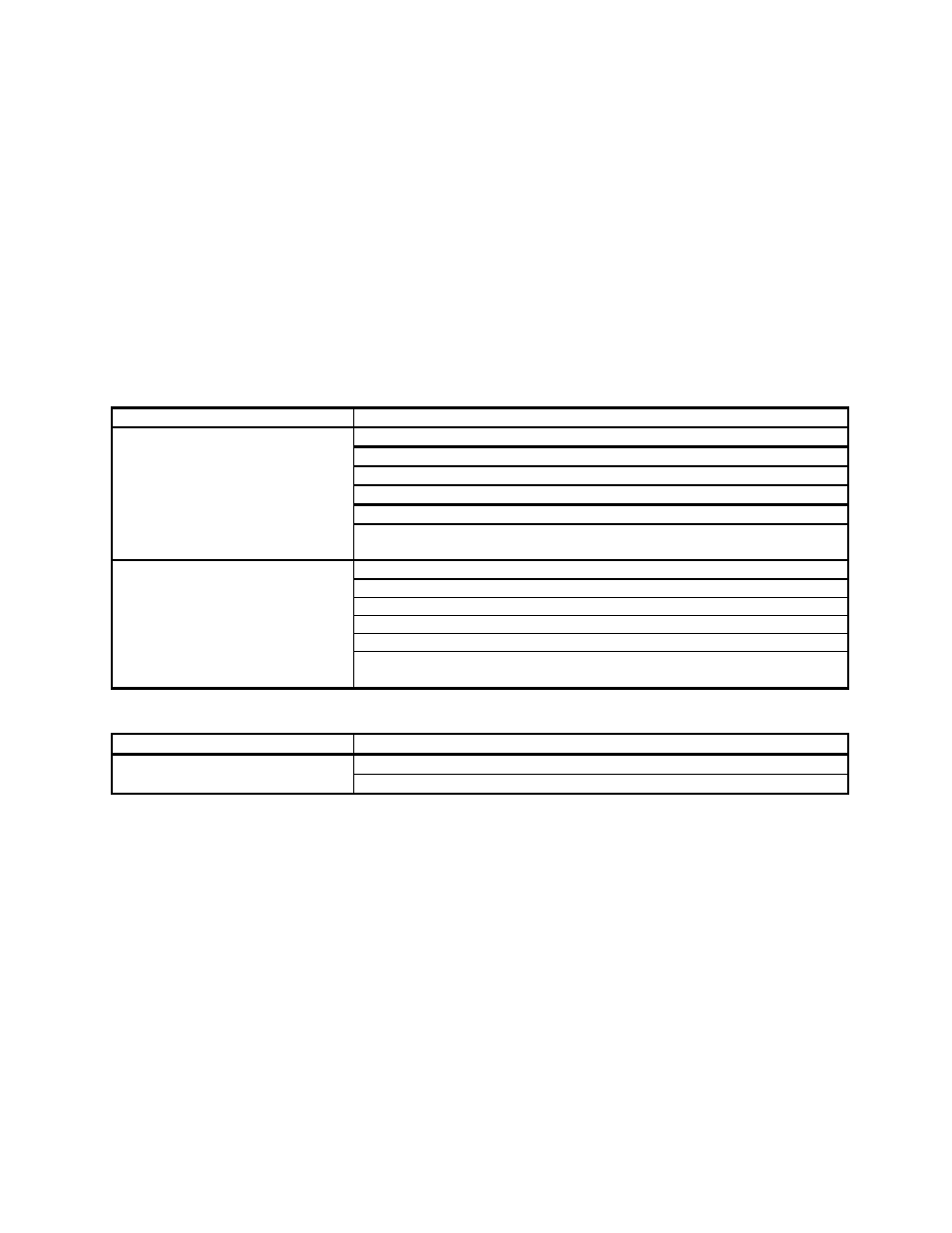
1 –Pump 9-Station Controller
Chapter 7: Troubleshooting
34 of 38
7-2 Alarms
The format for all station alarms is “Station n [alarm text],” for example, “Station 9 receiver
low level.” The format for all pump alarms is “Pump n [alarm text].” Any alarm that does not
start with “Station” or “Pump” is a system alarm.
The following tables list all alarms alphabetically, together with possible causes. A “critical”
alarm is one that causes the affected device to stop.
Note: You can also see a list of alarms and their causes in the controller’s online
help. To display this information, touch the color key of statuses in the upper
right-hand corner of either the “Station Status” or the “Pump Status” screen,
or touch Help at any other screen. When you are finished reviewing the help,
touch Return.
Station Alarms
Alarm message
Possible cause
Material line is blocked.
Vacuum line is blocked.
Convey time is too long (time-fill station only).
Sequence valve has malfunctioned.
Vacuum switch has malfunctioned.
High vacuum
Note: After you have corrected the cause of this alarm, the alarm will be
cleared when the controller has conveyed a full load to this station.
Material container is empty.
Material line is disconnected from material source.
Vacuum line is disconnected from station.
Take-off compartment is not adjusted properly.
Convey time is too short.
No convey
Note: As a stopgap measure, you can disable the “no convey” alarm for
this station until the problem can be remedied.
Pump Alarms
Alarm message
Possible cause
Circuit breaker or overload protector has tripped.
Pump failure
(Critical)
Contactor has malfunctioned.