The “diagnostics” pages – AEC OL Series Blender User Manual
Page 10
Advertising
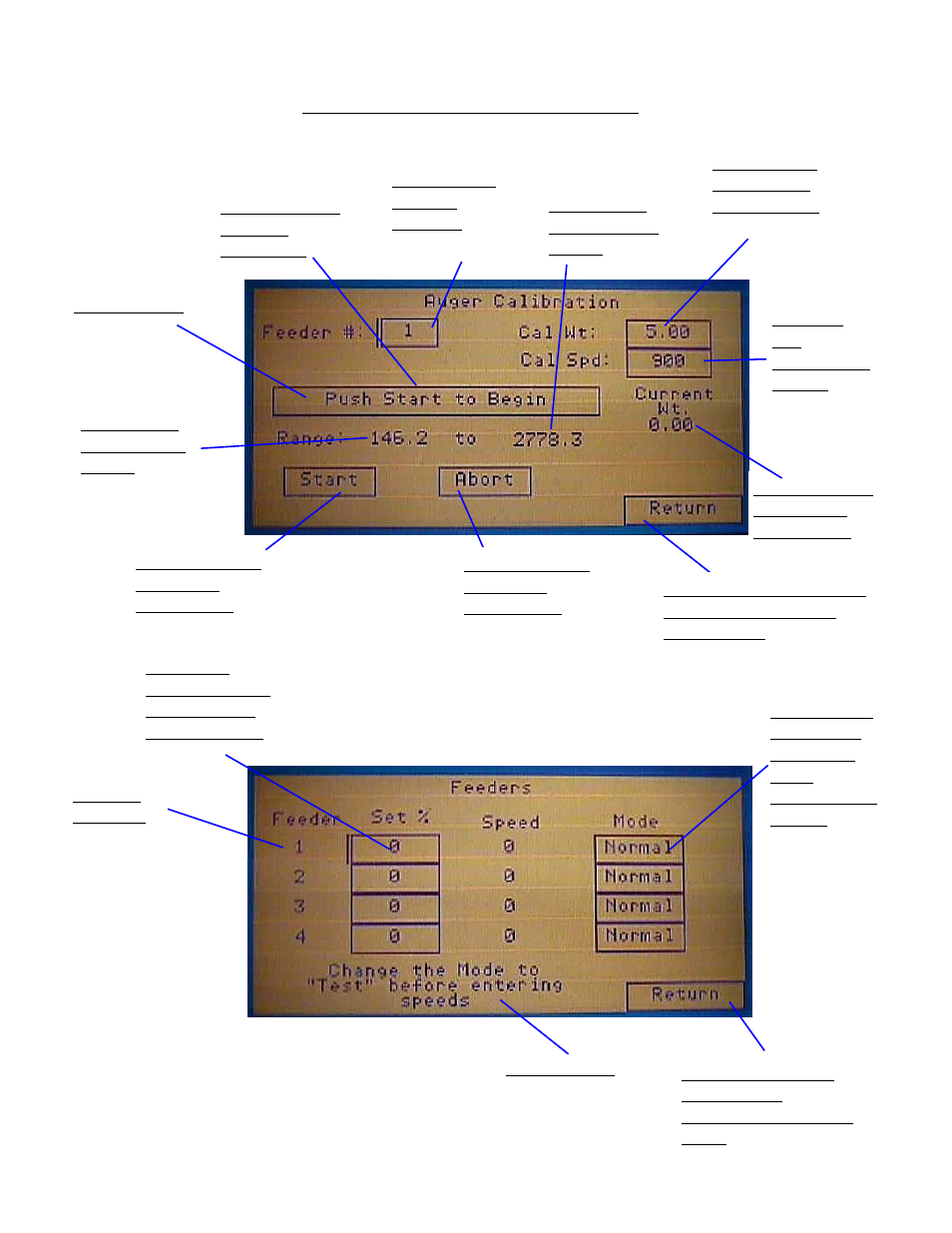
Page 9 of 20
Hopper
Number
Touch here to go
back to the
“Diagnostics Main”
page
Enter the
speed from 0-
100 percent
for the auger
Touch here to
abort the
calibration
Touch here to go back
to the “Diagnostics
Main” page
Enter in
the
calibration
speed
Enter in the
calibration
sample size
Enter in the
hopper
number
Touch here to
begin the
calibration
Instructions
Accumulated
Hopper
Inventory
The “Diagnostics” Pages
Instructions
Accumulated
Weight for
calibration
Calculated
min rate for
auger
Calculated
max rate for
auger
Touch here
to change
the mode
from
“Normal” to
“Test”
Advertising