Airaid 300-165 User Manual
Installation instructions, Component identification, A. b
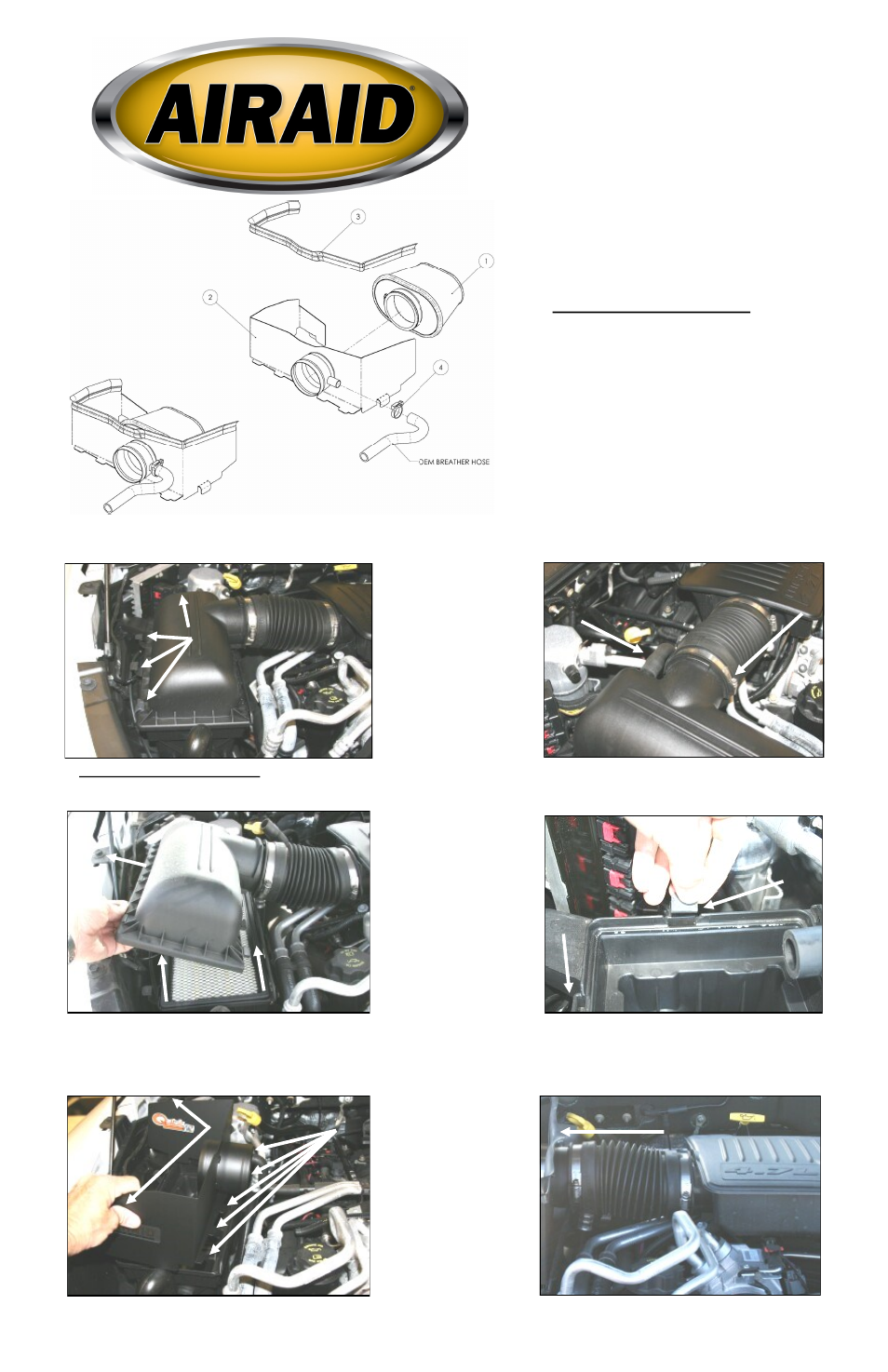
Installation Instructions
For Part Numbers:
300-165
720-440 Airaid Oiled Media Filter
301-165
721-440 SynthaMax Dry Media Filter - Red
302-165
722-440 SynthaMax Dry Media Filter - Black
303-165
723-440 SynthaMax Dry Media Filter - Blue
2005-11 Dodge Dakota
2006-09 Mitsubishi Raider
3.7L V6, 4.7L V8
Component Identification
1.
Airaid Premium Filter
1
2. Quick Fit Panel
1
3. Weather Strip 28”
1
4.
#24 Speed clamp
1
1. Disconnect the negative battery cable.
Unlatch the four clips (three on 2007 and newer models) on the
factory airbox.
2007 and newer
models: 3 clips only
3. Remove the factory airbox lid and air filter from the airbox
base.
2. A.) Loosen the hose clamp on the factory airbox lid.
B.) Disconnect the breather hose from the factory airbox lid.
4. 2007 and newer models only: A.) Using a flat blade
screwdriver, gently pry and remove one factory clip from
the passenger side rear of the airbox base. (see arrow above)
B.) Re-install the clip onto the rear of the factory airbox
base (see arrow above).
A.
B.
5. Slip the five tabs of the Quick fit panel (#2) through the slots on
the airbox base. Adjust the panel for fit, then re-latch two of the
factory clips onto the panel.
6. Slide the factory intake tube onto the Quick Fit Panel and
tighten the hose clamp.
A.
B.
Full color instructions can be viewed on our web site at Airaid.com. Use the Product Search function to find your part number, and click View Details.