Airlink WLC3010 User Manual
Page 24
Advertising
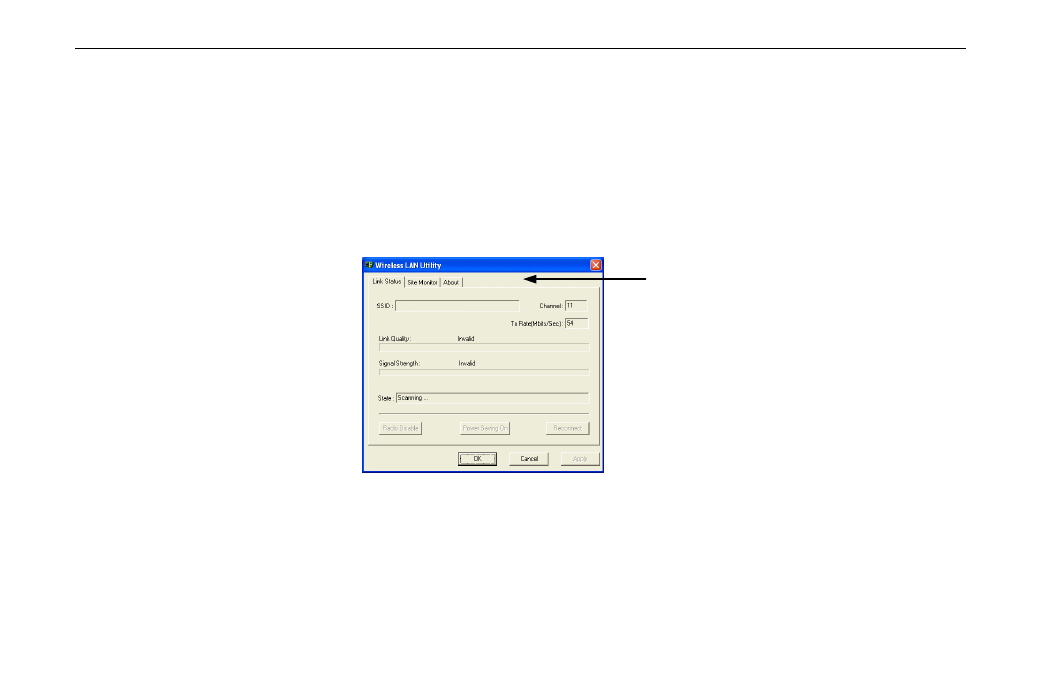
Chapter 3 Using Wireless LAN Utility
17
Notice When Assessing Wireless LAN Utility under Windows XP
Aside from using the vendor’s wireless LAN utility for configuration, Windows XP includes a
Wireless Zero Configuration Utility for you to configure your wireless adapter. By default,
your wireless adapter is managed by Windows XP-included wireless utility. Under this
circumstance, you may find that the Configuration/Encryption tab is not visible in the
vendor’s wireless LAN utility.
You can choose to configure your Wireless LAN Card via either the vendor’s wireless LAN
utility or Windows XP-included wireless utility.
Configuration/Encryption tab is
not visible
when Windows XP
overrides the management of your
wireless adapter.
Advertising
This manual is related to the following products: