AML MT7570 Vehicle Mount Computer User Manual
Page 58
Advertising
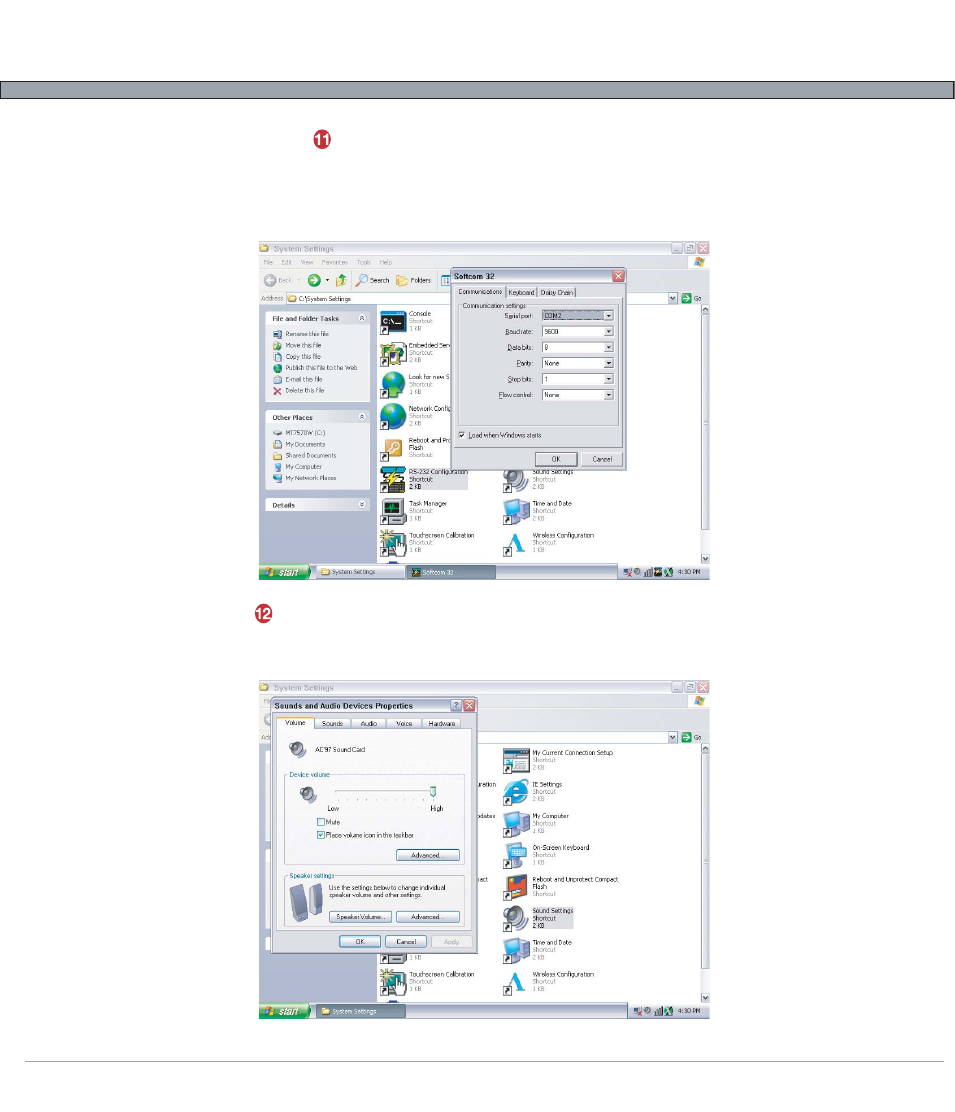
8-10
USER’S GUIDE
MT7570 Vehicle Mount Terminal
RS-232 Configuration
Open Softcom32 configuration to modify COM2 port settings or stop running SoftCom32 or COM2.
SoftCom32 converts data coming in on COM2 into keyboard input. This is typically used for serial
barcode scanners. (Note: if connecting a modem on COM2, SoftCom32 will need to be disabled.)
Sound Settings
Open the windows default sound configuration.
Advertising