Aq-dm-3b, Listening to mp3 devices – Aquatic AV AQ-DM-3B User Manual
Page 5
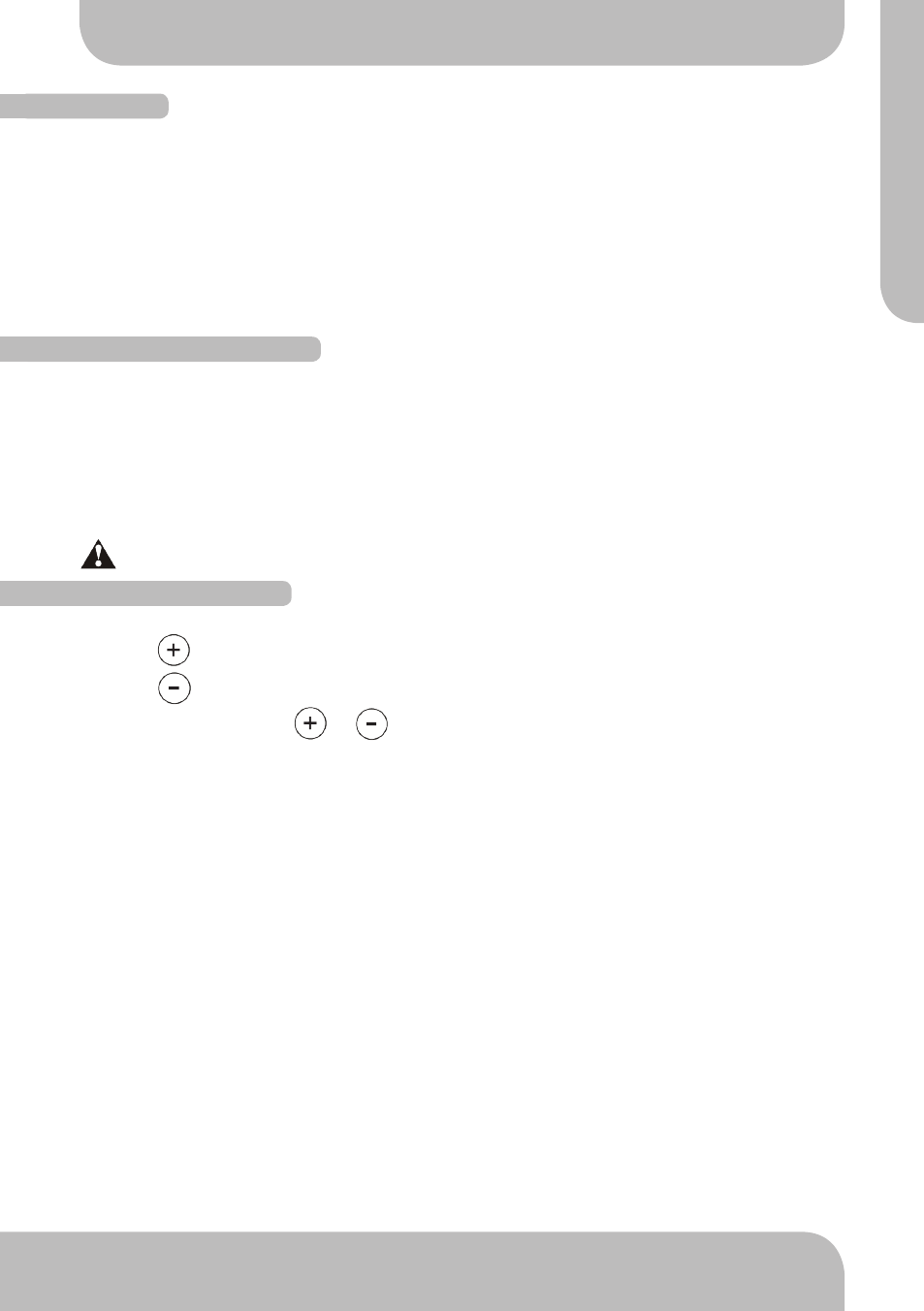
LISTENING TO MP3 DEVICES
5
www.aquaticav.com
AQ-DM-3B
Press the on/off button. ON will be indicated by a red LED.
For applications that require zero current draw, and where battery drain may occur, the
power button must be turned OFF. When the power button is in the OFF position the
red LED will not be lit.
For applications where a 12V battery is not used, such as in a Spa, the power button
can be left ON.
1. Power up the Digital Media Locker.
2. Attach your MP3 device to the 3.5mm connector.
3. Secure the device with the anchor straps provided.
4. Secure the Digital Media Locker’s protective door.
1. Press (VOLUME UP) once to increase the volume by 3 decibels.
2. Press (VOLUME DOWN) once to reduce the volume by 3 decibels.
3. Press and hold either or and the Digital Media Locker will increase or
decrease audio volume continuously.
Always ensure to connect and disconnect your media player with dry hands!
POWER ON
LISTENINg VIA 3.5MM JACk
ADJUST VOLUME LEVEL