Bd a, 4controls in the menu, Controls – ARAG Digiwolf Tank filling system User Manual
Page 9: 1 first switch on, Press key to move between items, Return to the previous setting
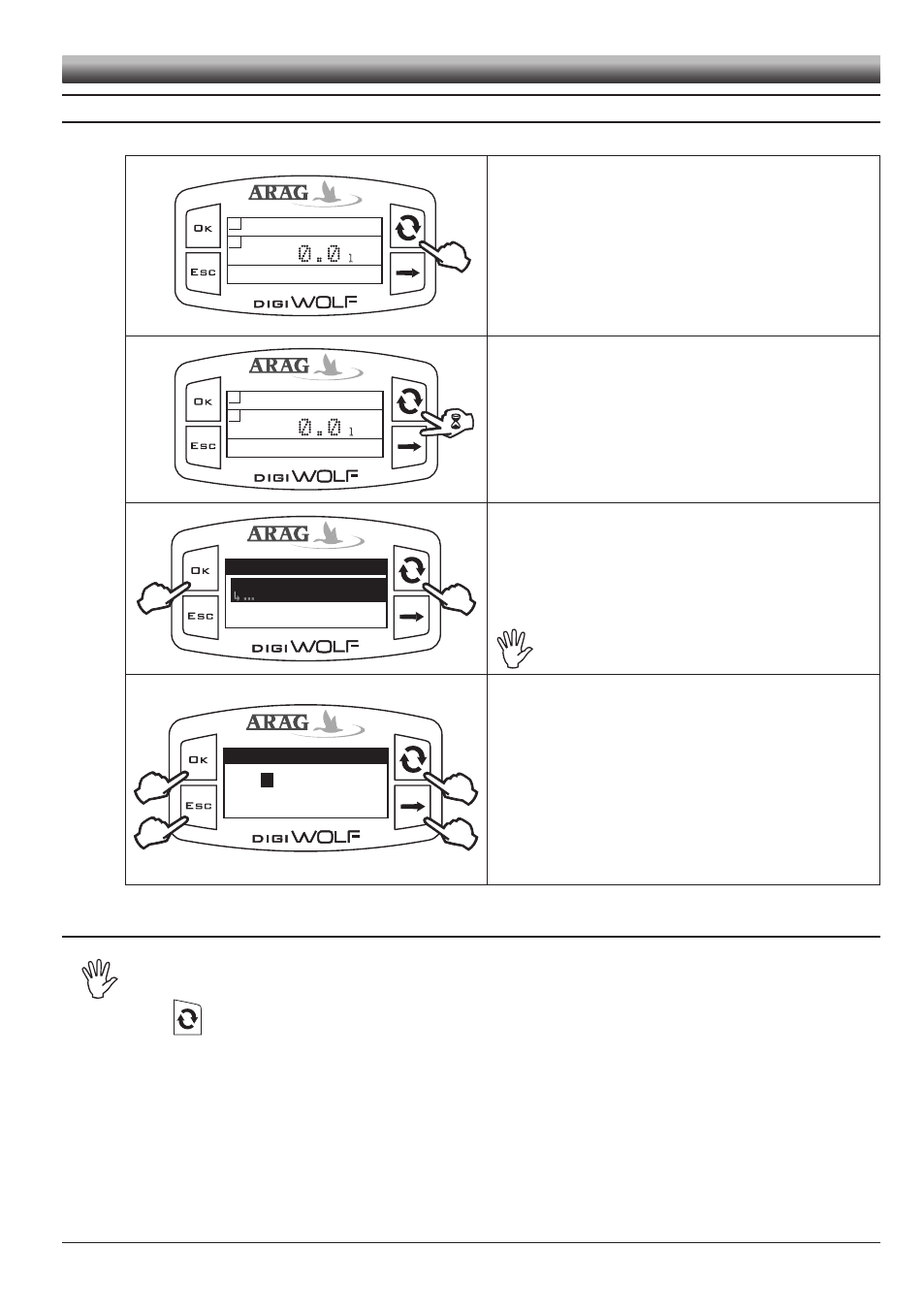
9
4
COntROlS in tHe Menu
0.0 l
2
1
0.0 l/min
SWitCH On
The flowmeter is turned on when powered.
Press the key to see the succession of different values written in
full (central part of the display).
Whenever the device is switched on, it will briefly display its
name and software version.
0.0 l
2
1
0.0 l/min
aCCeSS tO SetuP Menu
Press the keys for
2 seconds at the same time to access setup
menu.
Setup menu
Calibration
Flowrate alarms
Display
A
B
SeleCtiOn and aCCeSS tO Menu iteMS
a Press in succession to move through items (the selected item
is highlighted with a black band)
B Press to access the selected item
Three dots under an item show the presence of
another setup menu.
Flowrate constant
Min value
Max value
C
1
50000
0123
0
B
D
A
MOdifying data
a Press to toggle from one digit to another
B Press in succession to modify the value of the digit highlighted
by the cursor
C Press to confirm the change. The display goes back to the
previous screen.
d Press to exit current page without confirming changes.
4.1
First switch on
At first switch on, DigiWolf will run a guided procedure to set the language, two units
of measurement (flowrate and volume), and the operating mode (filling or flowrate).
Press
key to move between items,
OK
to save and move to the next setting, or
ESC
return
to the previous setting.
CONTROLS