ARM Electronics SDKBD1 User Manual
Page 8
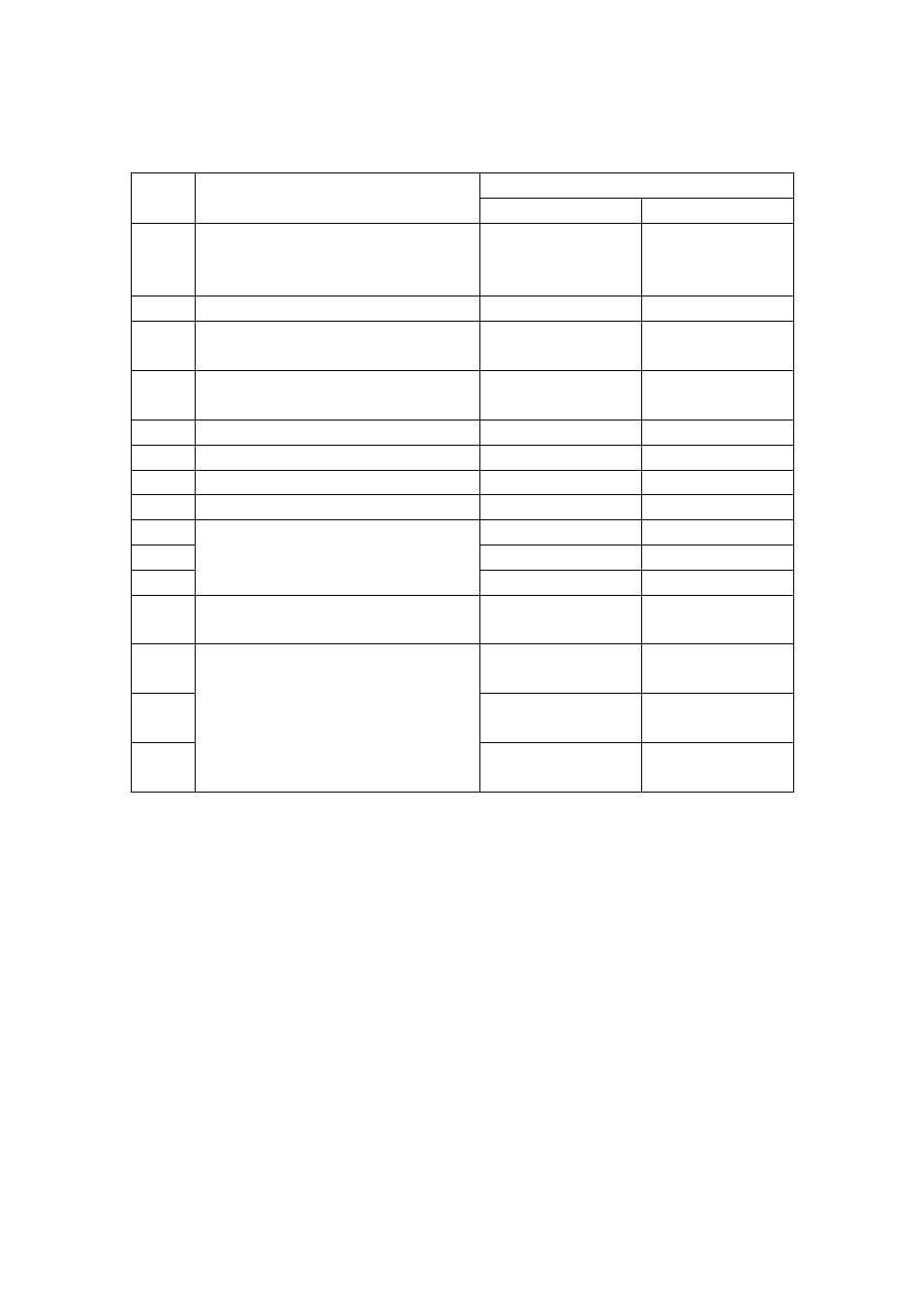
- 5 -
12. Auxiliary Control of the Camera:By combination of [MENU] and [ON], [OFF] buttons, you can set
some data of the camera, and functions are listed as follows (operations of COP-2 Protocol):
Definition of Keyboard Operation
No. of
Value N
Control Object
[MENU]+N+[ON] [MENU]+N+[OFF]
0
Camera power supply/reset control
Power ON/OFF
Switching
(Invalid in COP-1)
Recover Initial
Values of Camera
1
Back Light Compensation
ON
OFF
2
Zero Illumination (refer to function of
camera)
ON OFF
3
Menu/Display (refer to function of
camera)
ON OFF
4 Digital
Zoom
ON
OFF
5 Reserved
6
Focus (Invalid in COP-1)
Automatic
Manual
7 Iris
Automatic
Manual
8 Automatic
Manual
9
Indoor Mode
Outdoor Mode
10
White Balance Mode(WB)
ATW Mode
One Push WB
11
Black & White/Color Switching
(Invalid in COP-1)
Color Black
&
White
12
< 180°, low speed
> 180°, low speed
(Invalid in COP-1)
13
< 180°, middle speed
> 180°, middle speed
(Invalid in COP-1)
14
Set Auto Pan (Only conditions for scan.
If start scan, operate as Item 6 in this
paragraph)
< 180°, high speed
> 180°, high speed
(Invalid in COP-1)
z For different camera, control functions in the list could be different.
z For the camera with the menu, switch ON/OFF the menu by “[MENU]+[3]+[ON]”, and switch
ON/OFF the OSD by “[MENU]+[3]+[OFF]”. In case the camera has the menu and the menu is ON:
1.
Select the item on the menu by buttons [WIDE]/[TELE] to scroll the cursor up or down;
2.
Chang the status of the selected item on the menu by buttons [FAR]/[NEAR];
3.
Switch OFF the menu as per operations in the list after the menu is set.
z Take care of differences between the Menu of Speed Dome and the Menu of Camera. For the speed
dome with the menu, enter the menu by “[64] +[CALL]” and basic operations are as follows:
1.
Call No.64 preset point to open the main menu by the control keyboard.
2.
When the menu appears on the screen, move the cursor to the item you need to set by “TILT
UP” and “TILT DOWN”, and enter the settings of the item to make change by “PAN LEFT”
and “PAN RIGHT”;
3.
Speed up operation of the joystick after keeping it for one second in one direction.
4.
All settings of the menu could not be lost even power failure occurred;
5.
Operations under special case can be referred on the description of the menu of the ball machine.
12. Use the Joystick to Control the Speed Dome Camera:
You can use the speed joystick to control the Pan/Tilt direction and speed of the dome of the camera
randomly. The speed of pan/tilt is decided by the angle of the joystick you operated (Figure 3). Change
the tilting angle of the joystick you can adjust the speed evenly and the camera can be focused