Eneo NXD-980IR37M User Manual
Page 16
Advertising
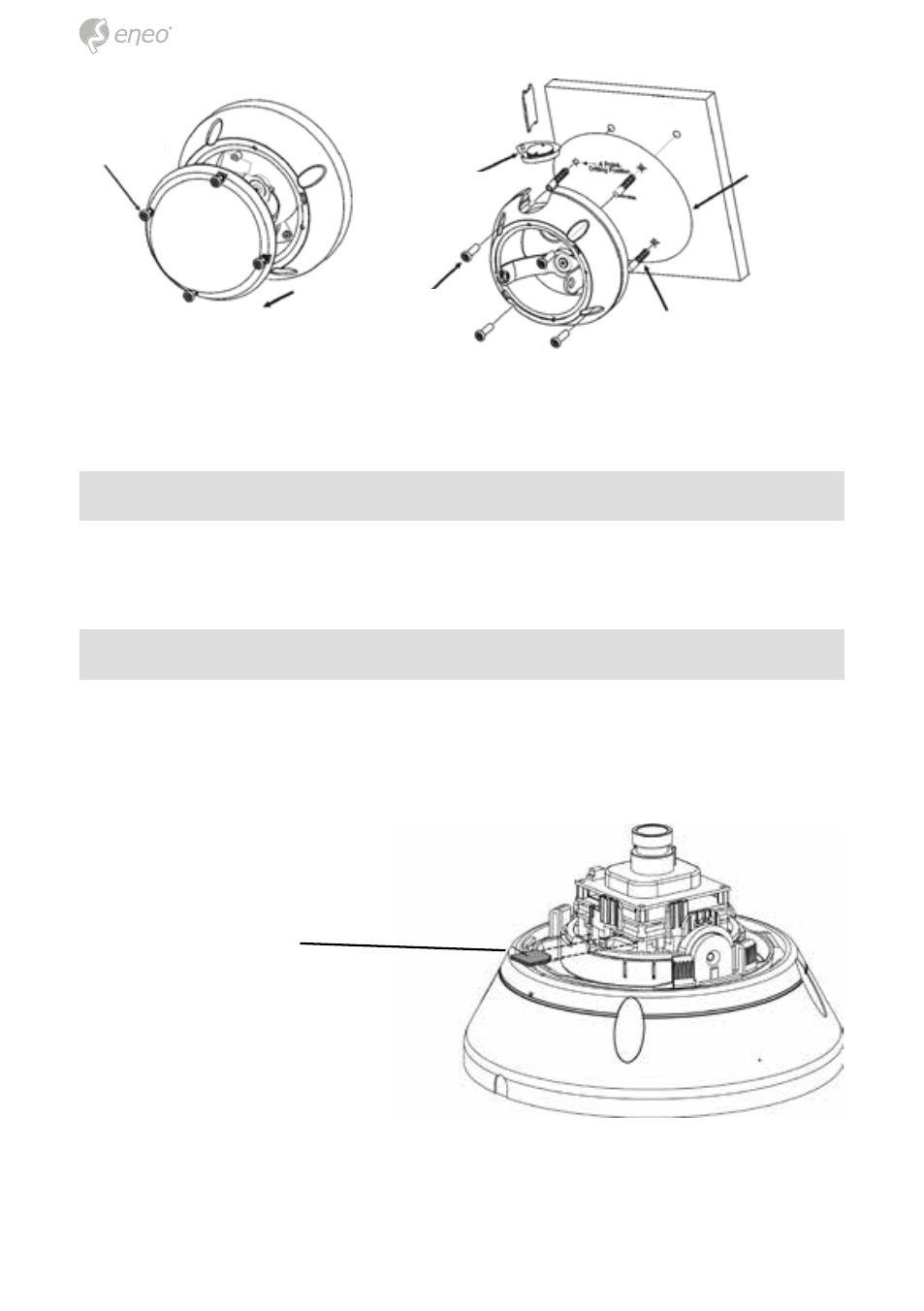
16
Connecting to the RJ-45
4. Reassemble the dome cover on the camera assembly. Turn Camera
Cover clockwise to complete installation.
Connect a standard RJ-45 cable to the network port of the network camera.
Generally a cross-over cable is used for directly connection to PC, while a
direct cable is used for connection to a hub or switch.
microSD card slot
Insert the microSD card.
microSD card
Drilling Guide
Label
Plastic anchors (4x)
Wall / Ceiling
Teflon Tape
Torx screws
M6 x 35 (4x)
Torx screws
M3 x 12 (4x)
Advertising