Eneo PXB-2080MIR D User Manual
Page 29
Advertising
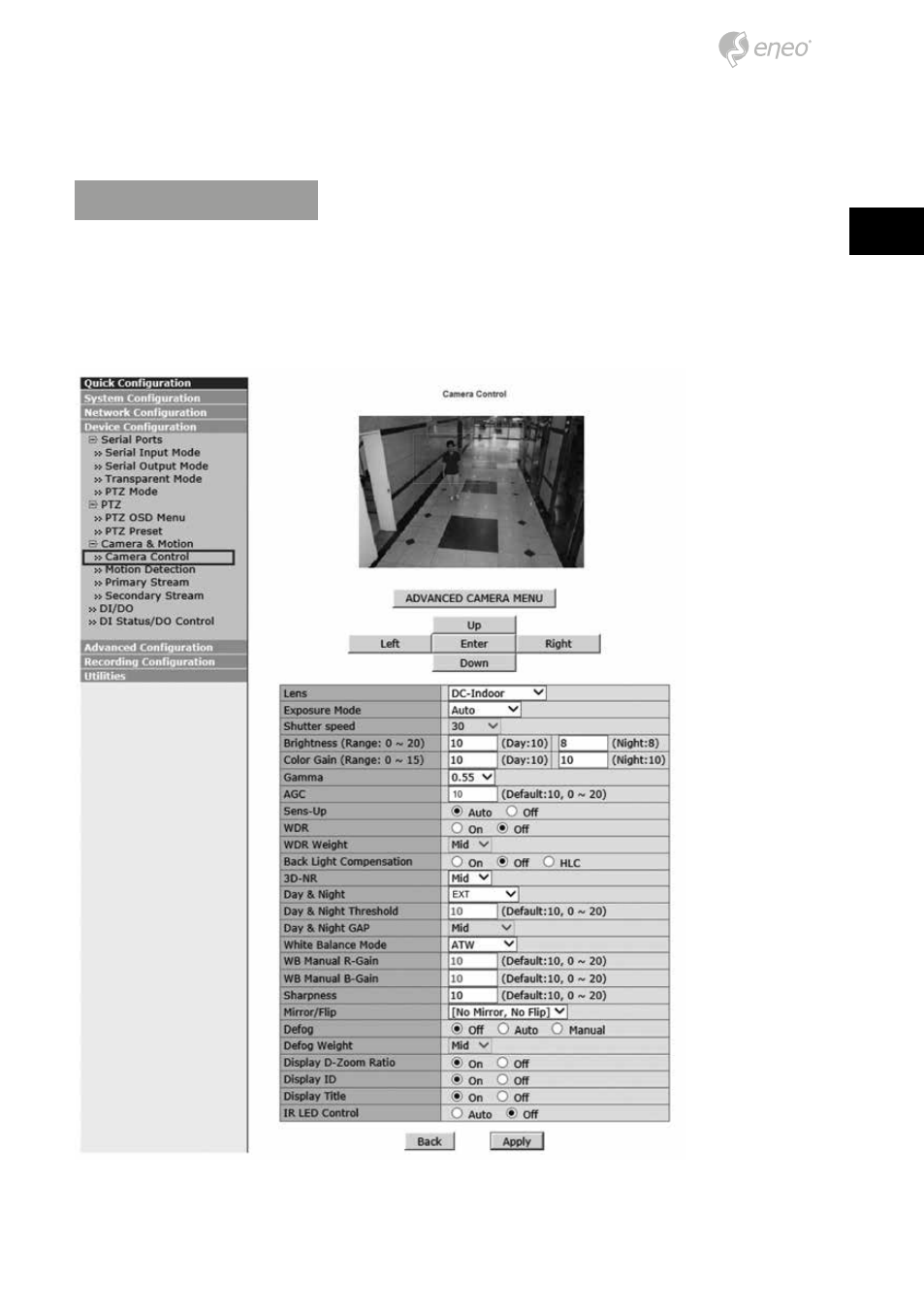
29
EN
2. ▼ : Zoom Out
OSD menu startup
Camera SETUP menu can be accessed in two ways via web viewer. Most frequent controls
are available with the parameters directly in the below table. More complicated settings
such as PRIVACY, MOTION & ZOOM MODE settings are available via ‘ADVANCED CAMERA
MENU’ by activating the camera OSD menu.
Advertising
This manual is related to the following products: