Installation and user's guide, Screen, Color temp – Eneo VMC-32LEDM User Manual
Page 22: Pip : activates pip/pbp mode
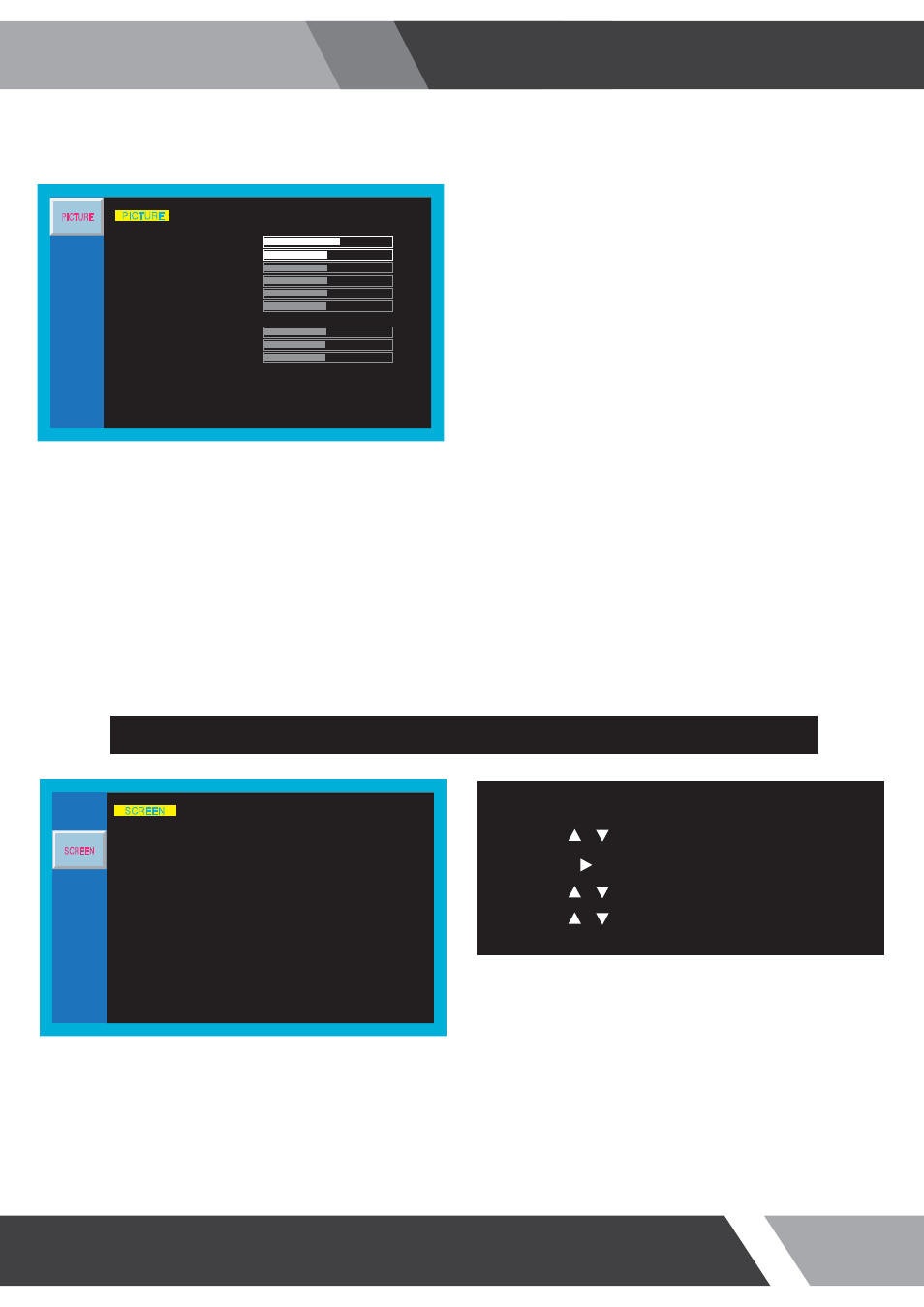
22
Installation and User's Guide
Default setting is MEDIUM and switch to WARM, USER and
COOL color temperature options
USER - Default setting of RED, GREEN, BLUE is 50% and
adjustable from range of 0 to 100%
COLOR TEMP
PICTURE
CONTRAST
60%
BRIGHTNESS
50%
COLOR
50%
TINT
50%
SHARPNESS
50%
PEAKING CONTROL
50%
COLOR TEMP
◀ MEDIUM
RED
50%
GREEN
50%
BLUE
▼/▲ : MOVE ◀/▶ : ADJUST ▶ : ENTER MENU : EXIT VER : *.*
50%
PICTURE
SCREEN
SETUP
RGB
SETUP
SETUP
CYCLE
TRIGGER
▶
MODE SELECT
◀ 1080P
▶
SCREEN
PIP : Activates PIP/PBP mode
SCREEN
SCAN MODE
PIP
PIP INPUT
PIP SWAP
PIP SIZE
PIP R/T
PICTURE
SCREEN
SETUP
RGB
SETUP
SETUP
CYCLE
TRIGGER
◀ R/B
▶
◀ SMALL
▶
▶
◀ VIDEO2
▶
◀ OFF
▶
◀ FULL
▶
▼/▲ : MOVE ◀/▶ : ADJUST ▶ : ENTER MENU : EXIT VER : *.*
Press the MENU/EXIT key to access menu.
1.
Use the & arrow to highlight a selection.
2.
Press the /SELECT to choose an item.
3.
4. Use the & arrow to highlight a selection.
5. Use the & arrow to adjust the setting on a
selected item.