Configuring a colored priority mapping table – H3C Technologies H3C S12500 Series Switches User Manual
Page 42
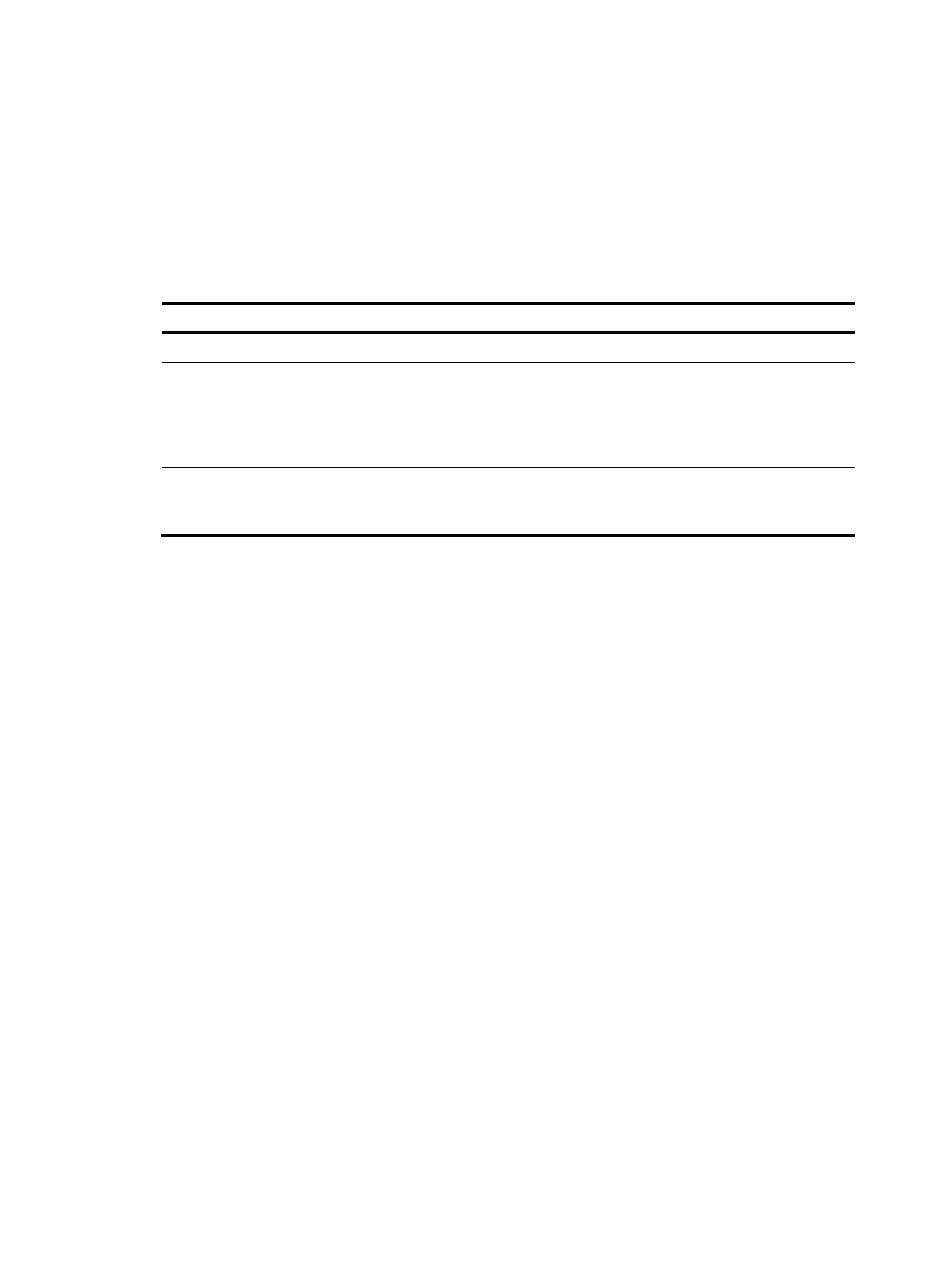
33
•
exp-lp—EXP-to-local mapping table.
•
up-dp—User-to-drop mapping table.
•
up-fc—User-to-forwarding-class mapping table.
•
up-lp—User-to-local mapping table.
•
up-rpr—User-to-RPR mapping table.
•
up-up—User-to-user mapping table.
To configure an uncolored priority mapping table:
Step
Command
Remarks
1.
Enter system view. system-view N/A
2.
Enter priority
mapping table
view.
qos map-table { { inbound { dot1p-dot1p | dot1p-dp |
dot1p-dscp | dot1p-exp | dot1p-lp | dscp-dot1p |
dscp-dp | dscp-dscp | dscp-exp | dscp-lp | exp-dot1p
| exp-dp | exp-dscp | exp-lp | up-lp | up-up } } |
{ outbound { up-lp | up-dp | up-fc | up-rpr } } }
N/A
3.
Configure the
priority mapping
table.
import import-value-list export export-value
Newly configured
mappings overwrite the
old ones.
Configuring a colored priority mapping table
Packets processed by CAR are colored green, yellow, or red. To perform priority mapping for packets in
different colors, the device provides the following colored priority mapping tables.
•
dot1p-dot1p—802.1p-to-802.1p mapping table.
•
dot1p-dp—802.1p-to-drop mapping table.
•
dot1p-dscp—802.1p-to-DSCP mapping table.
•
dot1p-exp—802.1p-to-EXP mapping table.
•
dot1p-lp—802.1p-to-local mapping table.
•
dscp-dot1p—DSCP-to-802.1p mapping table.
•
dscp-dp—DSCP-to-drop priority mapping table.
•
dscp-dscp—DSCP-to-DSCP mapping table.
•
dscp-exp—DSCP-to-EXP mapping table.
•
dscp-lp—DSCP-to-local mapping table.
•
exp-dot1p—EXP-to-802.1p mapping table.
•
exp-dp—EXP-to-drop mapping table.
•
exp-dscp—EXP-to-DSCP mapping table.
•
exp-exp—EXP-to-EXP mapping table.
•
exp-lp—EXP-to-local mapping table.
•
up-dscp—User-to-DSCP mapping table.
To configure a colored priority mapping table: