Displaying ddns, Ddns configuration examples, Ddns configuration example 1 – H3C Technologies H3C S12500 Series Switches User Manual
Page 133: Enabling replying to multicast echo requests, Enabling sending icmpv6 time exceeded messages
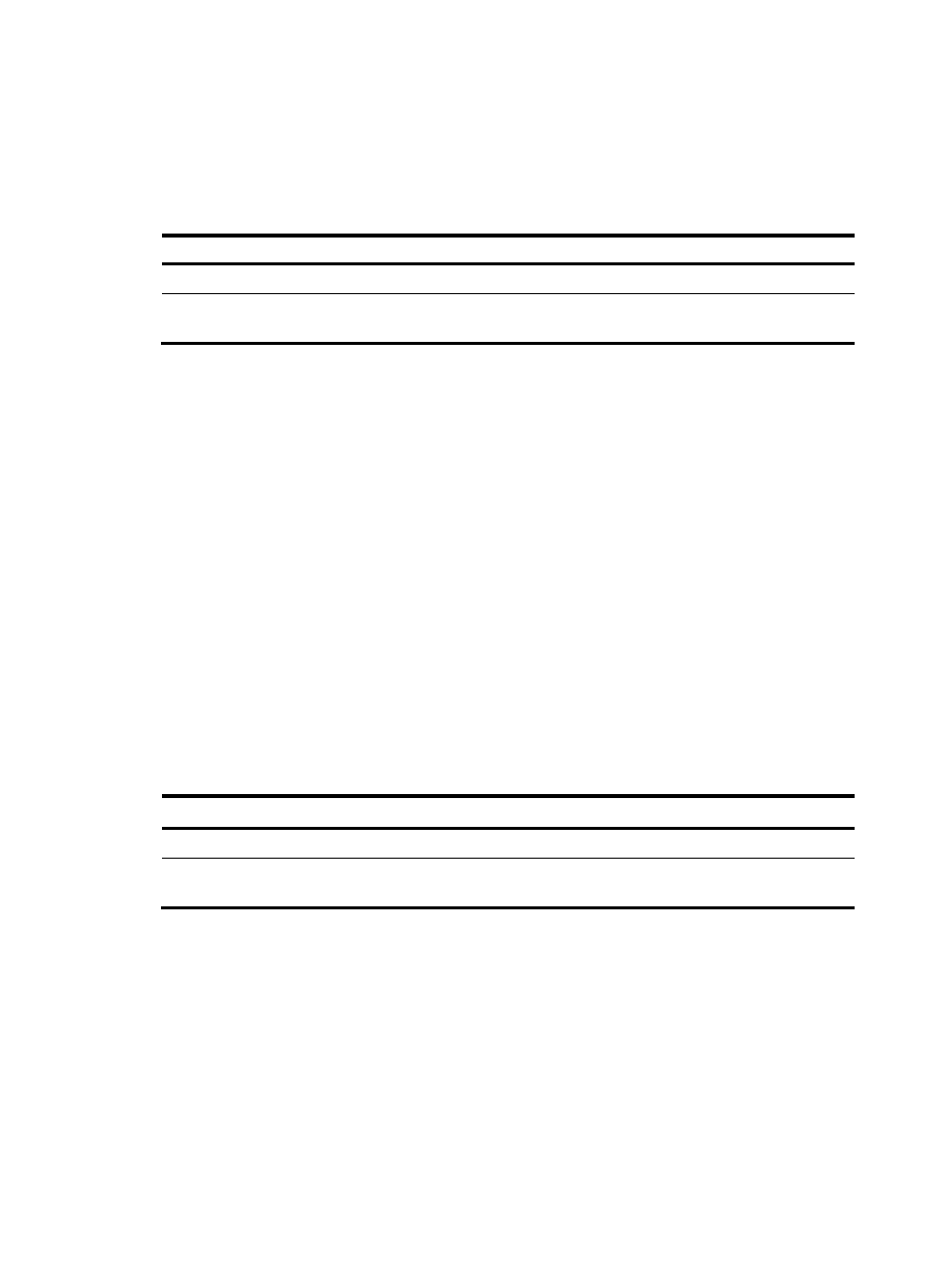
120
272B
Enabling replying to multicast echo requests
The device does not respond to multicast echo requests by default. In some scenarios, however, you must
enable the device to answer multicast echo requests so the source host can obtain needed information.
To enable the device to answer multicast echo requests:
Step Command
Remarks
1.
Enter system view.
system-view
N/A
2.
Enable replying to multicast
echo requests.
ipv6 icmpv6 multicast-echo-reply
enable
By default, this function is not
enabled.
273B
Enabling sending ICMPv6 destination unreachable messages
The device sends ICMPv6 destination unreachable messages as follows:
•
If the device fails to forward the packet because of administrative prohibition (such as a firewall filter
or an ACL), the device sends the source a Destination Network Administratively Prohibited ICMPv6
error message.
•
If the device fails to deliver the packet because the destination is beyond the scope of the source
IPv6 address (for example, the source IPv6 address is a link-local address whereas the destination
IPv6 address is a global unicast address), the device sends the source a Beyond Scope of Source
Address ICMPv6 error message.
•
If the device fails to resolve the link layer address for the destination IPv6 address, the device sends
the source an Address Unreachable ICMPv6 error message.
•
If a UDP packet received is destined for the device but its UDP destination port number does not
match any process, the device sends the source a Port Unreachable ICMPv6 error message.
If a device is generating ICMPv6 destination unreachable messages abnormally, disable the sending of
ICMPv6 destination unreachable messages to prevent attack risks.
To enable sending ICMPv6 destination unreachable messages:
Step Command
Remarks
1.
Enter system view.
system-view
N/A
2.
Enable sending ICMPv6 destination
unreachable messages.
ipv6 unreachables enable
By default, this function is
disabled.
274B
Enabling sending ICMPv6 time exceeded messages
The device sends ICMPv6 Time Exceeded messages as follows:
•
If a received packet is not destined for the device and its hop limit is 1, the device sends an ICMPv6
Hop Limit Exceeded message to the source.
•
Upon receiving the first fragment of an IPv6 datagram destined for the device, the device starts a
timer. If the timer expires before all fragments arrive, the device sends an ICMPv6 Fragment
Reassembly Timeout message to the source.
- H3C SR8800 H3C SR6600-X H3C SR6600 H3C WX6000 Series Access Controllers H3C WX5000 Series Access Controllers H3C WX3000 Series Unified Switches H3C LSWM1WCM10 Access Controller Module H3C LSWM1WCM20 Access Controller Module H3C LSQM1WCMB0 Access Controller Module H3C LSRM1WCM2A1 Access Controller Module H3C LSBM1WCM2A0 Access Controller Module H3C S6800 Series Switches H3C S3100V2 Series Switches H3C S12500-X Series Switches H3C S9800 Series Switches