Active srpu of a member device, Standby srpus of a member device, The active srpu of an irf virtual device – H3C Technologies H3C S7500E Series Switches User Manual
Page 11: Standby srpus of an irf virtual device, Irf port, Physical irf port, Irf virtual device merge
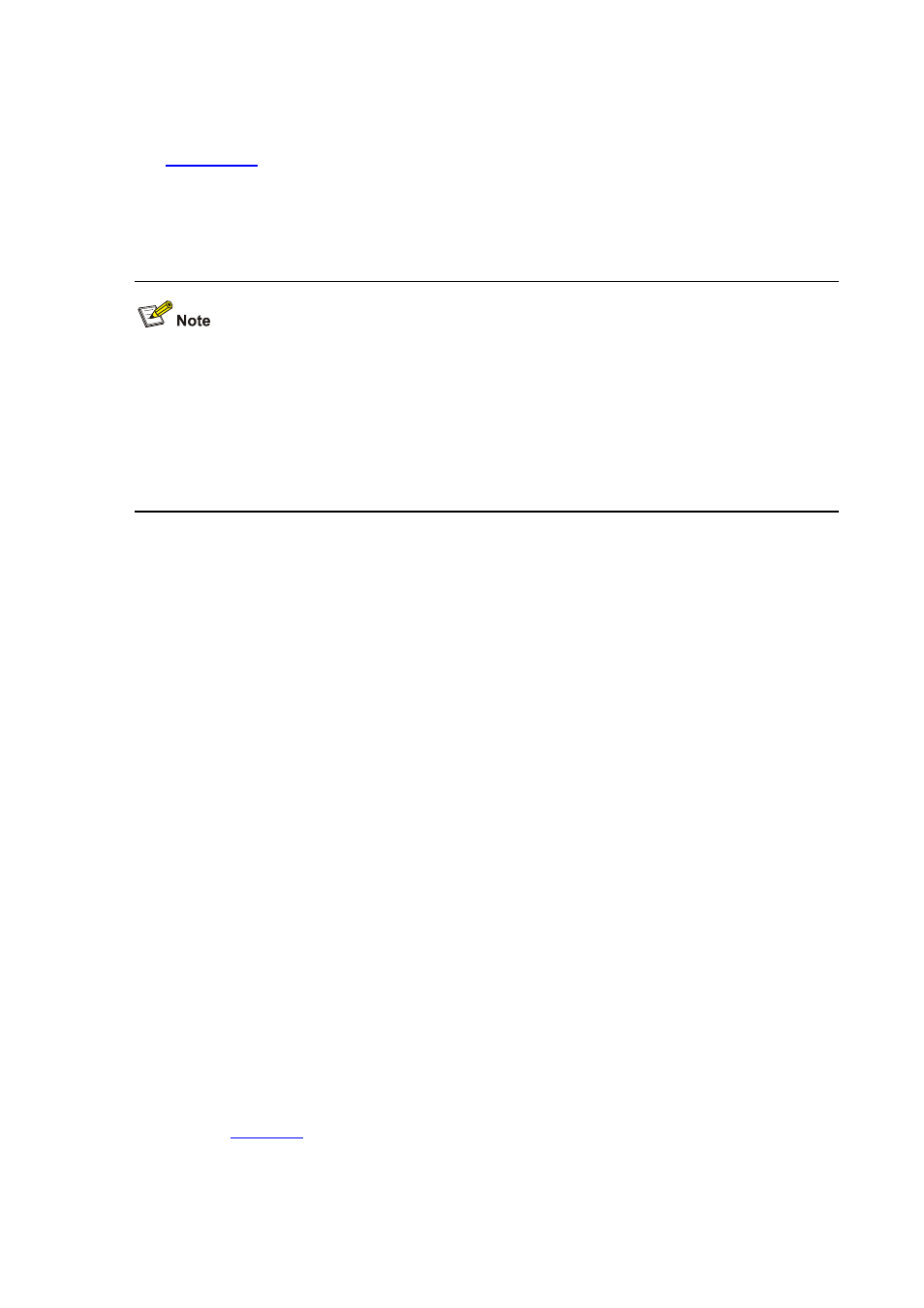
1-4
Master and slaves are elected through the role election mechanism. An IRF virtual device has only one
master at a time. Other members are the slaves. For more information about the role election process,
see
Active SRPU of a member device
An active SRPU of a member device is an essential hardware configuration and manages the member
device.
When the device joins an IRF virtual device, its active SRPU plays double roles:
z
The role on the member device: The active SRPU manages the member device, such as, the
synchronization between the active SRPU and the standby SRPU, processing protocol packets,
and generation and maintenance of route entries.
z
The role on the IRF virtual device: The active SRPU processes IRF virtual device related events,
such as role election and topology collection.
Standby SRPUs of a member device
A standby SRPU of a member device is an optional hardware configuration and acts as the backup of
the active SRPU of the member device.
The active SRPU of an IRF virtual device
The active SRPU of an IRF virtual device is the active SRPU of the master and manages the whole IRF
virtual device.
Standby SRPUs of an IRF virtual device
A standby SRPU of an IRF virtual device is a backup of the active SRPU of the IRF virtual device. A
SRPU of a member device is a standby SRPU of the IRF virtual device unless it is the active SRPU of
the IRF virtual device.
IRF port
An IRF port is a logical port dedicated to the internal connection of an IRF virtual device. An IRF port can
be numbered as IRF-port1 or IRF-port2. An IRF port is effective only after it is bound to a physical IRF
port.
Physical IRF port
Physical ports used for IRF connection on devices are called physical IRF ports. On the S7500E series,
you can configure a 10 GE optical port as a physical IRF port.
By default, a 10 GE optical port functions as a common service port and forwards data traffic. When
bound with an IRF port, it acts as an IRF physical port and forwards packets among member devices.
Packets that can be forwarded include IRF-related negotiation packets, and data packets that need to
be forwarded cross-devices.
IRF virtual device merge
As shown in
, two IRF virtual devices operate independently and steadily. Connect them
physically and perform necessary configurations to make them form one IRF virtual device. This
process is called IRF virtual device merge.