Configuration procedure – H3C Technologies H3C S6300 Series Switches User Manual
Page 14
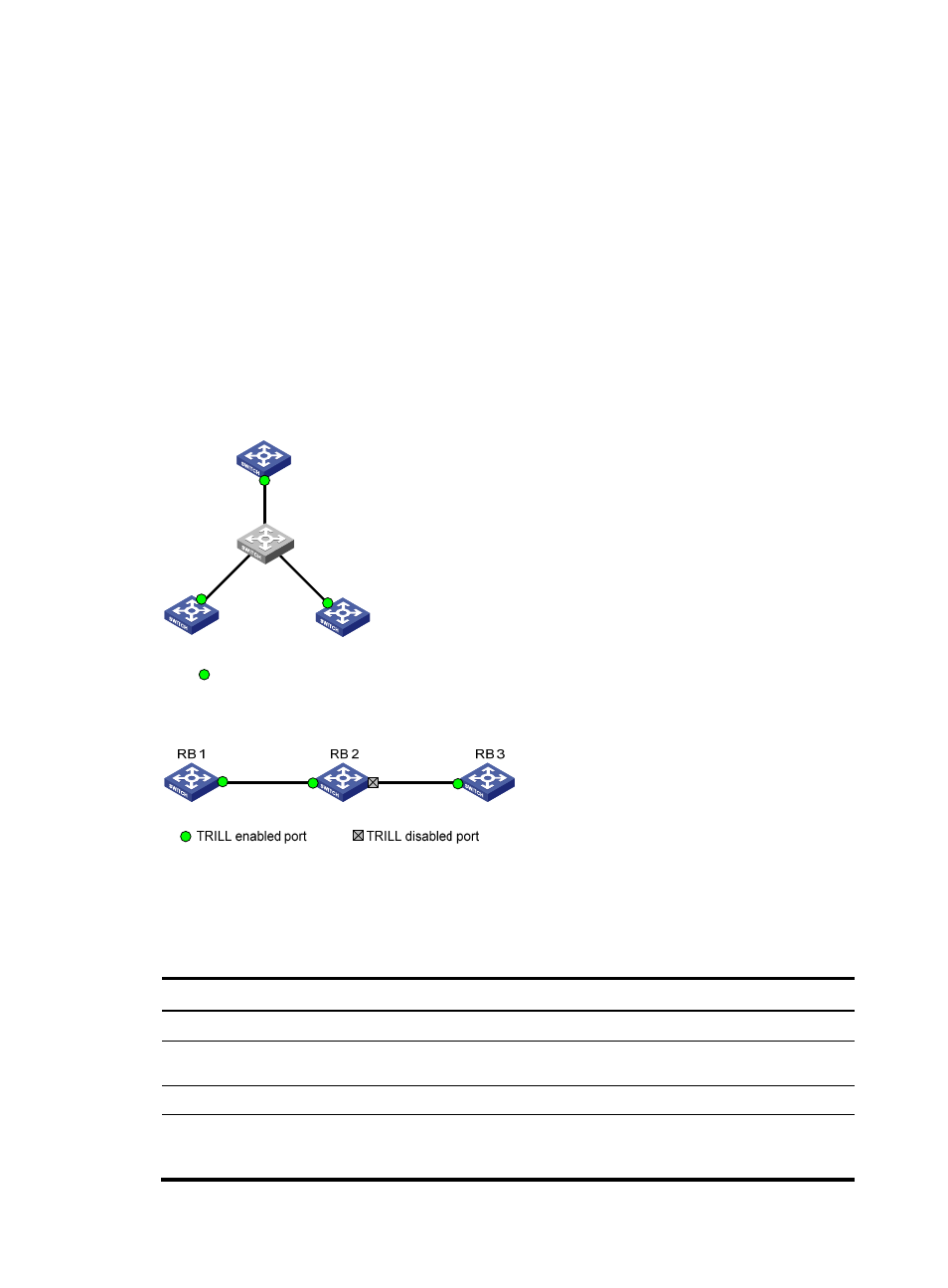
7
•
Enable or disable TRILL on all ports in a VLAN, so that the ports in a VLAN have the same TRILL
status (enabled or disabled).
•
Do not enable both TRILL and EVB on a port. The allowed VLAN list of a TRILL-enabled port cannot
overlap with that of an EVB-enabled port. For more information about EVB, see EVB Configuration
Guide.
•
When you set up a TRILL network, avoid the case that multiple TRILL neighbors are established for
one RB port. When you plan a network, avoid the networks shown in
{
shows a typical network where two TRILL neighbors are established for the same port
of an RB.
{
In
, because TRILL is not enabled on the port connecting RB 2 to RB 3, the port will
transparently transmit the TRILL Hello frames from RB 3. As a result, two TRILL neighbors are
established for the port connecting RB 1 to RB 2.
Figure 5 Two TRILL neighbors are established for a port (1)
Figure 6 Two TRILL neighbors are established for a port (2)
Configuration procedure
To enable TRILL:
Step Command
Remarks
1.
Enter system view.
system-view
N/A
2.
Enable TRILL globally
and enter TRILL view.
trill
By default, TRILL is disabled globally.
3.
Return to system view.
quit
N/A
4.
Enter Layer 2 Ethernet
or aggregate interface
view.
interface interface-type
interface-number
N/A
Traditional Ethernet
switch
RB 1
RB 2
RB 3
TRILL enabled port