Installing the power module, Removing the power module – H3C Technologies H3C S5800 Series Switches User Manual
Page 11
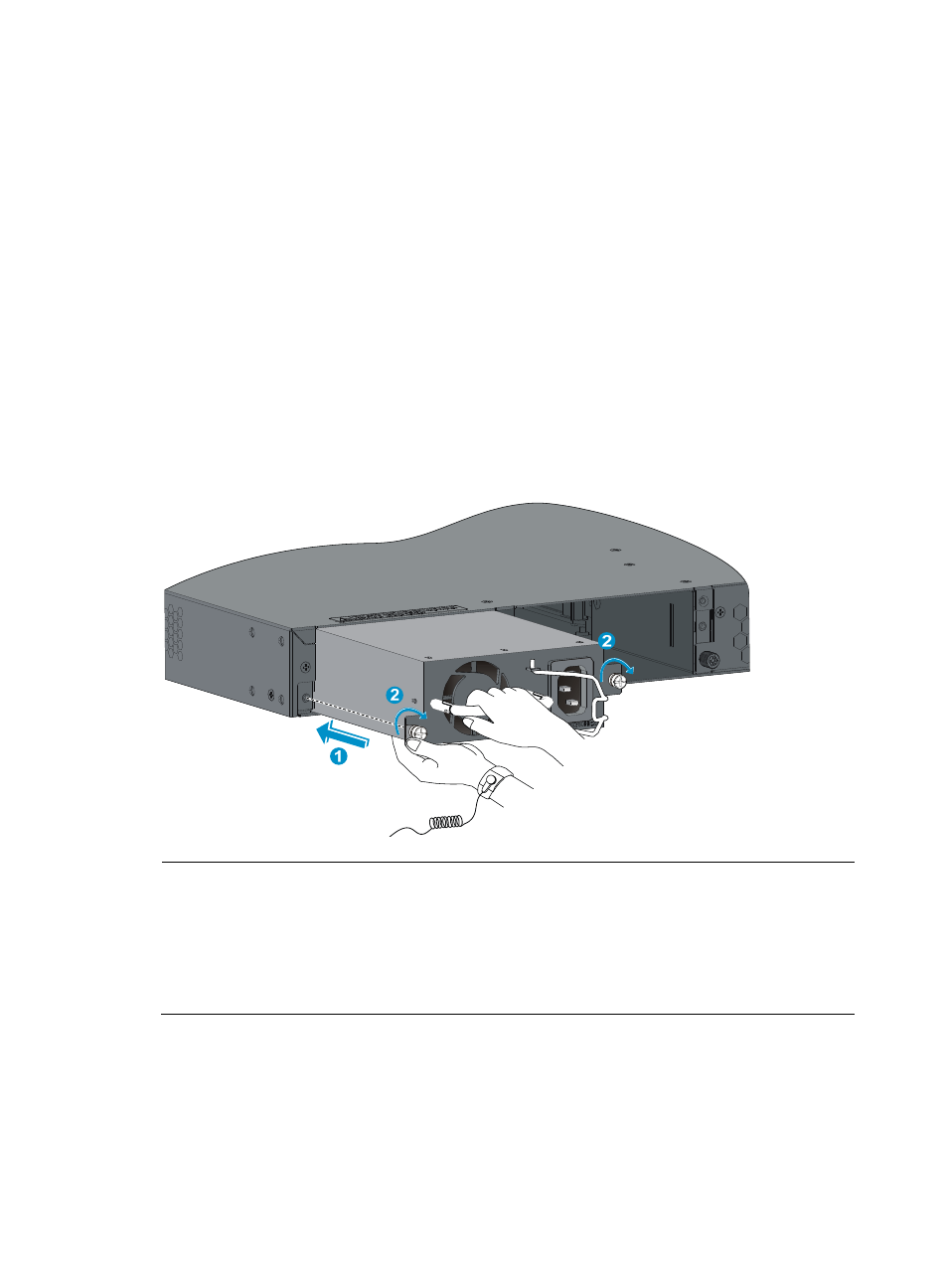
6
The installation/removal procedures of the PSR150-A, PSR150-A1, PSR150-D, and PSR150-D1 are
similar. This document takes the PSR150-A as an example to describe the installation and removal of a
power module.
Installing the power module
1.
Wear an ESD-preventive wrist strap, and make sure the wrist strap makes good skin contact and
is well grounded.
2.
Unpack the power module and verify that the input mode of the power module is as required.
3.
Face the slot where the power module is to be installed.
4.
Insert the power module with the upside up (if you insert it with the upside down, the insertion is not
smooth because of the specific structure design of the power module and slot). Grasp the handle
of the module with one hand and hold the module bottom with the other, and then slide the module
slowly along the guide rails into the slot (see callout 1 in
).
5.
Fasten the captive screws on the power module with a Phillips screwdriver until the power module
is seated into the chassis (see callout 2 in
).
Figure 7 Installing a power module
NOTE:
•
If the slot has a filler panel, remove it before inserting the power module.
•
To prevent damage to the power module or the connector on the backplane of the powered device,
insert the power module gently. If you encounter a hard resistance while inserting the power module,
pull out the power module and then insert it again.
•
If the captive screw cannot be tightly fastened, examine the installation of the power module.
Removing the power module
1.
Wear an ESD-preventive wrist strap, and make sure the wrist strap makes good skin contact and
is well grounded.
2.
Disconnect the power cord from the power module and the external power supply.
3.
Face the power module to be removed from the powered device.