Removing an lswm2xgt8pm interface card, Verifying the installation, Figure 7 – H3C Technologies H3C S5560 Series Switches User Manual
Page 7: 3 in
Advertising
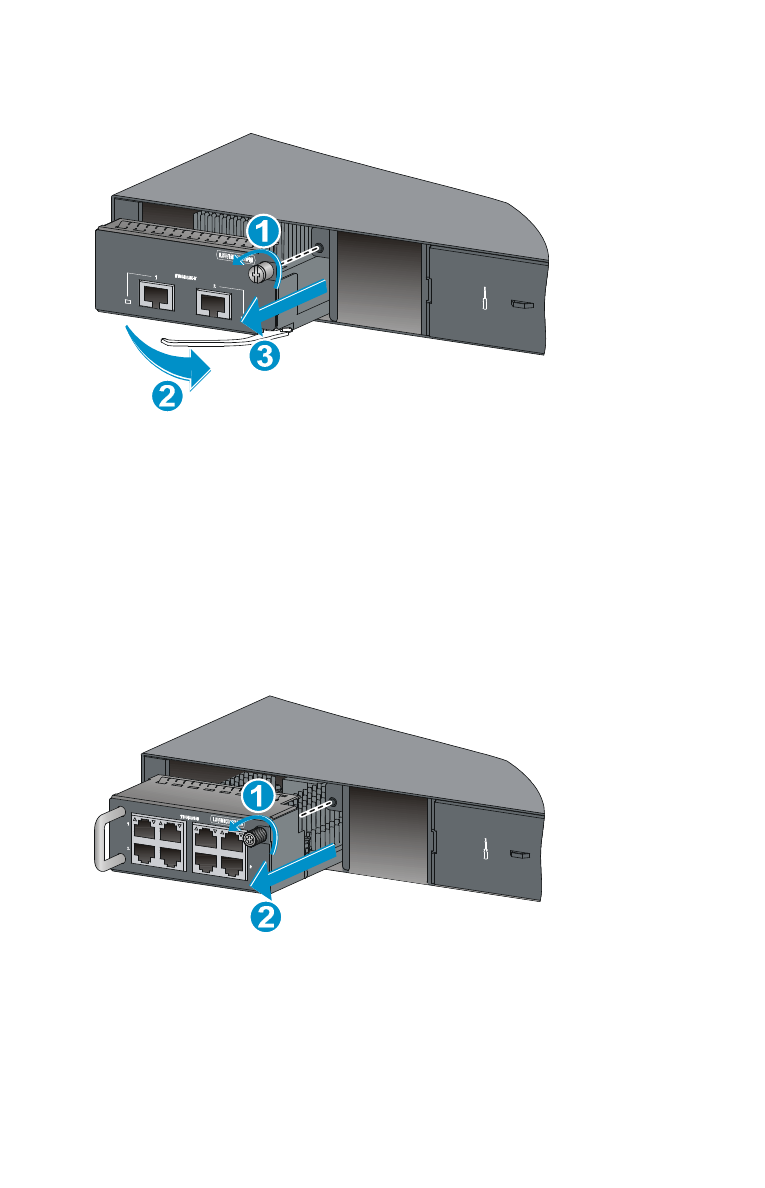
7
Figure 7 Removing an LSWM2XGT2PM interface card
Removing an LSWM2XGT8PM interface card
1.
Prepare an anti-static bag.
2.
Use the Phillips screwdriver to loosen the captive screw on the
interface card, as shown by callout 1 in
.
3.
Grasping the handle of the interface card, pull out the interface card
slowly out the interface card slot, as shown by callout 2 in
4.
Place the removed interface card in the anti-static bag.
Figure 8 Removing an LSWM2XGT8PM interface card
Verifying the installation
After the installation is complete, identify whether the interface card is
operating correctly according to the status of the 1/10GBase-T port
LEDs.
Advertising