H3C Technologies H3C SR8800 User Manual
Page 71
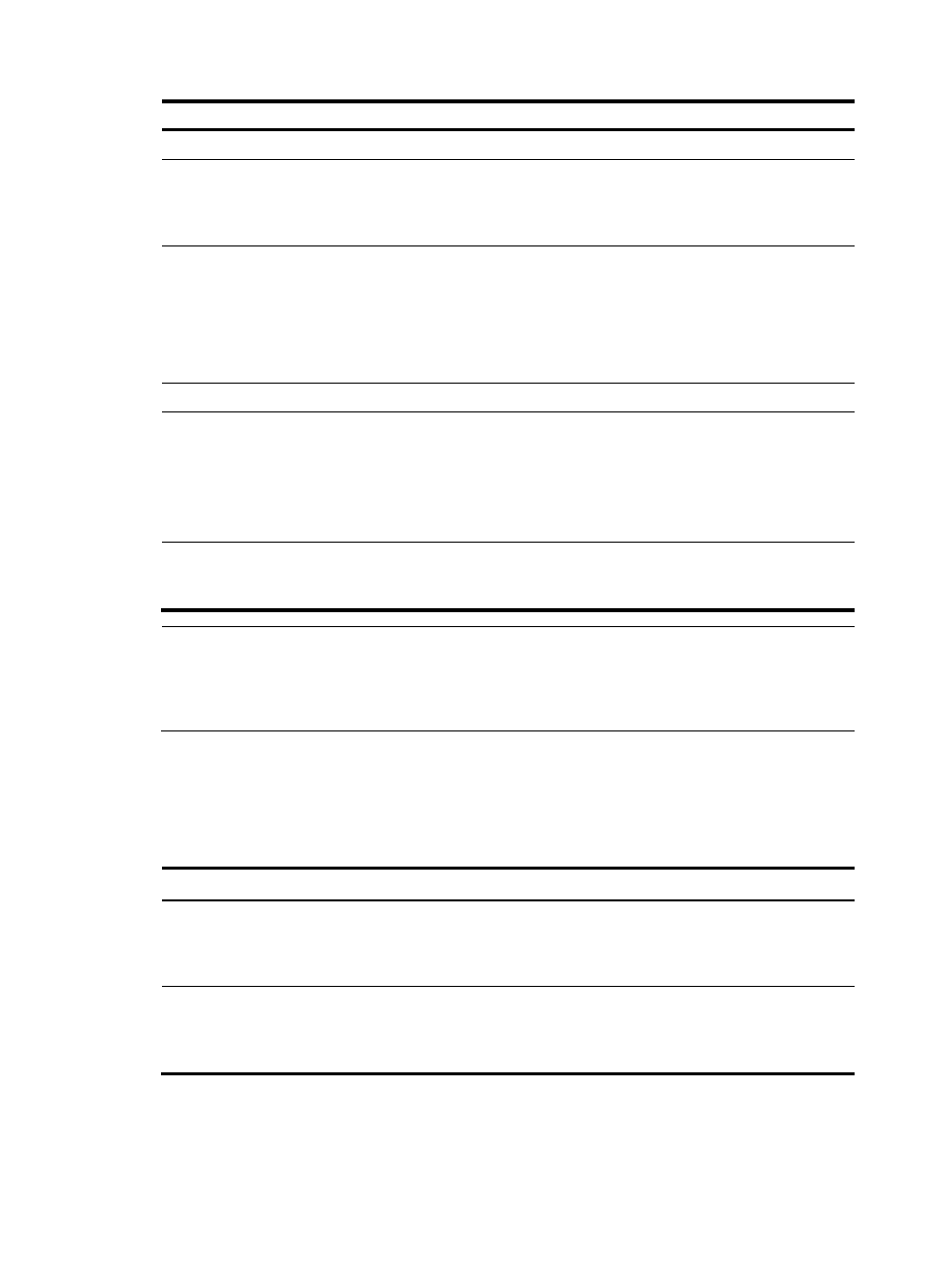
62
Step
Command
Remarks
1.
Enter system view.
system-view
N/A
2.
Create a queue
scheduling profile and
enter queue scheduling
profile view.
qos qmprofile profile-name
N/A
3.
Configure queue
scheduling parameters.
•
Configure a queue to use SP:
queue queue-number sp
•
Configure a queue to use WRR:
queue queue-number wrr group group-id
weight weight-value
One queue can use only
one queue scheduling
algorithm.
By default, queues are
scheduled with SP.
4.
Exit to system view.
quit
N/A
5.
Enter interface view or
port group view.
•
Enter interface view:
interface interface-type interface-number
•
Enter port group view:
port-group manual port-group-name
Use either command.
Settings in interface view
are effective on the current
interface. Settings in port
group view are effective on
all ports in the port group.
6.
Apply the queue
scheduling profile to the
interface or port group.
qos apply qmprofile profile-name N/A
NOTE:
•
Only one queue scheduling profile can be applied to an interface.
•
The queue IDs in a WRR group must be successive. If not, queue scheduling may be performed
inaccurately.
Displaying and maintaining queue scheduling
profiles
Task
Command
Remarks
Display the configuration of queue
scheduling profiles.
display qos qmprofile
configuration [ profile-name ] [ |
{ begin | exclude | include }
regular-expression ]
Available in any view
Display queue scheduling profiles
already applied to interfaces.
display qos qmprofile interface
[ interface-type interface-number ]
[ | { begin | exclude | include }
regular-expression ]
Available in any view