H3C Technologies H3C SR6600 User Manual
Page 10
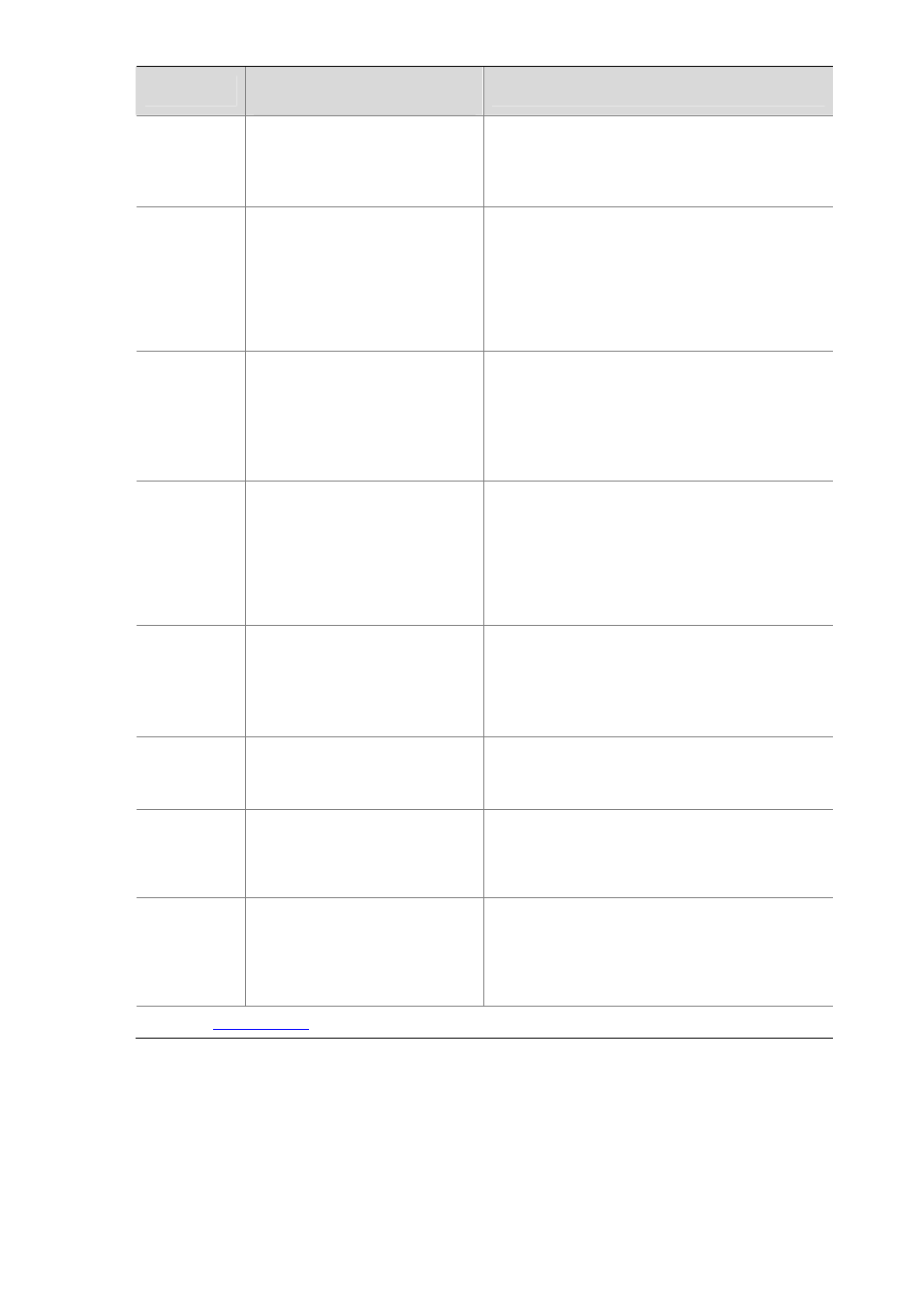
2-7
Feature
Operation and command
manual
Feature description
Route Policy
Route Policy Configuration
Route Policy Commands
A route policy is used to change the route that
network traffic passes.
z
Defining filtering lists
z
Configuring a route policy
Static
Routing
Static Routing Configuration
Static Routing Commands
A special route that is manually configured by the
network administrator. The proper configuration
and usage of static routes can improve a
network’s performance and ensure bandwidth for
important network applications.
z
Configuring a static route
z
Application
IPv6 BGP
IPv6 BGP Configuration
IPv6 BGP Commands
BGP4+ puts IPv6 network layer information into
the attributes of Network Layer Reachable
Information (NLRI) and NEXT_HOP.
z
Configuring BGP4+ basic functions
z
Controlling route distribution and reception
z
Configuring BGP4+ route attributes
IPv6 IS-IS
IPv6 IS-IS Configuration
IPv6 IS-IS Commands
Supports multiple network protocols, including
IPv6 and supports two Type-Length-Values
(TLVs) and a new Network Layer Protocol
Identifier (NLPID)
z
Configuring IPv6-IS-IS basic functions
z
Configuring IPv6-IS-IS routing information
control
OSPFv3
OSPFv3 Configuration
OSPFv3 Commands
OSPF protocol supporting IPv6
z
Configuring OSPFv3 basic functions
z
Configuring OSPFv3 area parameters
z
Configuring OSPFv3 routing information
management
RIPng
RIPng Configuration
RIPng Commands
An extension of RIP-2 for IPv4
z
Configuring RIPng basic functions
z
Configuring RIPng advanced functions
IPv6 Static
Routing
IPv6 Static Routing
Configuration
IPv6 Static Routing Commands
Special routes that are manually configured by
network administrators work well in simple
networks.
z
Configuring IPv6 static routes
BFD
BFD Configuration
BFD Commands
Bidirectional forwarding detection (BFD)
provides a single mechanism to quickly detect
and monitor the connectivity of links in networks.
z
BFD basic functions configuration
z
Protocol-based BFD configuration
.