H3C Technologies H3C SecPath F1000-E User Manual
Page 24
Advertising
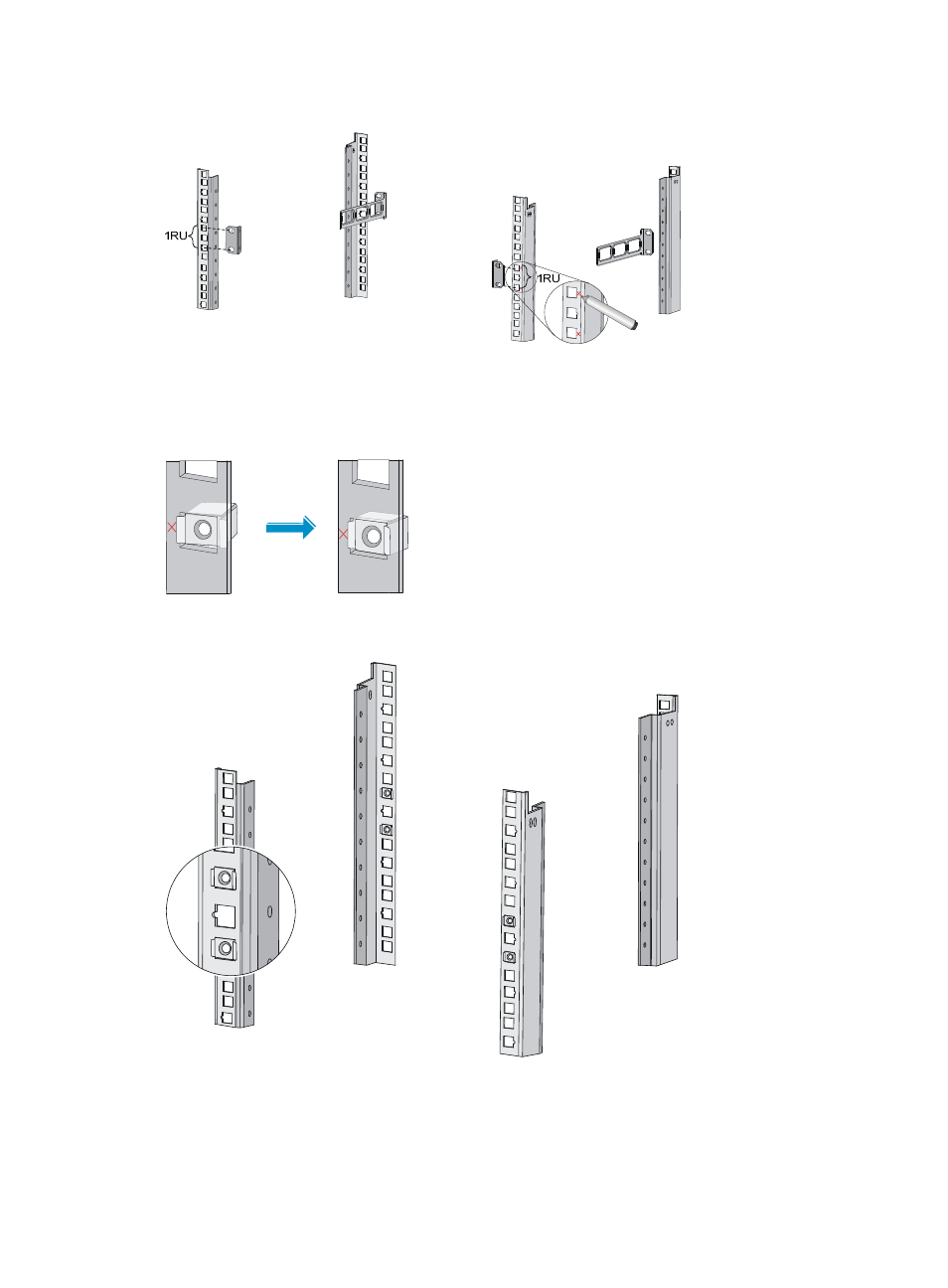
16
Figure 15 Marking the positions of the cage nuts
2.
As shown in
, insert one edge of a cage nut into the hole, and compress the other edge
of the cage nut to push the cage nut fully into the hole.
Figure 16 Installing cage nuts
Figure 17 Cage nuts installed
3.
Attach the two rear mounting brackets to the rear rack posts with M6 screws.
Advertising
This manual is related to the following products: