Grass Valley 2042EDA User Manual
Page 10
Advertising
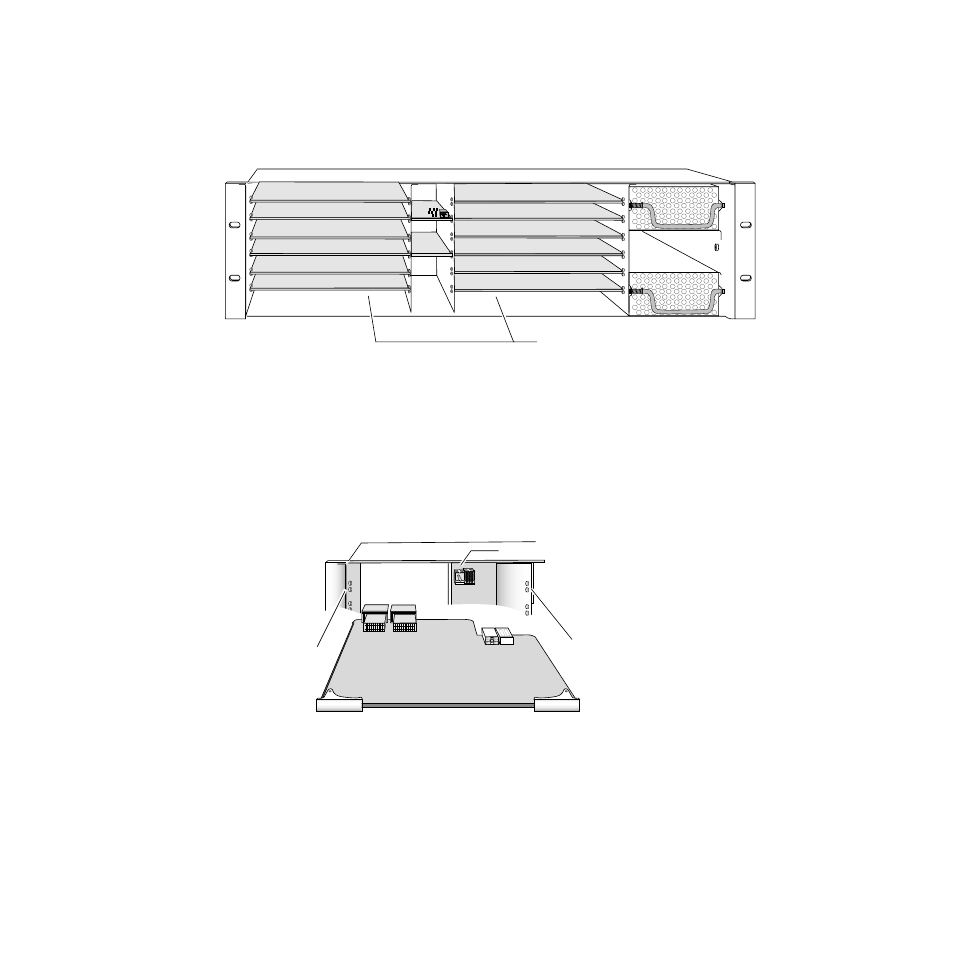
4
2042EDA Instruction Manual
2042EDA Dual Wideband Equalizing Distribution Amplifier
6.
Locate the corresponding front slot in the frame. The 3 RU frame front
view is illustrated in
Figure 3. 2000 Series 3 RU Frame, Front Slots
7.
With the component side up, insert the front media module in the
corresponding front slot (see
).
8.
Verify that the module connector seats properly against the midplane
and rear module connector.
9.
Press firmly on both ejector tabs to seat the module.
Figure 4. Installing Front Media Module
(2)
(3)
(4)
(5)
(6)
(7)
(8)
(9)
(10)
(11)
(12)
(1)
Front Media Modules
Slots 1-12
8066-03
2042EDA
Alignment post and receptacle
8066-07
2000 Frame (front view)
Board edge
guides
Board edge
guides
Advertising