Power up, Operation indicator leds – Grass Valley 2090MDC User Manual
Page 11
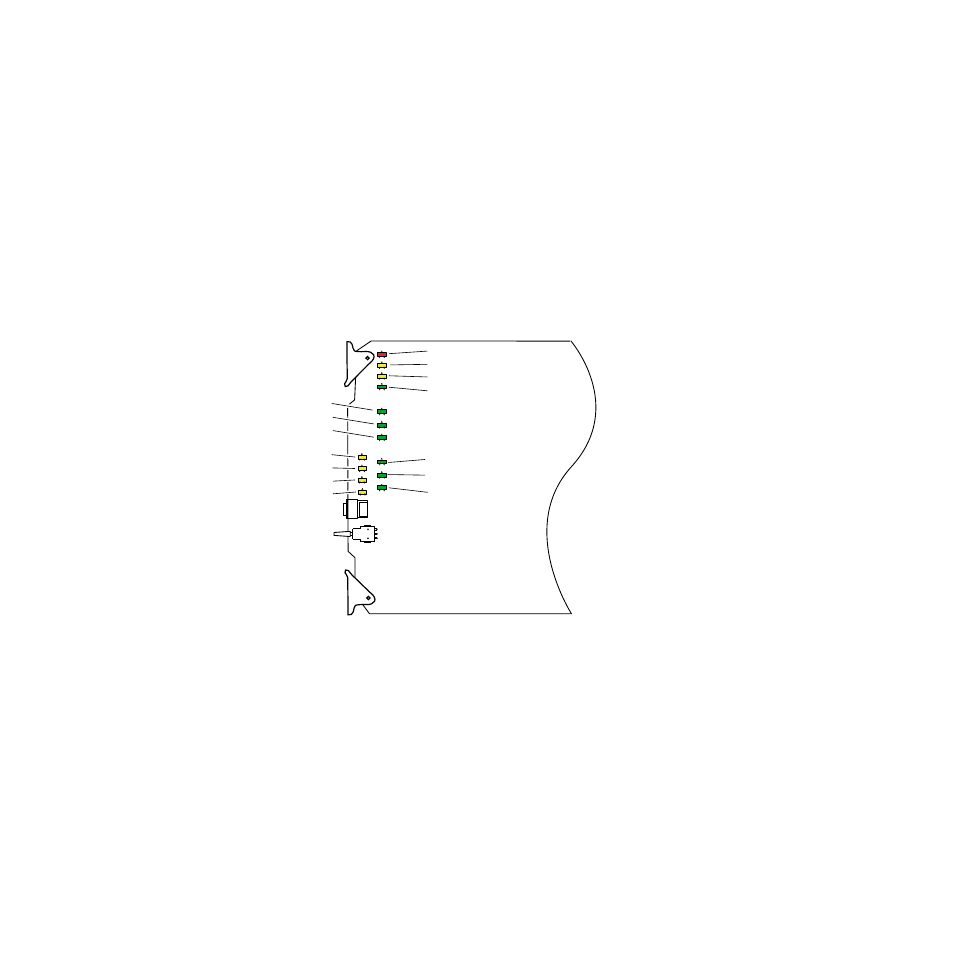
2090MDC Instruction Manual
5
Power Up
Power Up
The front LED indicators and configuration switches are illustrated in
. Upon power-up, the green PWR LED should light and the yellow
CONF LED should illuminate for the duration of module initialization.
Operation Indicator LEDs
With factory default configuration and a valid input signal connected, the
green PWR LED and one of the input and output standard LEDs should be
on. Refer to
to see a complete list of possible operating
conditions and the resulting indicator status.
Figure 5. LEDs and Configuration Switches
8029_01
FAULT (red)
COMM (yellow)
CONF (yellow)
PWR (green)
50 Hz (green)
59.94 Hz (green)
60 Hz (green)
1080i (green)
1035i (green)
720p (green)
Mode 1 (yellow)
Mode 2 (yellow)
Mode 3 (yellow)
Mode 4 (yellow)