Grass Valley 8920ADT User Manual
Page 25
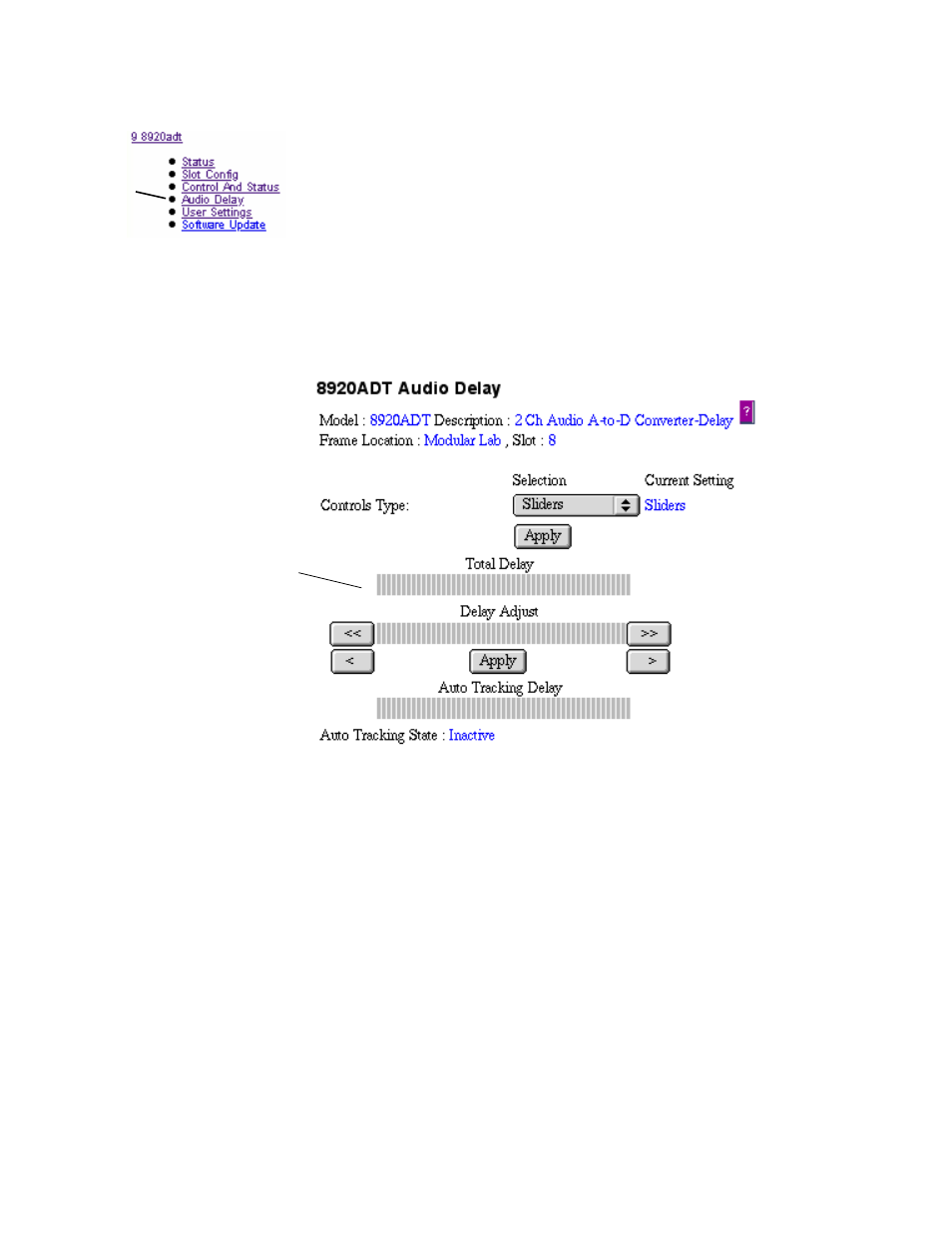
8920ADT Instruction Manual
19
Configuration
Audio Delay
The Audio Delay display (see
) provides controls for setting the:
■
Control mode of the display (Slider or Numeric, and
■
Fixed Delay provided by the module.
If Auto Tracking is active, the delay provided by the 8900 Frame Sync
module will be added to the module’s fixed delay. The display tallies
amounts for Auto Tracking, fixed Delay Adjust, and the resulting Total
Delay.
Figure 10. 8920ADT Audio Delay Display, Slider Mode
The slider mode provides a view of the delay setting relative to the
module’s maximum 1365 ms.
), the display provides delay
amounts in millisecond units. When using the increment/decrement
buttons the change is immediately applied. When numeric values are
entered in the window, it is necessary to click on the
Apply
button.
Use
This
Link
Slider bars indicate
setting relative to the
maximum 1365 ms
total delay maximum