Grass Valley ADX-1881 User Manual
Page 7
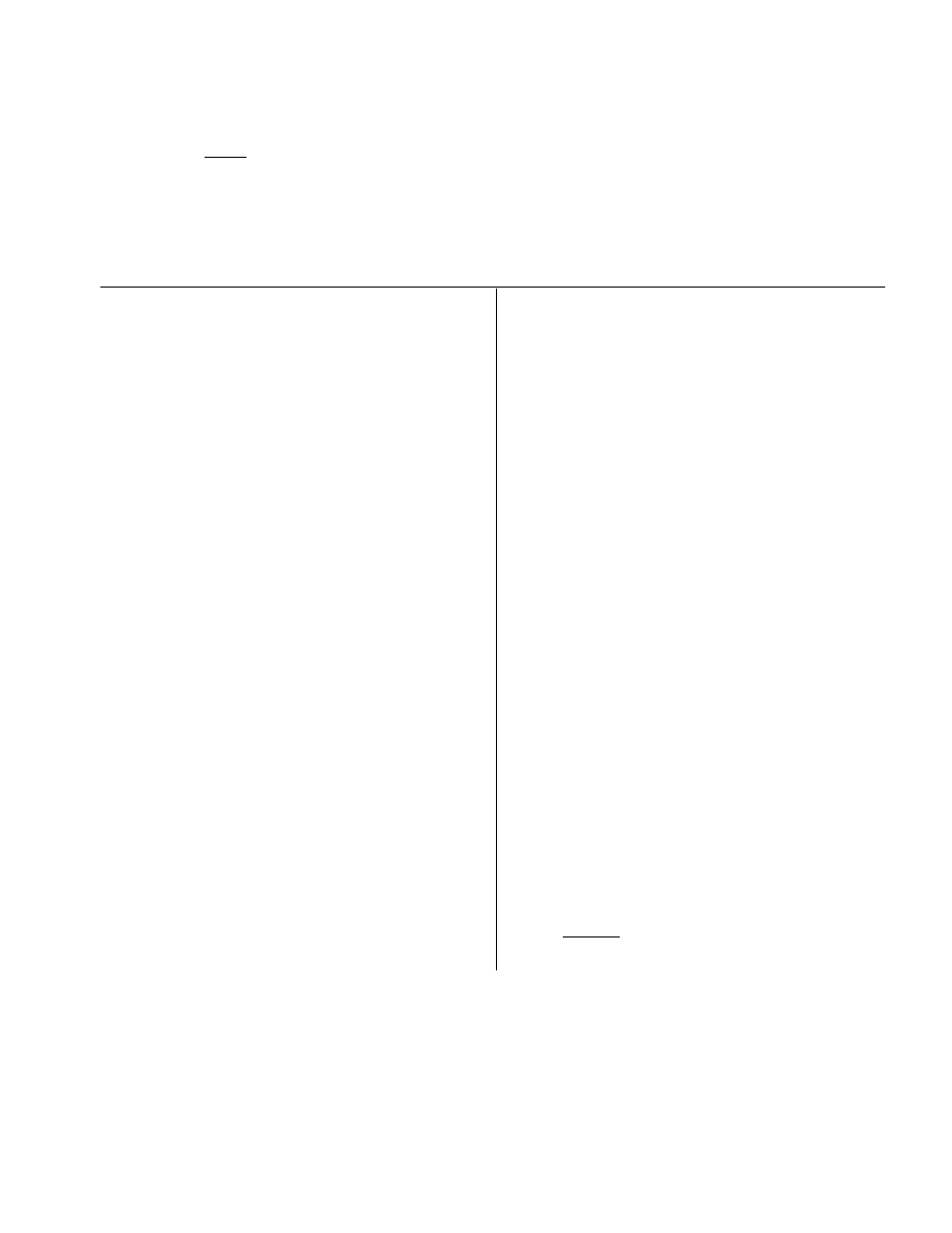
ADX-1881 HD/SD 8 AES Disembedder
Guide to Installation and Operation
ADX-1881
Page 7 of 12
FACTORY
DEFAULT
[ RESTORE ]
[] Parameter to select
** Press Select pushbutton to activate selection.
Underlined values in the parameter value lists are the
factory default values, and will be applied when factory
default-restore is selected.
USER PRESET menu
LOAD: Selects which predefined parameter settings will be
used by loading a personalized user profile.
SAVE: Saves the parameter settings in one of the five
possible user preset profiles.
AES OUTPUT menu
AES OUT 1-2, AES OUT 3-4, AES OUT 5-6, AES OUT 7-
8: Selects which embedded audio group will appear at the
indicated AES outputs of the ADX-1881.
AES OUT 1, 2, 3, 4, 5 ,6, 7, 8: MUTE; SWAP L&R: Select
ON or OFF for each of the four AES outputs to mute the
output or swap the left and right signals. LEVEL: Sets the
audio gain from -96 dB to +12 dB in 0,5 dB steps. PHASE
INVERT: Select “on”, to invert the selected audio channel
phase.
AES DELAY: Sets the delay of the AES audio as it passes
through the disembedder. Selectable between NONE, and
a number of video frames (0 to 3 frames in ½ frame steps).
LTC OUTPUT menu
FROM: Allows the user to select the source of the time
code appearing at the LTC output as translated from either
the first or second embedded ATC (HD input only).
DVITC LINE: Selects the video line from which the DVITC
is extracted. The extracted DVITC is then translated to LTC
(SD input only).
DELAY: Sets the time code delay when the extracted time
code is translated to LTC. The delay is selectable between
NONE and a number of video frames (1 to 3).
RS-422 OUTPUT menu
MODE: Sets the RS-422 extraction mode:
•
Serial – extracts RS-422 serial data
•
Metadata – extracts Dolby metadata (RS-422
formatted)
METADATA LINE: When “Metadata” mode is selected,
selects the line from which the Dolby metadata (RS-422) is
extracted
CONFIG TEST menu
AES 1, 2, 3, 4, 5 ,6, 7, 8: the user can enable or disable a
test tone (1 KHz, R-steady, L-pulsed, at –18dBFS) on each
of the four AES outputs individually.
LTC OUT: User can enable a LTC test loop (10 seconds
loop starting at 23:59:00:00).
CONFIG ALARM menu
The user can configure the status LED presentation
(ALARM LEVEL) and fault reporting (NONE or GPI) for
some of the fault conditions of the ADX-1881.
NO SIGNAL: the errors include, no HD/SD-SDI signal
attached to the card input, or faulty incoming HD/SD-SDI
signal.
NO LTC: Indicates that there is no embedded time code
data in the HD/SD-SDI signal.
NO AES 1-2, NO AES 3-4, NO AES 5-6, NO AES 7-8:
Indicates that the selected audio group for the AES outputs
is not present in the HD/SD-SDI signal.
TEST MODE: Indicates whether test signals are present
on any of the ADX-1881 audio outputs or LTC outputs.
FACTORY DEFAULT menu
Select RESTORE to reset all of the menu-adjustable
parameters to a factory-preset state (indicated in the menu
by an underline in the list of available choices).