Browse ingest: proxy mpeg creation, Appendix b legacy systems – Grass Valley Aurora Browse v.6.0b Installation User Manual
Page 178
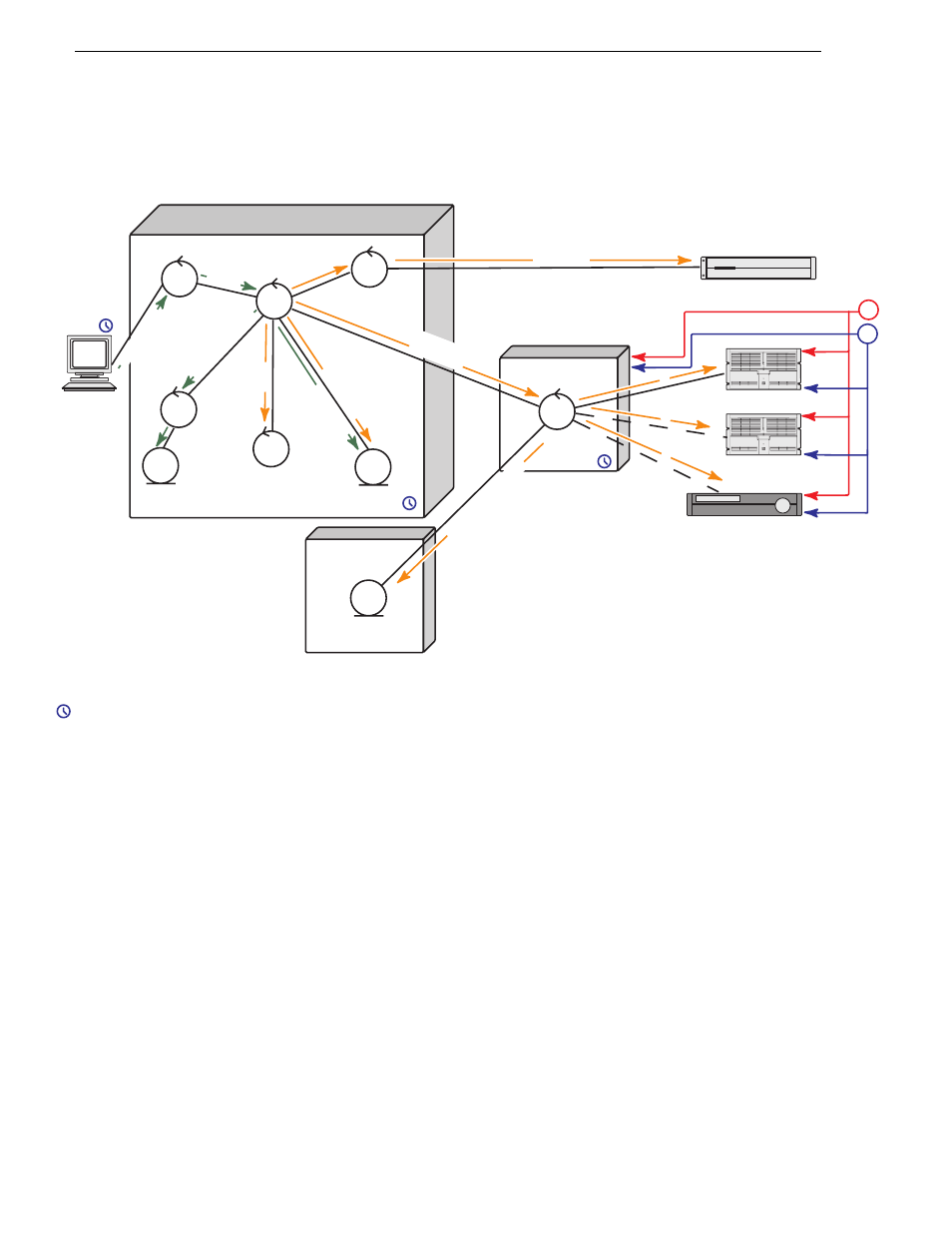
178
Aurora Browse Installation and Configuration Guide
September 22, 2006
Appendix B Legacy systems
Browse Ingest: Proxy MPEG Creation
Synchronized PC clocks (via NetTime)
Synchronized PC clocks (via NetTime)
Web
application
(IIS)
Ingest
Scheduler
Metadata
Database
Schedule
Database
Proxy
Storage
Metadata
Service
Router
Gateway*
*on server or
separate platform
<<100BT>>
<<100BT>>
<<ser
ial>>
<<ser
ial or
100BT>>
Ingest
Control
Router
Controller
Video
Server
Video
Server
VTR
Server
1-Channel Encoder
Storage
(NAS)
POWERFAULT DATA A
AV
TC
2.1.1: take
2.2:
ing
est
2.4:
get status
2.5:
create
entr
y
1:ad
d e
vent
1.1.2:
create
metadata
recor
d
1.1.1:
store
ev
en
t
1.1:ad
d
event
2.1:
take
2:
g
et e
vent(s)
to pr
oces
s
sa
ve
2.2.1b:
reco
rd mpeg
*
*
*
*
*
2.2.1a: record
material
2.2.2: stop
Resolver
1. Add Event. The user enters event
information via the web application user
interface. The UI passes the event
information to the Ingest Scheduler process
which stores the event data and creates a
metadata entry using the Metadata Services.
Synchronized PC clocks are critical for
scheduling and processing events.
2. Process Event. The Ingest Scheduler process finds events ready to be
processed and sends the event info to the encoder (and to the Router
Gateway if it’s configured in the system) in advance of the actual start time.
The router takes immediately while the encoder waits to execute based on
the house time. The Ingest Control reads the timecode feed to determine
when to execute the record event on the Video Server. The Ingest Control
service controls a single Profile (either via serial control or ethernet API) or
can optionally control two Profile servers (both via API only) and a backup
VTR (serially). The Ingest Control creates mpeg video and writes it to the
configured storage location. The Ingest Scheduler creates associations of
the mpeg and high-res material with the previously entered metadata.
Not included in this diagram is the interaction whereby the Ingest Control
notifies the Proxy MDI, which in turn notifies the Rules Wizard of the mpeg
creation. The Rules Wizard then intitiates the creation of thumbnail,
storyboard, and Real Video proxy. Refer to the Scavenge Interaction for the
flow by which the Rules Wizard initiates proxy creation.
Browse
Client