Macos 10.5.x (leopard) – Grass Valley Aurora Edit LD v.6.5 Installation User Manual
Page 92
Advertising
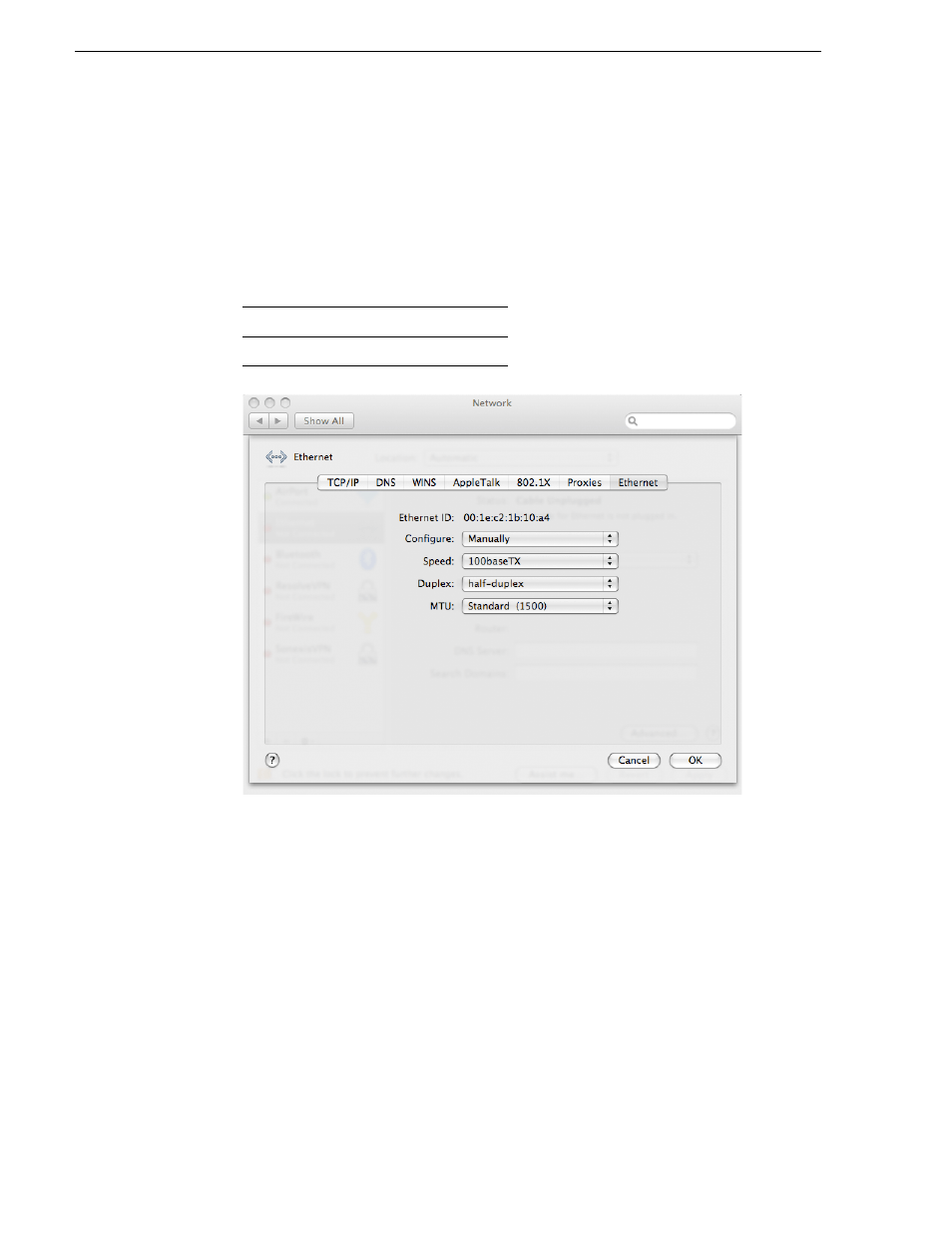
78
Aurora Edit Installation Guide
November 25, 2008
Chapter 2 Using Final Cut Pro With Aurora Edit
MacOS 10.5.x (Leopard)
To set your Mac network to 100BaseT:
1. Under the Apple menu, select
System Preferences
.
2. Click
Network
.
3. Select
Built-in Ethernet
and click the
Advanced
button.
4. On the
Ethernet
tab, select the following options:
5. Click
OK
.
6. Close the System Preferences window.
Configure
Manually (Advanced)
Speed
100baseTX
Advertising
This manual is related to the following products: