Grass Valley Aurora Playout v.6.3 User Manual
Page 35
Advertising
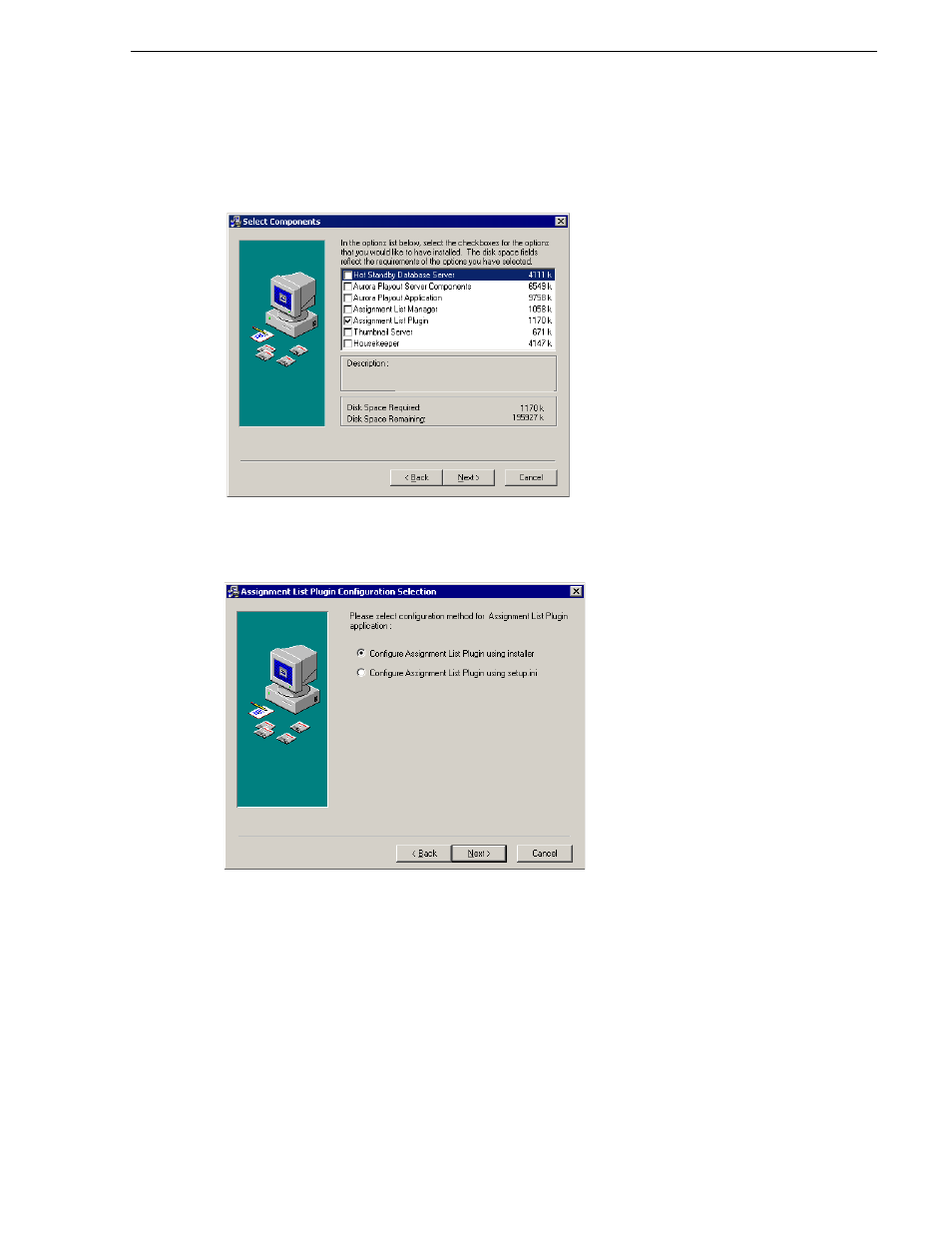
September 2007
Aurora Playout User Guide
35
Installing the Assignment List Plug-in
1. Insert the Aurora Playout CD into the CD-ROM drive.
2. Navigate to the CD and double-click
SetupAuroraPlayout.exe
.
3. Click
Next
until you reach the Select Components screen.
4. At the Select Components screen, check the
Assignment List Plugin
checkbox
and click
Next
.
The Assignment List Plugin Configuration Selection screen appears:
5. Select
Configure Assignment List Plugin using installer
and click
Next
.
Advertising
This manual is related to the following products: