Commlink fxc-s201 fiber optic intercom link, Switch configuration – Grass Valley FXC-S201 User Manual
Page 30
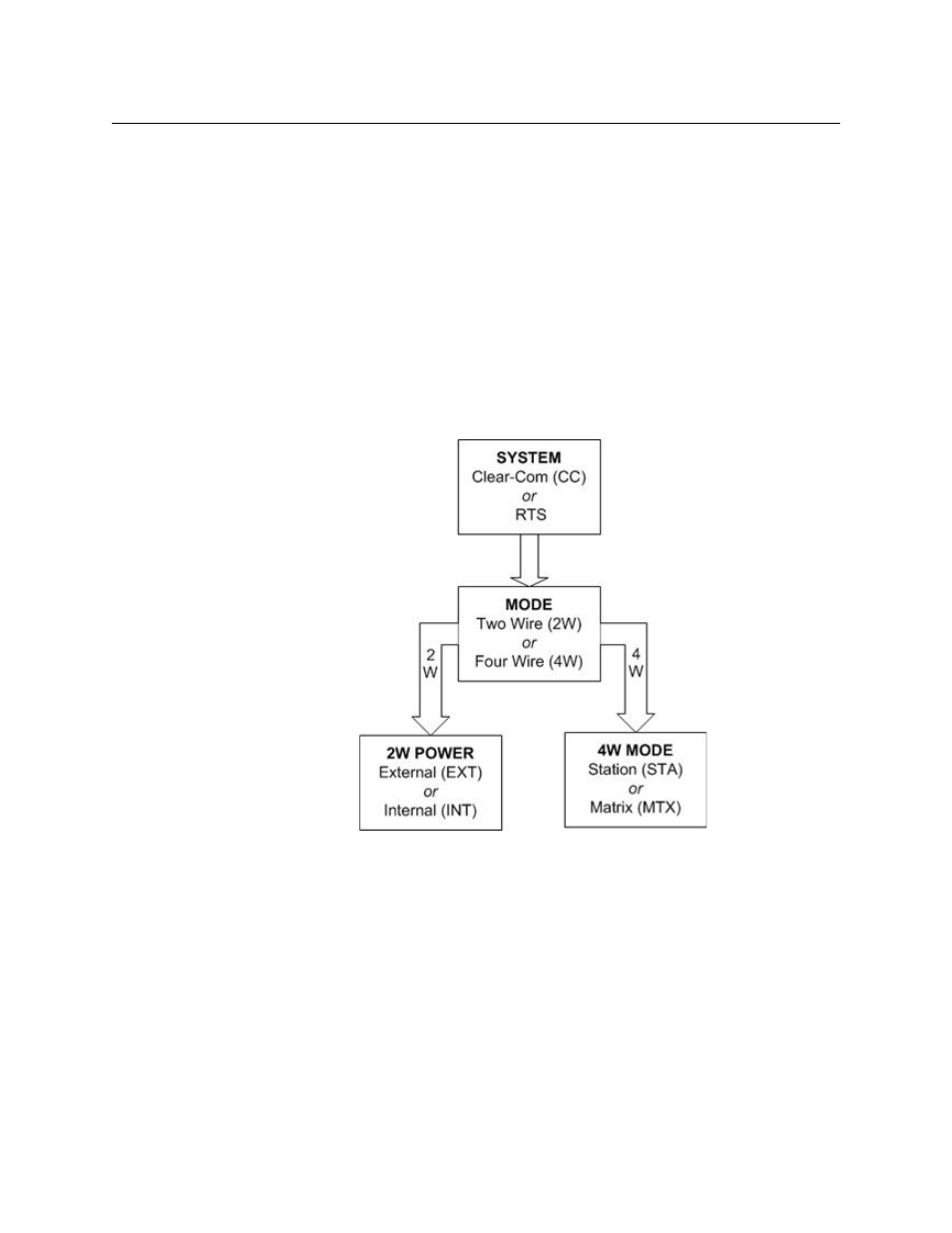
26
Setting Up the CommLink FXC-S201
CommLink FXC-S201 Fiber Optic Intercom Link Switch Configuration
CommLink FXC-S201 Fiber Optic Intercom Link
Switch
Configuration
The following decision tree traces the setting of the CommLink FXC-S201 Fiber Optic
Intercom Link configuration switches.
• Set the System mode - Clear-Com (CC) or RTS
• Decide if you are operating in 2W or 4W
• If in 2W set your power to External (EXT) or Internal (INT) - this decides between using
the power from the intercom system or Belt Packs (EXT) or providing internal power
from the CommLink FXC-S201 Fiber Optic Intercom Link with the 12 Volt power supply
(INT)
• If in 4W set the switch depending on whether you have an Intercom Matrix Station
(STA) or Matrix (MTX) attached to the CommLink FXC-S201 Fiber Optic Intercom Link
Fig. 3-7: Configuration Switch Decision Tree