Point – Grass Valley EDIUS Pro v.6.5 Installation User Manual
Page 9
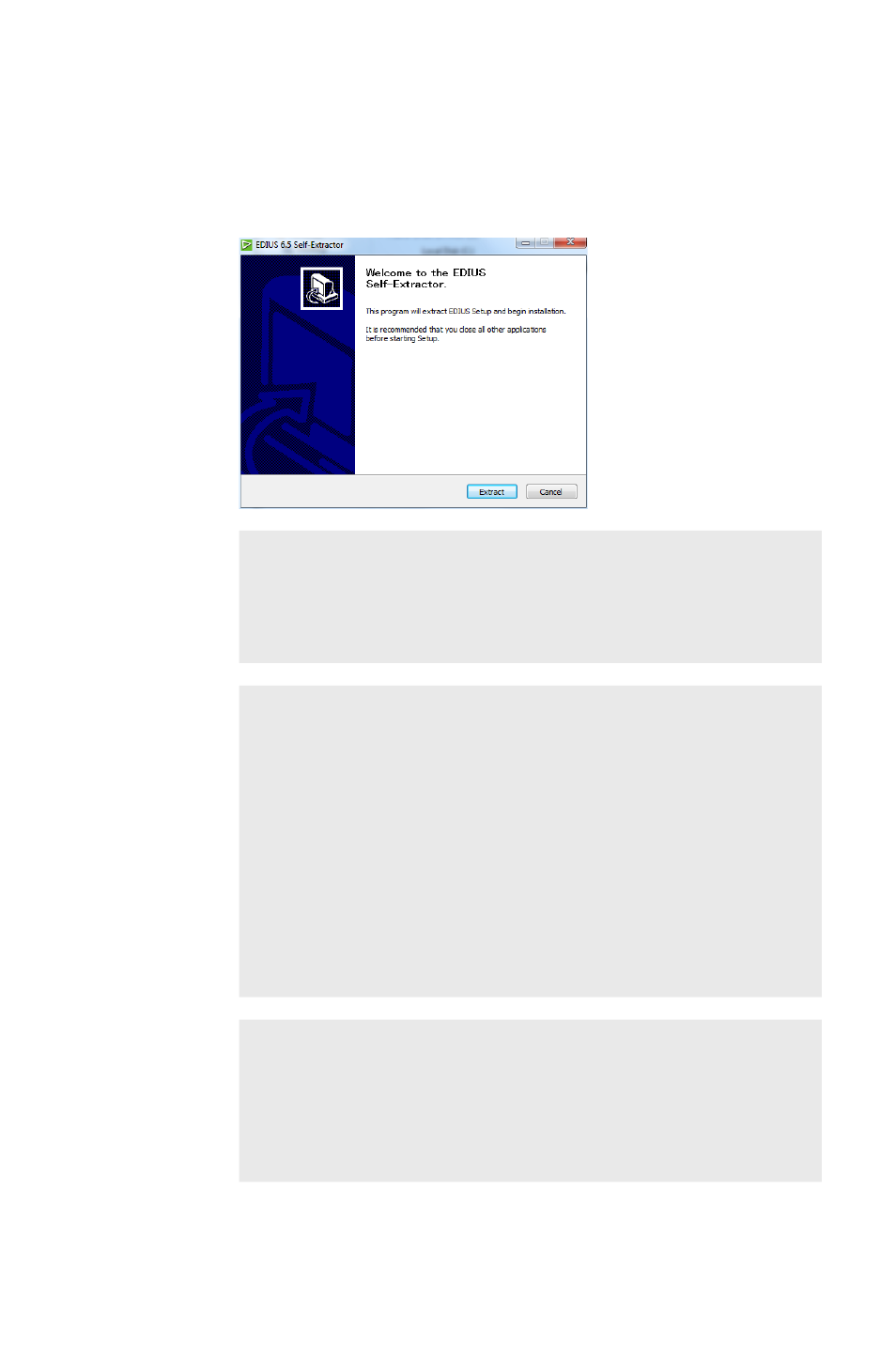
EDIUS ― Installation Guide
9
Installing EDIUS
1
Double-click “Setup“.
"EDIUS Self-Extractor" screen appears. Following
screen (Installation Menu) will appear. Click.
POINT
• If a previous version of EDIUS is
installed in your system, please uninstall
according to the on-screen instructions.
Please reboot your system.
Notes
• Your use of the Application is regulated
by the End User License Agreement,
which appears during the installation
of this software. If you do not accept the
terms, click [Cancel]. If you do not agree
to the license agreement, you cannot use
this product.
• Be sure of reading through terms
and conditions by scrolling whole
description.
POINT
• Installation of EDIUS starts. If you are
installing EDIUS after mounting a Grass
Valley hardware product, a message
appears to confirm if you install the
driver. Click [Install].