Field option] dialog box, P253 – Grass Valley EDIUS Pro v.6.5 User Manual
Page 275
Advertising
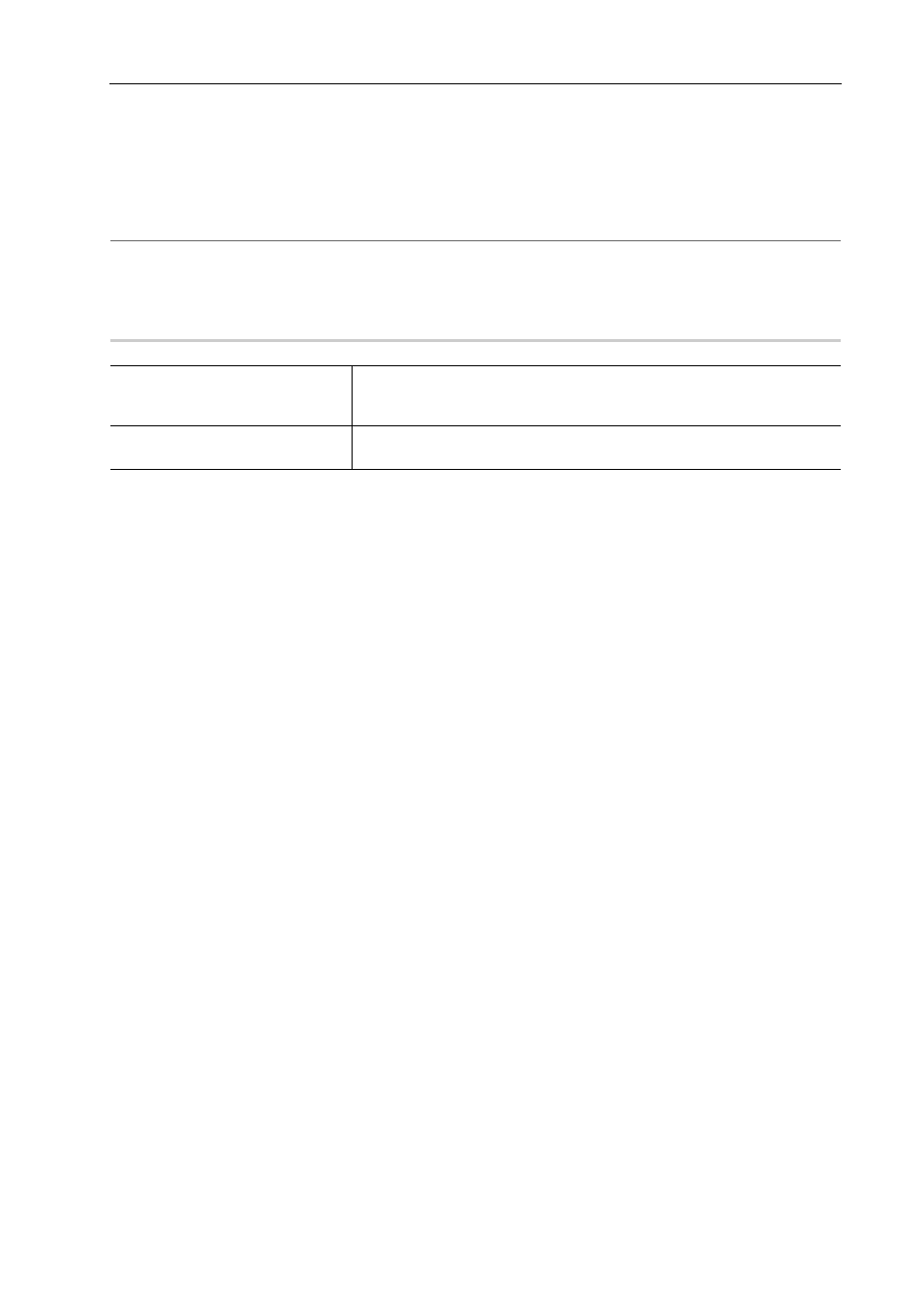
253
Clip Operations
EDIUS - Reference Manual
1 Select a clip.
Multiple clips can be selected and set in a single operation.
2 Click [Clip] on the menu bar, and click [Time Effect]
→ [Field Option].
The [Field Option] dialog box appears.
[Field Option] Dialog Box
2
Alternative
• Right-click a clip and click [Time Effect]
→ [Field Option].
3 Set each item and click [OK].
[Field Option] Dialog Box
0
[Processing Option]
Set the processing option to reduce flicker during slow motion. Set
[Deinterlace when speed is below 100%] when video is affected by the
scanning line and flickers when a slower playback speed has been set.
[Use nearest neighbor]
Check this item to interpolate the length of the clip by continuously displaying
the same frame.
Advertising