Devices groups – Grass Valley iControl Solo v.6.00 User Manual
Page 24
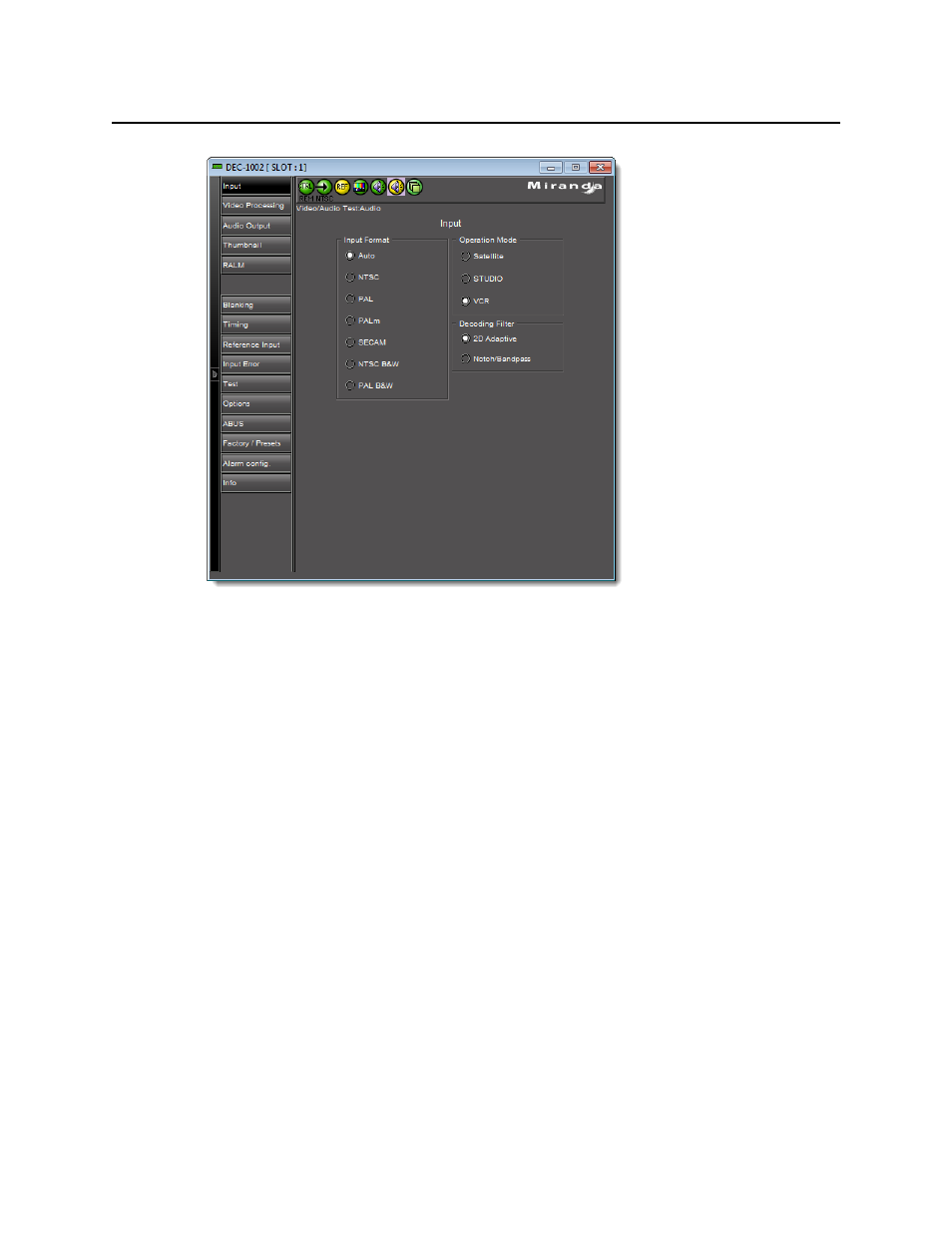
Using iControl Solo
Devices Groups
20
Example of an Info control panel for a specific device
Devices Groups
iControl Solo allows you to organize devices into logical groups, making them easier to locate
and to manage. A device group is a folder into which you drag selected devices. You can create
as many device groups and subgroups as you want.
When you create a device group, you automatically create a virtual alarm that displays the
overall status of the member devices. The color of the device group’s folder icon will change
when one or more of its members displays an error or warning status. For example, if one
member device changes status as a result of a critical error, then the group’s folder icon will
turn red. If no devices are assigned to a group, its folder icon will be white.