Enabling event-based backup, Viewing current settings – Grass Valley Profile InSync v.2.0 User Manual
Page 13
Advertising
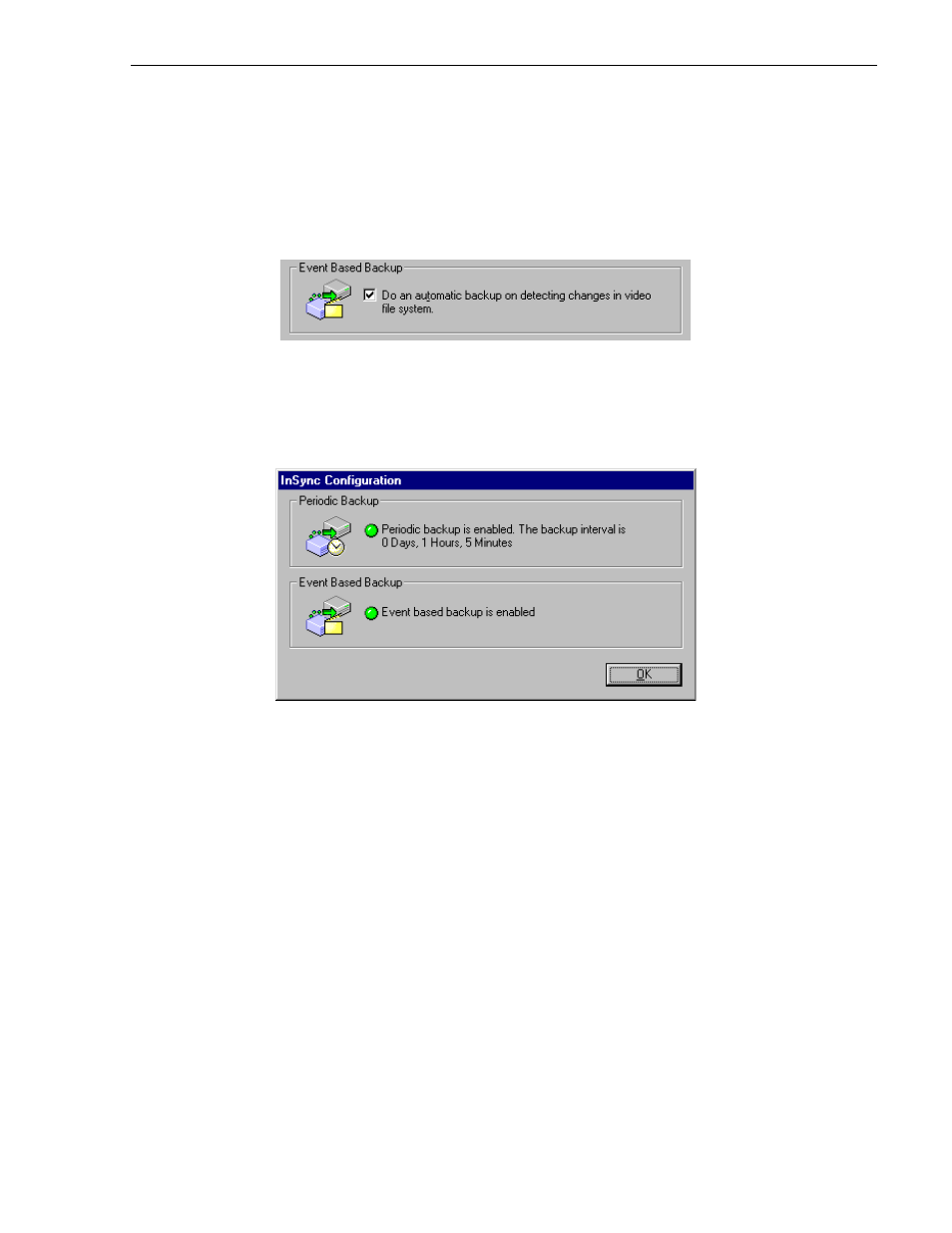
13 April, 2001
InSync User Guide
13
Enabling event-based backup
Event-based backup copies data to the backup Profile unit each time InSync detects a change
in the file system on the main Profile unit, such as when a file is created (recorded or copied),
modified (trimmed or renamed), or deleted.
To enable event-based backup, select the Event Based Backup check box.
Viewing current settings
To view the current status of the backup types, open the Configuration menu and choose
Current Settings
. The Current Settings dialog box that appears displays the current status of
Periodic and Event Based Backup. When the green light is on, that backup type is enabled.
Advertising