About synchronization – Grass Valley Profile InSync v.3.0 User Manual
Page 10
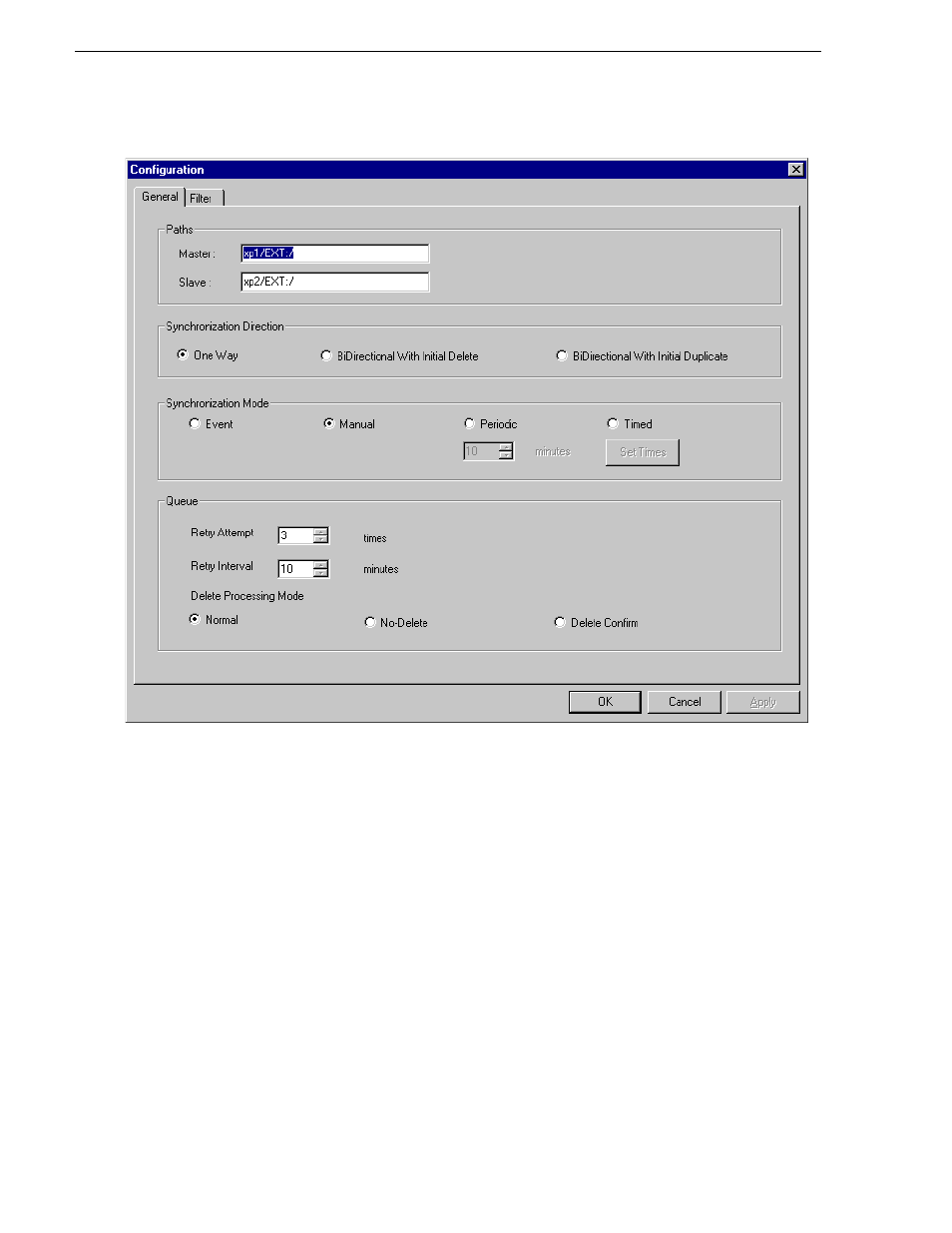
10
InSync User Guide
July 2, 2008
Using InSync
2. In the
Master
box, enter the machine name and path to the volume or bin that
contains the clips to be backed up or mirrored. Use forward slashes.
3. In the
Slave
box, enter the machine name and path to the volume or bin to which
clips are duplicated or mirrored. Use forward slashes.
4. When you are satisfied with your settings, click
Apply
to put settings into effect and
leave the dialog open, or click
OK
to put settings into effect and close the dialog.
When you click OK, the following occurs:
• If the manual synchronization mode is currently selected, no synchronization
processes begin.
• If event, periodic, or timed synchronization mode is currently selected, a
synchronization process might begin, depending on other settings. Refer to
“Running synchronizations” on page 16
About synchronization
There are two phases of synchronization, as follows: