Grass Valley iTX Master Control v.2.3 User Manual
Page 27
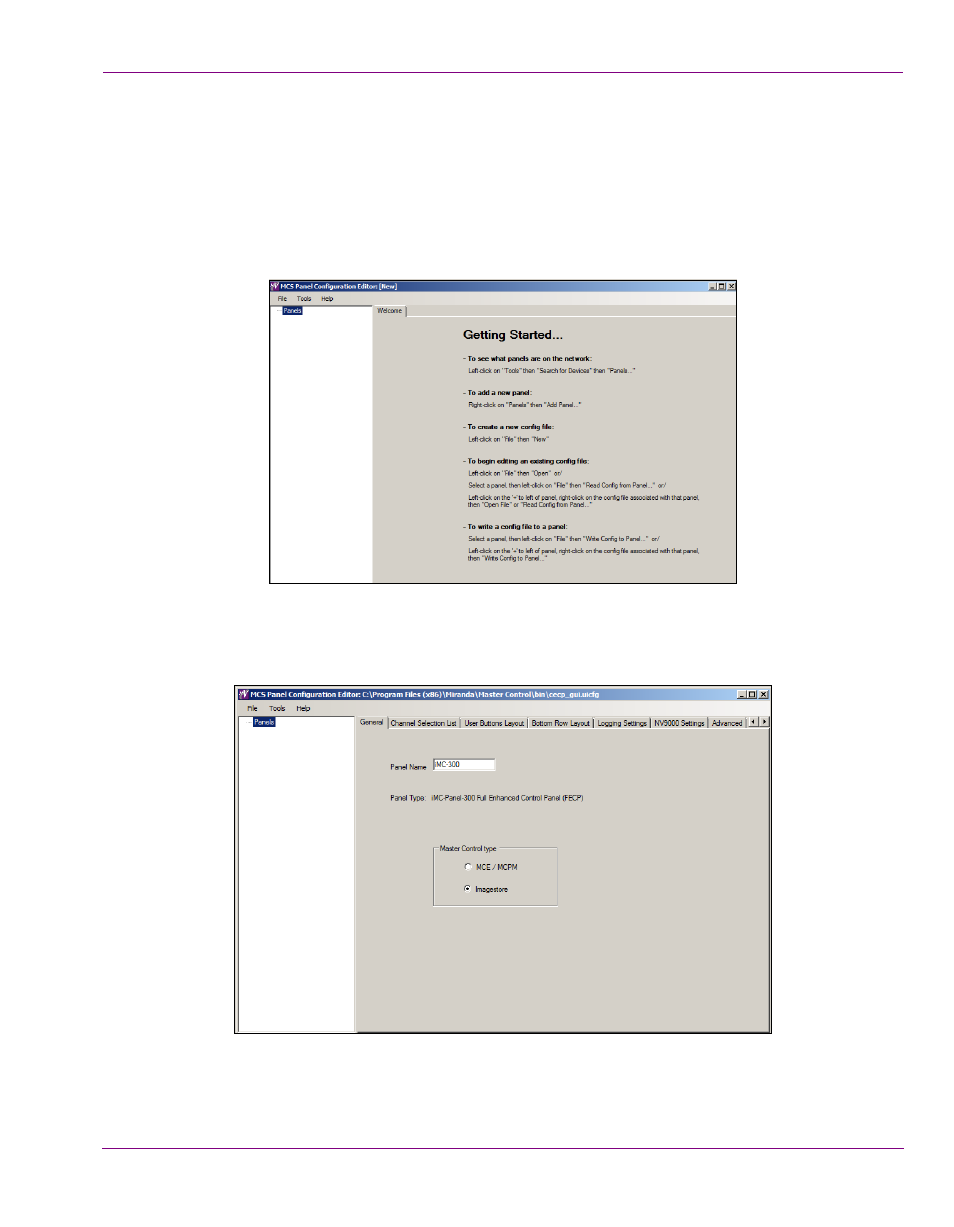
iTX-MC User Guide
2-17
iTX-MC system configuration
Configuring the iMC panel to support iTX Automation
Assuming that the Master Control Panel (iMC panel v.7.2.9 or later) has been installed and
configured to control the Imagestore 750, the following procedure describes the additional
steps required to configure the master control panel to support iTX Automation.
1.
Open the MCS Panel Configuration Editor by selecting the Windows Start button
and navigating the programs menu to Miranda > Master Control > MCSPanelConfig.
2.
Select File > Open. Navigate to
C:\Program Files (x86)\Miranda\Master Control\bin\
and open the panel’s configuration file.
The panel’s configuration profile appears in the MCS Panel Configuration Editor.
3.
In General tab, ensure that the Panel Name setting is accurate and that Imagestore
is enable as the Master Control Type setting.