Monitoring the k2 lx0 raid with netcentral, Monitoring k2 lx0 raid storage – Grass Valley K2 Lx0 RAID User Manual
Page 4
Advertising
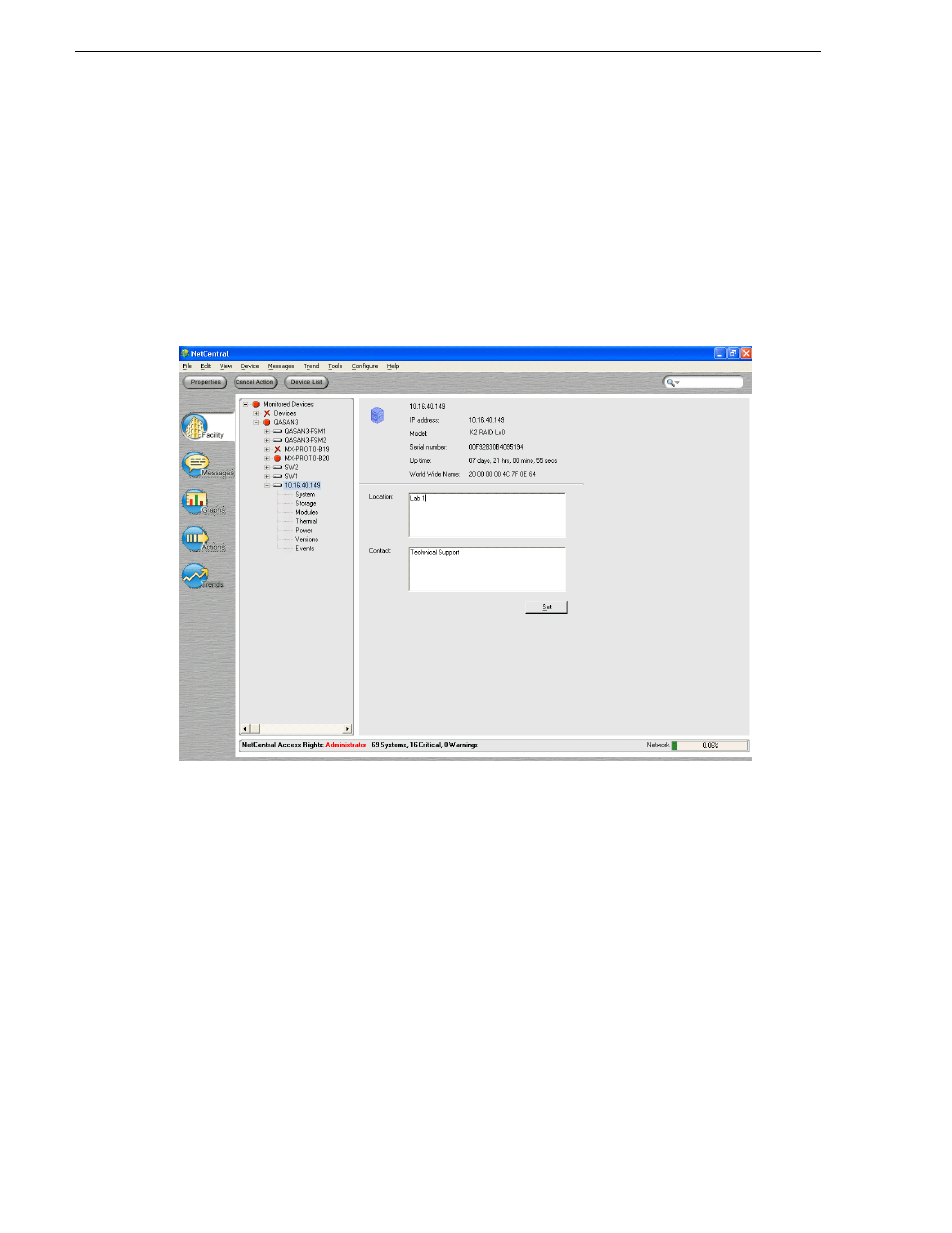
4
Monitoring the K2 Lx0 RAID with NetCentral
September 7, 2007
Monitoring the K2 Lx0 RAID with NetCentral
Monitoring the K2 Lx0 RAID with NetCentral
After completing the setup procedure, you are ready to monitor the K2 Lx0 RAID
using NetCentral. Most monitoring features are common for all types of monitored
devices and are explained in the NetCentral User Guide. The monitoring features
explained in the following sections are unique to the K2 Lx0 RAID.
Monitoring K2 Lx0 RAID Storage
1. In NetCentral, select
Facility
.
2. Expand the NetCentral tree view and locate the K2 Lx0 RAID device icon.
3. Expand the K2 Lx0 RAID device icon, then select the
Storage
subsystem.
4. Click the
Physical Disks
tab.
Advertising