Installing the k2avidingest software – Grass Valley K2 Avid Plug-In V.7.0.0.99 User Manual
Page 28
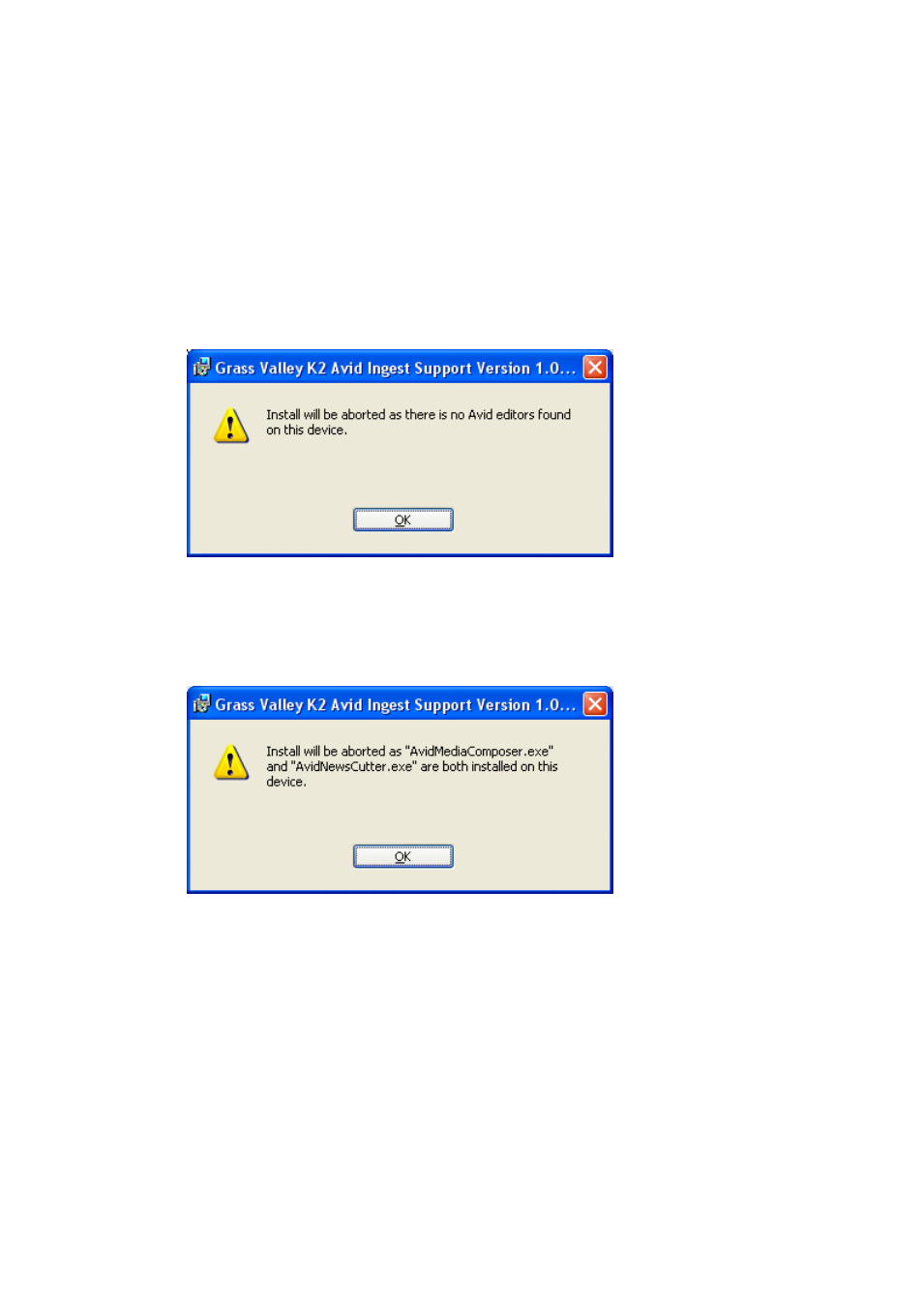
2010-05-17
Page 28 of 69
Installing the K2AvidIngest software
Install the Grass Valley K2 Avid Ingest Support Version 1.0.0.86 on the Avid Editor.
1. Browse the K2-AvidTM software folder and access the folder \K2ingest\Disk1\.
2. Double-click Setup.exe.
a. In the “Welcome to the InstallShield Wizard for Grass Valley K2 Avid Ingest
Support Version 1.0.086” dialog box, click Next.
You might get the following message if you are attempting to install on a
device which does not have an Avid editor installed.
You might get the following message if you are attempting to install on a
device which has both AvidNewsCutter and Avid MediaComposer
installed.
If there are no TransferManager Clients or Avid Interplay Transfer
Clients installed, you might see the following message.