Compactflash boot media removal, Disk module removal – Grass Valley K2 Summit Client Service Manual Nov.23 2009 User Manual
Page 93
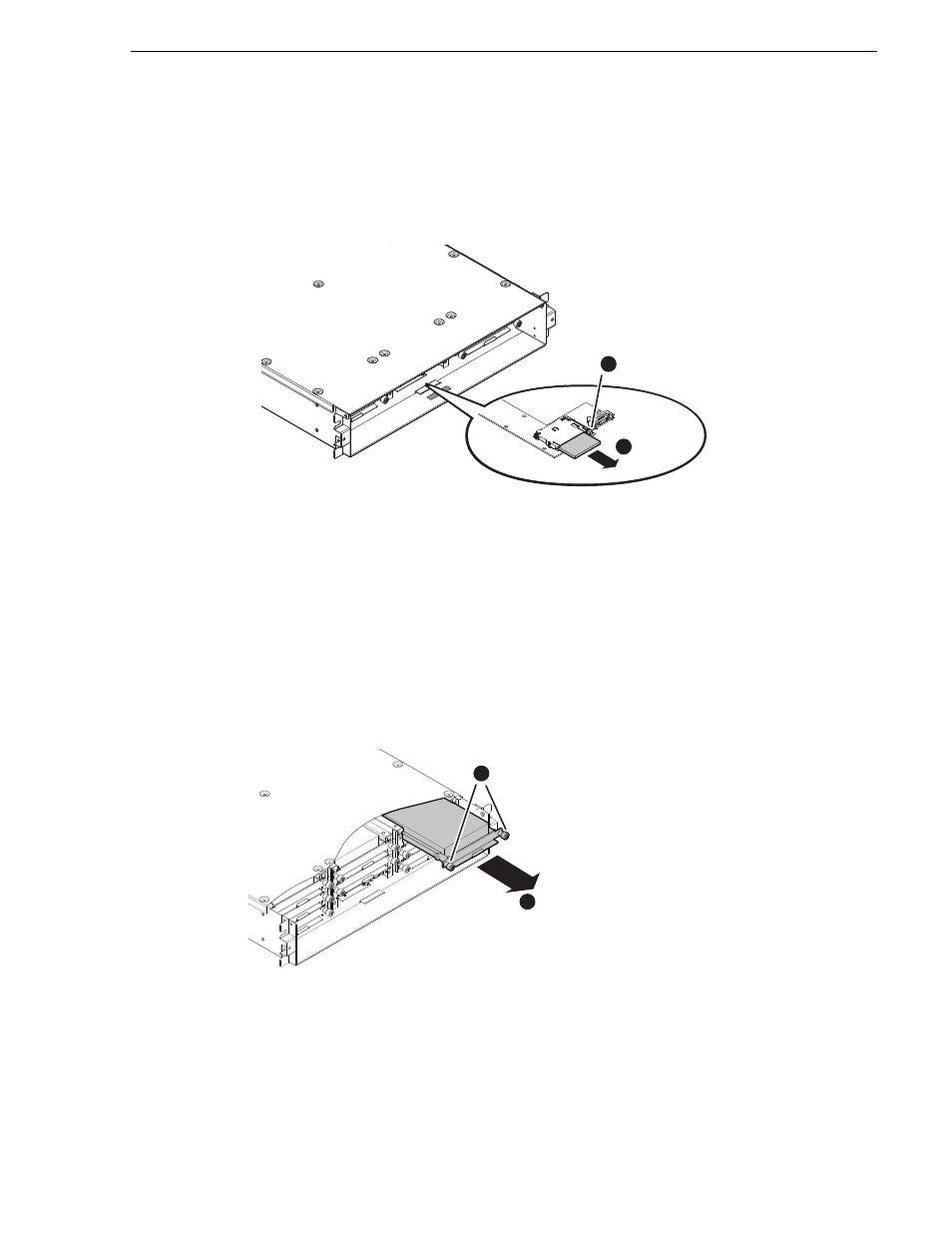
12 October 2009
K2 Summit Production Client Service Manual
93
CompactFlash boot media removal
CompactFlash boot media removal
To remove the boot media, first remove the front bezel assembly, then proceed as
illustrated.
You must use the CompactFlash boot media provided by Grass Valley. Do not use
CompactFlash media procured elsewhere.
Disk module removal
Before removing a disk module, refer to
“Replacing a RAID 0 drive” on page 51
.
Before removing, you should make sure you have identified the proper disk module.
In some cases you must also perform operations with Storage Utility.
To remove a disk module first remove the front bezel assembly as described in the
previous procedures, then proceed as illustrated.
Slide out
2
Push button
1
Loosen thumbscrews
Top shown cut away
for clarity
1
Slide out
2