Adaptable mounting bracket – Grass Valley Kalypso Installation Planning Guide User Manual
Page 32
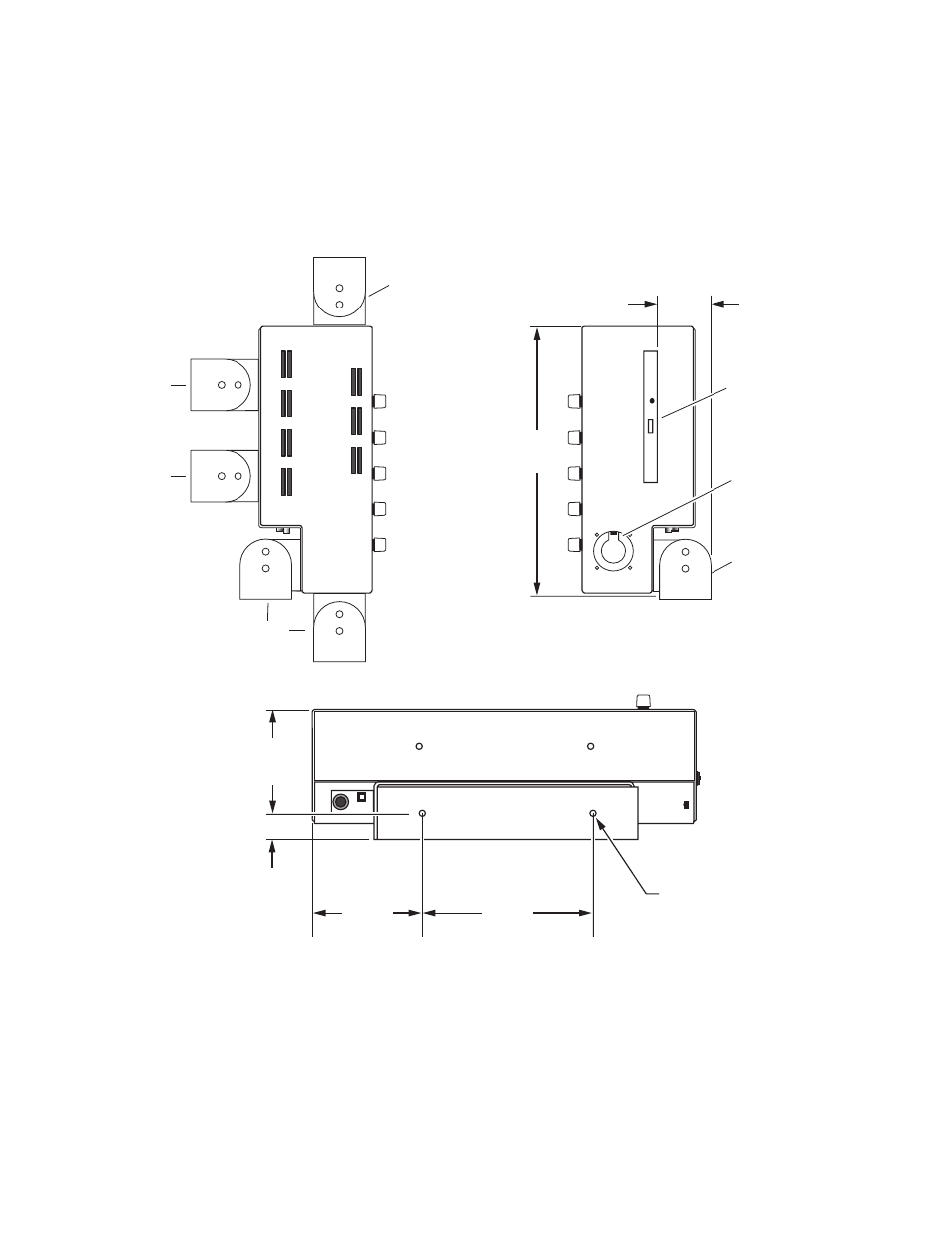
32
Kalypso Installation Planning Guide
Section 2 — Kalypso Control Surfaces
Adaptable Mounting Bracket
The Adaptable Mounting bracket allows the Menu panel to be mounted
from above, from below, or from the back, using pairs of screw holes as
shown in
Figure 31. Optional Placement of Adaptable Mounting Bracket
This Adaptable Mounting bracket allows the Menu panel to be tilted on a
horizontal axis for optimum viewing. After the final location and angle of
the Menu panel has been established, tighten the clamping pivot screws.
This bracket is not intended to be friction-lock adjustable.
2.06 in.
52 mm
10.36 in.
263 mm
Bottom
Mounts
6.57 in.
167 mm
2 x 0.25 in. / 6.35 mm diameter
Bottom
Left
Side
Right
Side
Mounting
Bracket
4.20 in.
107 mm
3.96 in.
101 mm
1.00 in. / 25 mm
Upper back
Lower back
CD-ROM Drawer
Top
Mount
Mounting
Bracket
Hole Sizes
and Spacing
8096_00_15_r0
Exhaust Fan