Grass Valley M-Series iVDR User Manual v.2.0.10 User Manual
Page 238
Advertising
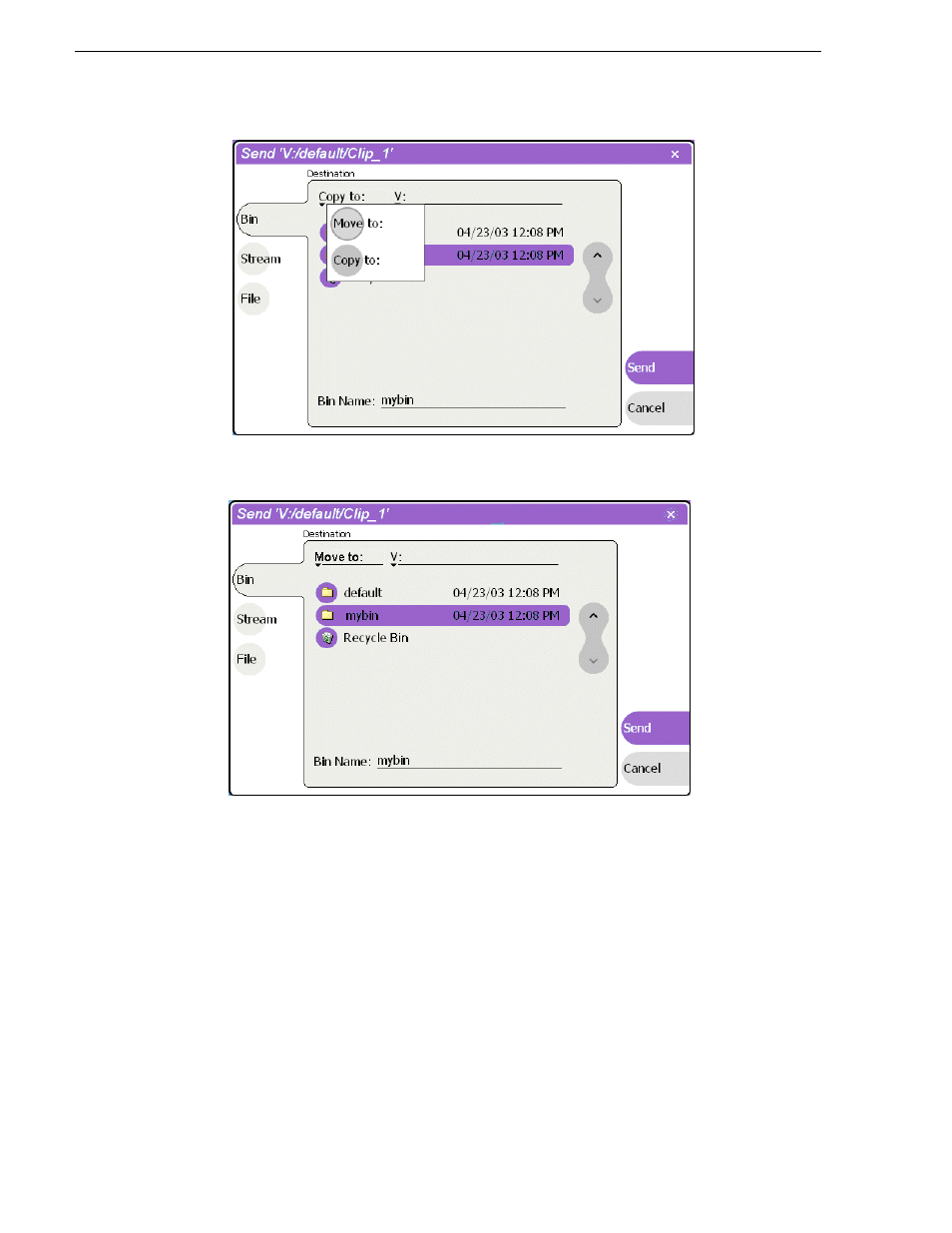
238
M-Series User Manual
20 April 2005
Chapter 9 Managing Media Using Clips Pane
4. In the list view, select the target bin name.
5. Select the
Send
button to close the Send dialog box, and copy the file.
NOTE: Copy is a background task and can be monitored using the Transfer
Monitor. Refer to
“Guide to using the Transfer Monitor” on page 267
.
Advertising
This manual is related to the following products: