3 indicators – Grass Valley MOBox Mixed-Operation Systems User Manual
Page 15
Advertising
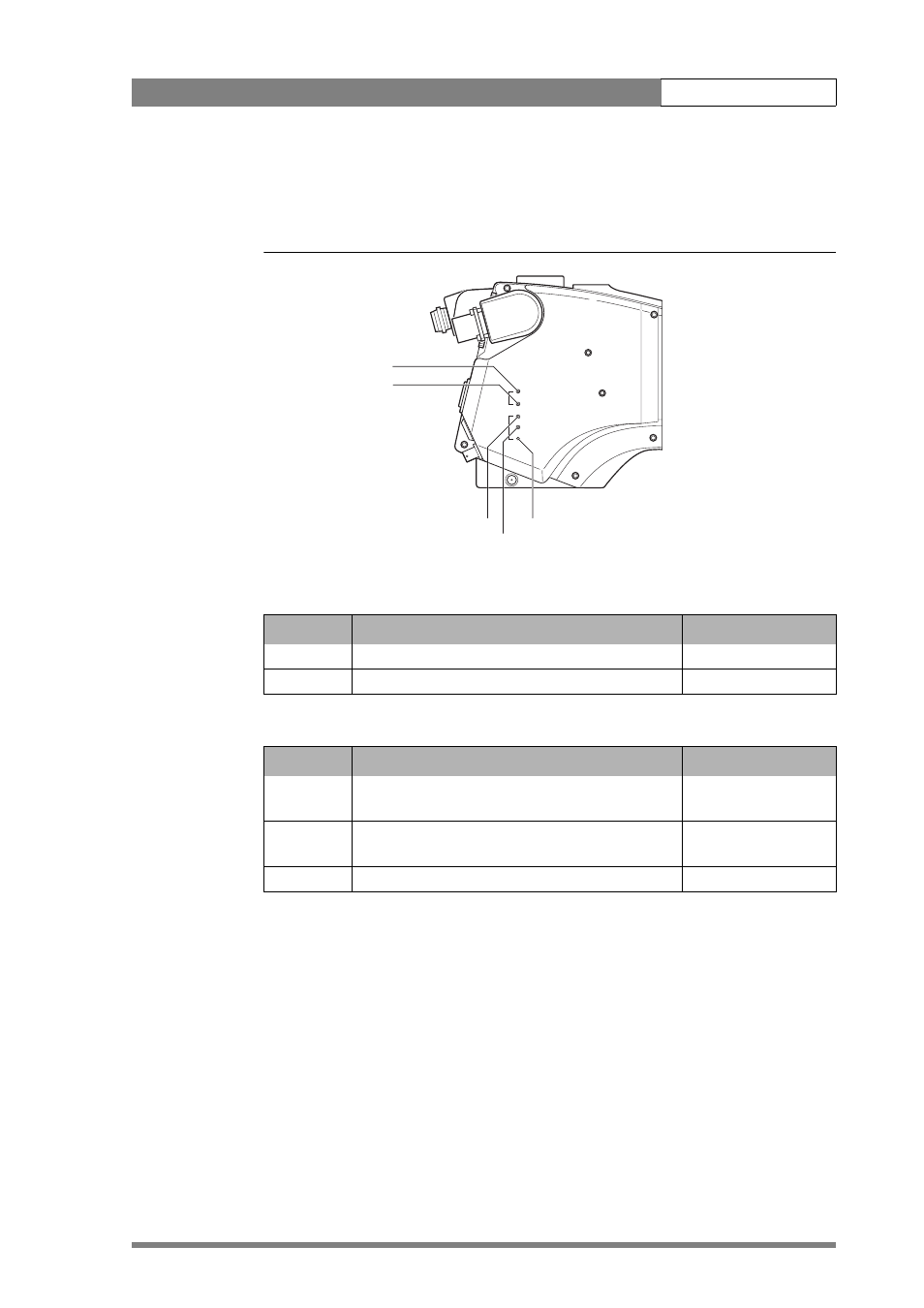
Mixed Operation User’s Guide | LDK 4900 CMO adapter
7
2.3
Indicators
Figure 6. CMO adapter indicators
Table 1-2. Cable indicators
LOCAL
REMOTE
CABLE
PWR
CMO
TOO LONG
OUT OF RANGE
OK
Local indicator
Remote indicator
Too long indicator
Out of range indicator
OK indicator
Table 1-1. Power indicators
indicator
description
label
GREEN
Lights when the CMO adapter is powered.
LOCAL
GREEN
Lights when cable power is detected.
REMOTE
indicator
description
label
GREEN
Lights when cable is attenuation is within range
(normal operation).
OK
YELLOW
Lights when cable attenuation is on or near
maximum level.
OUT OF RANGE
RED
Lights when cable attenuation is too high.
TOO LONG
Advertising