Installing the grass valley plug-in, Mounting the shared drive – Grass Valley Using Final Cut Pro With DNP Products Instruction Guide v.5.1 User Manual
Page 4
Advertising
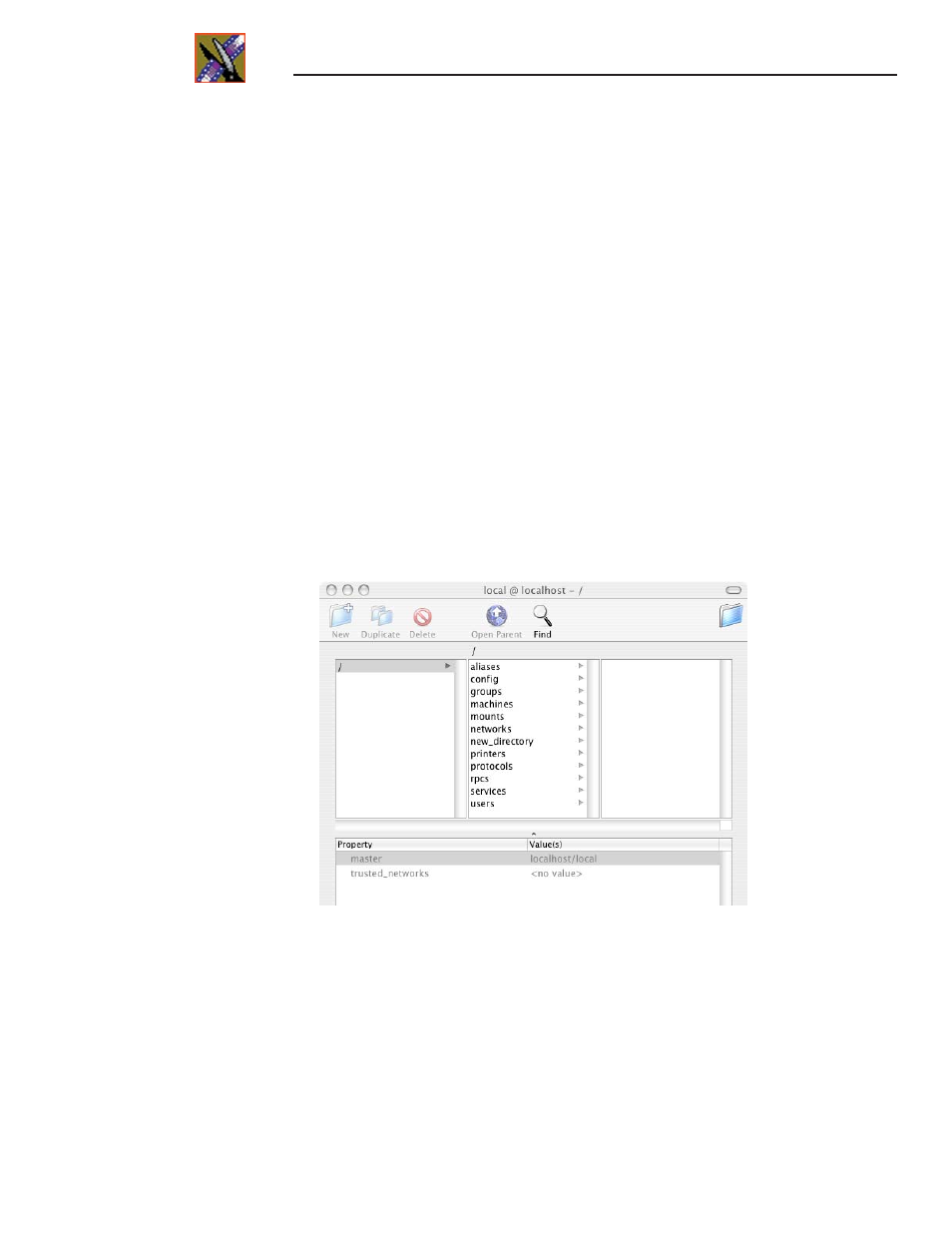
Final Cut Pro Instruction Guide
4
Digital News Production
Installing the Grass Valley Plug-in
The first step is to install the Grass Valley plug-in to Final Cut Pro.
To install the Grass Valley plug-in:
1. Insert the Grass Valley FCP-Menu CD-ROM into the drive of the Apple
machine.
2. Copy the file
GrassValley.bundle
to Home/Library/Preferences/Final Cut
Pro User Data/Plugins.
The plug-in is ready to use.
Mounting the Shared Drive
You need to mount the V: drive onto your Apple computer in order to use files
on the shared database.
To mount the drive:
1. Launch
NetInfo Manager
from the Applications/Utilities folder.
2. Click the lock in the lower left corner and authenticate.
3. Click the
/mounts
directory.
Advertising