Grass Valley Prelude v.3.0 User Manual
Page 47
Advertising
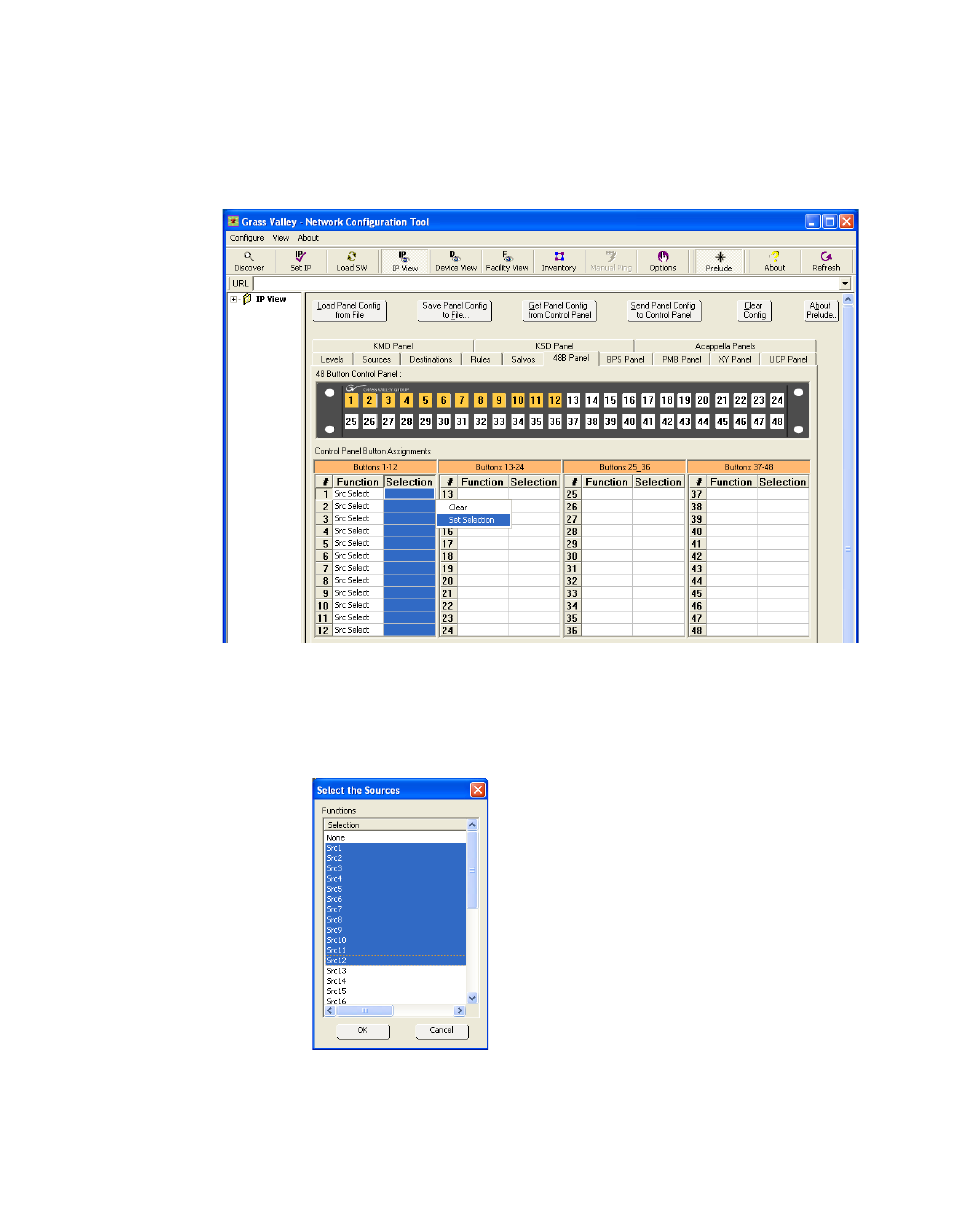
Prelude — Instruction Manual
47
Create Panel Configurations
5.
Now highlight the Selection column for those buttons, right click, and
choose
Set Selection
(
).
Figure 35. Set Button Selection
6.
A pane appears listing the Sources available in the currently loaded
router configuration file. Choose a range of Sources for the highlighted
buttons (
Figure 36. Button Source Selection Pane
Advertising
This manual is related to the following products: