Grass Valley PIX:XP User Manual
Page 13
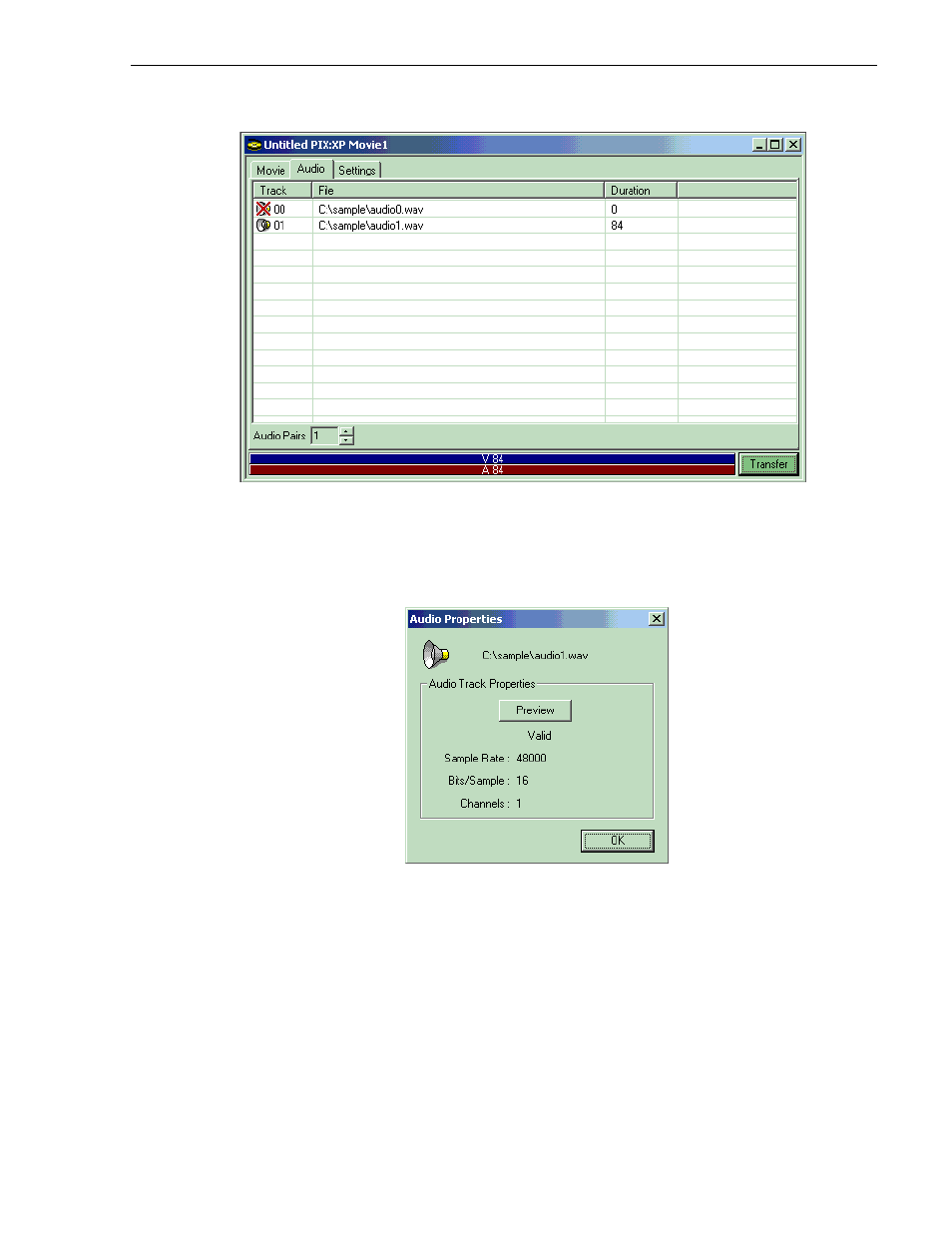
Simple workflow example
20 March 2003
PIX:XP User Guide
13
You can preview each audio track by double-clicking its entry in the audio panel and
clicking the
Preview
button that appears in its Properties dialog box, shown here. If
the audio is not valid, the Properties dialog box shows the incompatibility.
The final step in preparing your media is accomplished in the Settings tab, illustrated
here. This tab allows you to select the starting time-code, the video format, Profile
movie name and location, legal luminance values of your movie, and the Movie
Bit-Rate (High = 50Mb/s, I-frame only, Low = 15Mb/s, I-frame only). In this
example, the initial time-code has been changed to 10. Click
Transfer
to send your
re-purposed material to Profile system.