Connecting the scsi cables – Grass Valley Profile Enhanced Disk Recorder User Manual
Page 31
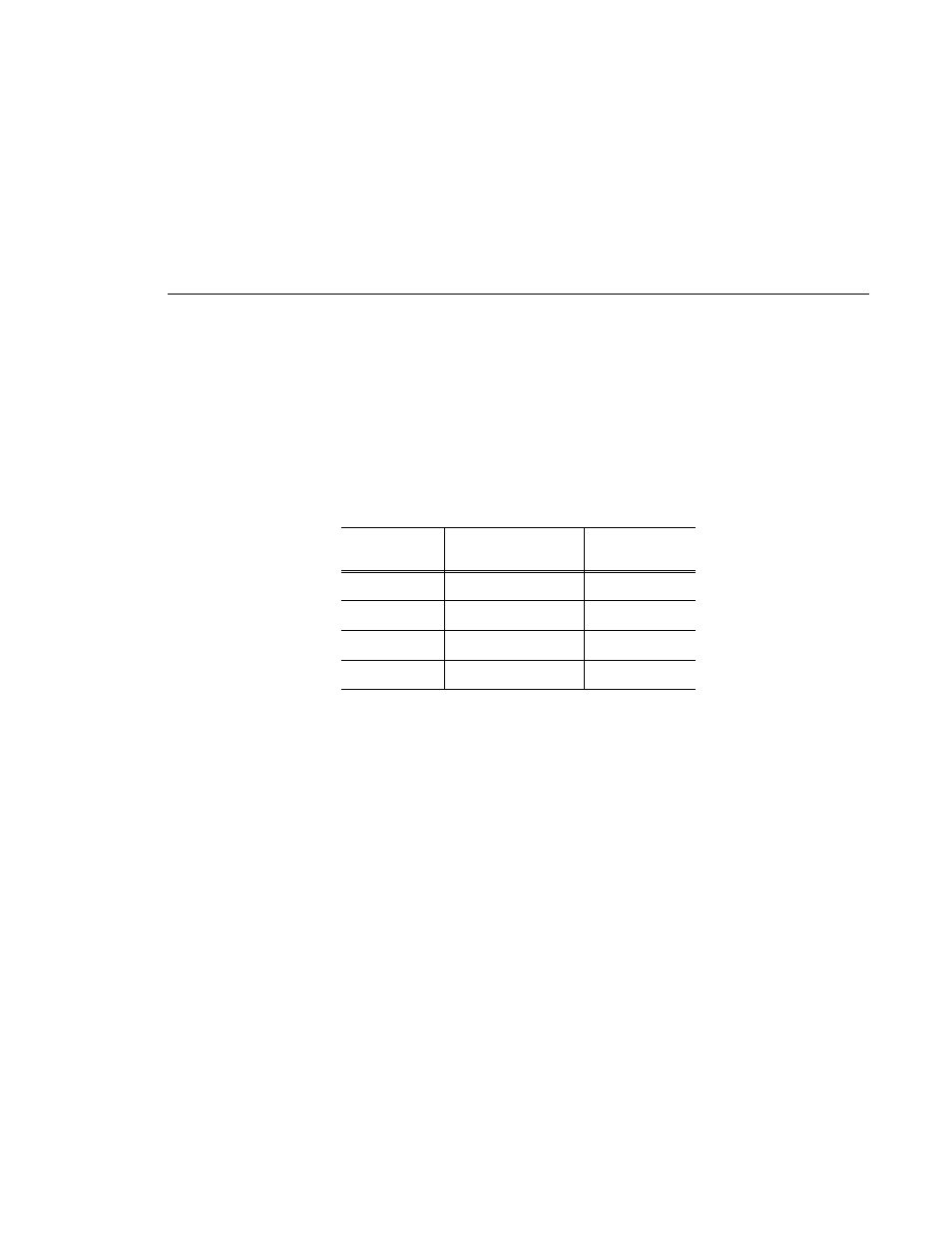
Connecting the SCSI Cables
Enhanced Disk Recorder Installation
23
Connecting the SCSI Cables
After installing the Slave EDR board, you need to reconnect the SCSI cables you had
removed earlier. You will also need to add other SCSI cables, depending on your
system configuration. All necessary cables are included in this kit.
Table 5 lists SCSI cable connections for a Profile system that has eight hard drives, a
Master EDR and a Slave EDR.
After determining which SCSI cables your system needs, use the procedure, explained
below, to connect the cables.
NOTE: For illustrative purposes, the following procedure shows a Profile system
that includes eight hard drives, a Master EDR board and a Slave EDR board. Your
system may have a different configuration.
Table 5. SCSI Cables Connections
Connect This
SCSI Cable:
From:
To:
A
Hard Drive (Bank A)
Master EDR
B
Master EDR
External B slot
C
Hard Drive (Bank C)
Slave EDR
D
Slave EDR
External D slot