Making cable connections, Pdx208 to profile connections – Grass Valley PDX 208 User Manual
Page 22
Advertising
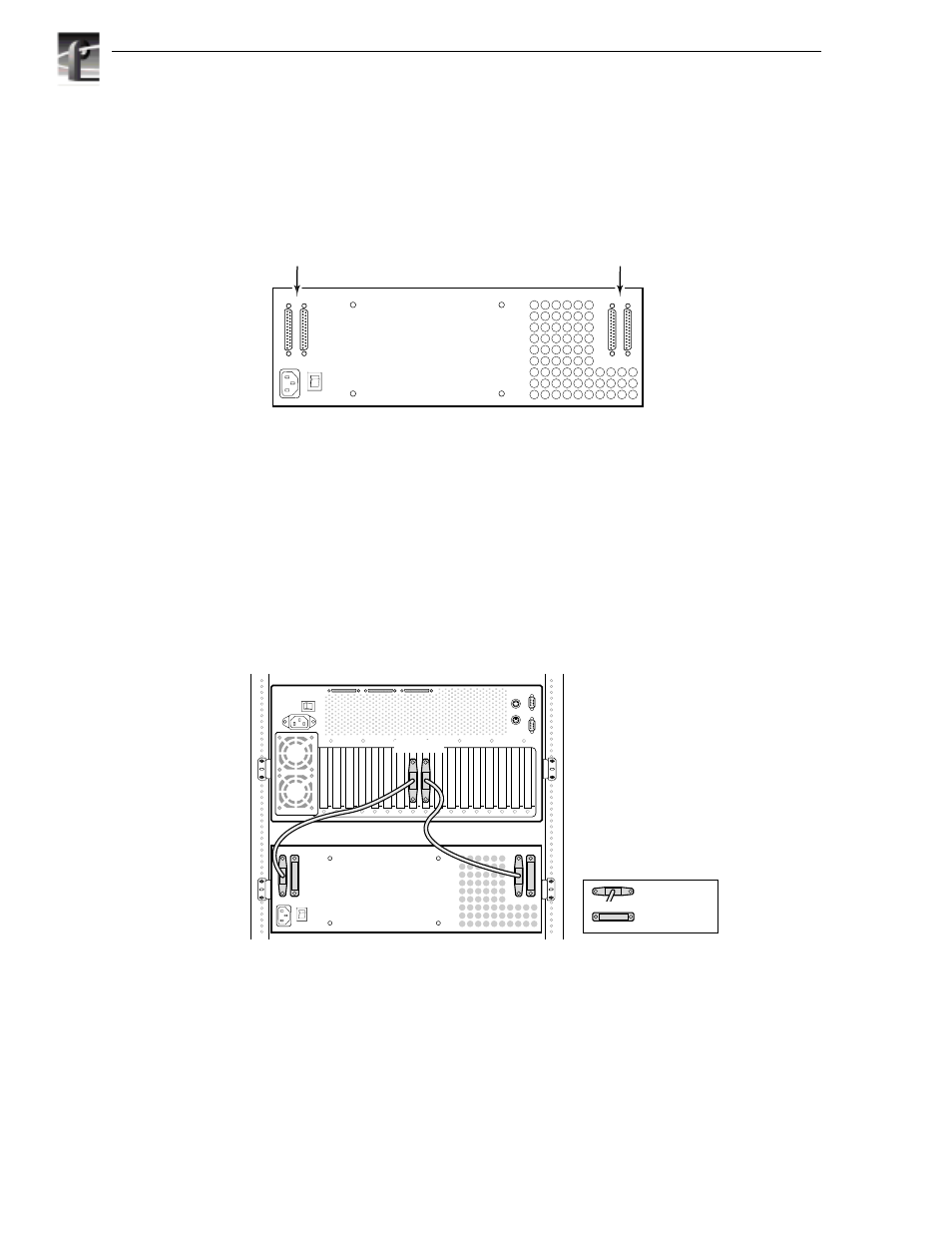
Chapter 2 Installing
2-6
PDX208 Instruction Manual
Making Cable Connections
All cables connect to the PDX208 SCSI Bus 1 and SCSI Bus 2 connectors on the rear
panel as shown in Figure 2-6.
Figure 2-6. PDX 208 Cable Connections
PDX208 to Profile Connections
The following examples show typical PDX208 connections to a Profile.
Connecting One PDX208 to One 4-Channel Profile
Figure 2-7 shows an example of PDX208 connections to a 4-channel PDR200
Profile. If connecting to a PDR100 Profile, see the configuration stickers below the
rear panel slots for the locations of the Disk Recorder boards.
Figure 2-7. Example of PRX208 Cable Connections to a 4-channel Profile
9687-18
SCSI Bus 1
connectors
SCSI Bus 2
connectors
9687-3
Terminator
SCSI Cable
PDX208
PDR200
J10 J9
Advertising