Playing a clip, Workstation mode – Grass Valley T2 Classic iDDR Quick Start User Manual
Page 17
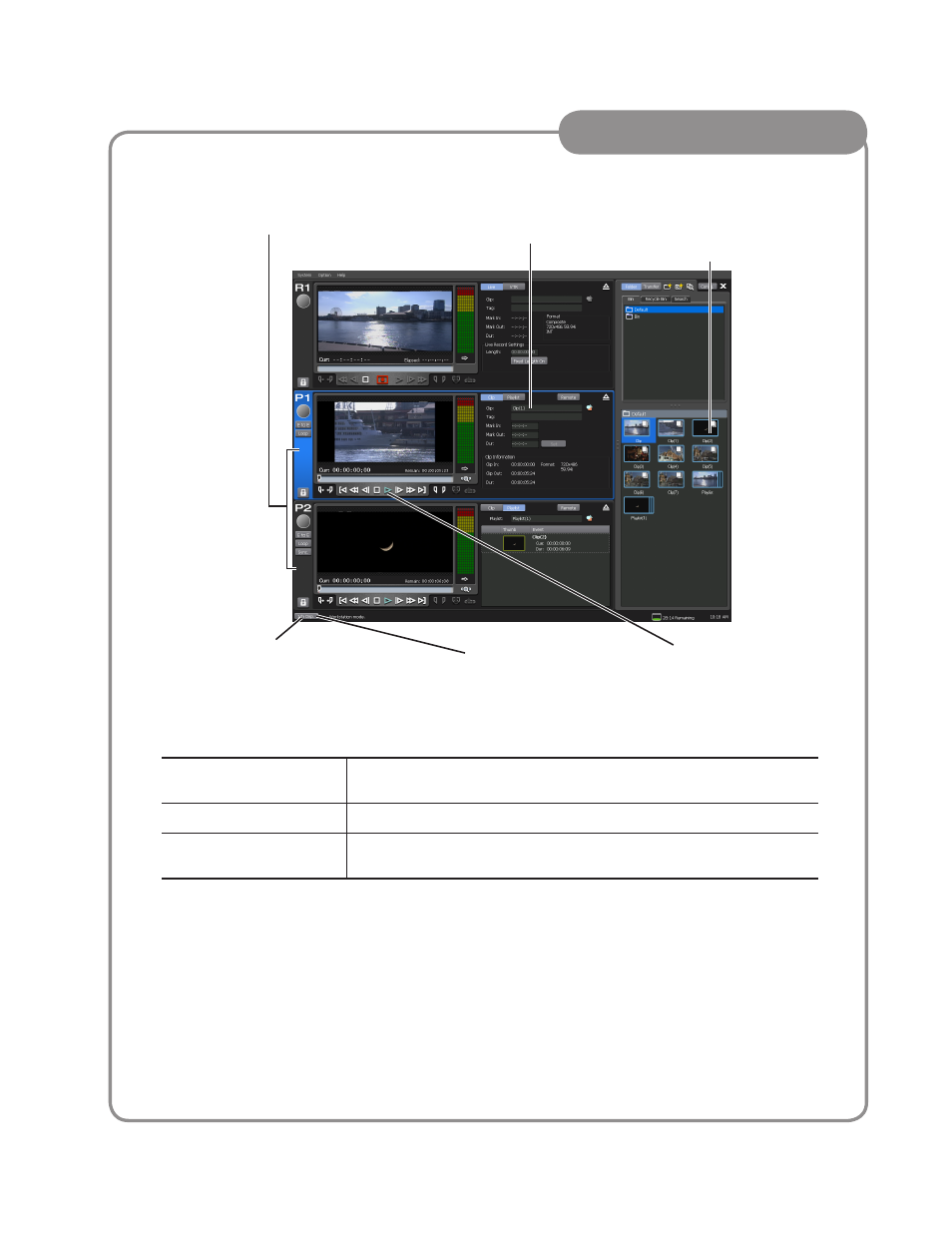
T2
― Quick Start Guide ―
17
Playing a clip
➊
Click the
P1 (or P2) channel to
activate the player channel.
➌
Click the
Switch View (1ch Disp)
button to review the detailed
information on the clip.
➍
Click the
Play button to start playback, and
click the
STOP button to stop.
➎
Click the clip name box to
change the clip name.
➋
Choose a clip in the Bin to load
to the channel. Double-clicking a
clip will set it loaded to the active
channel.
➏
Click the
Switch View (3ch
Disp) button to switch back
to the 3ch Display.
T2 Playback modes
E to E
Set the [E to E] option OFF to show a black screen when playback ends.
Set the [E to E] option ON to show the video input to the R1 channel when playback ends.
Loop
To play the clip repeatedly, set [Loop] to ON.
Sync
Set [Sync] to On, when the clips loaded on the P1 channel and the P2 channel are set as “Pairing”
clips, to make the channels played in sync.
Workstation mode