Thunderbolt cards and breakout panels, Analog audio in – Grass Valley Thunder 80 v.1.0 User Manual
Page 24
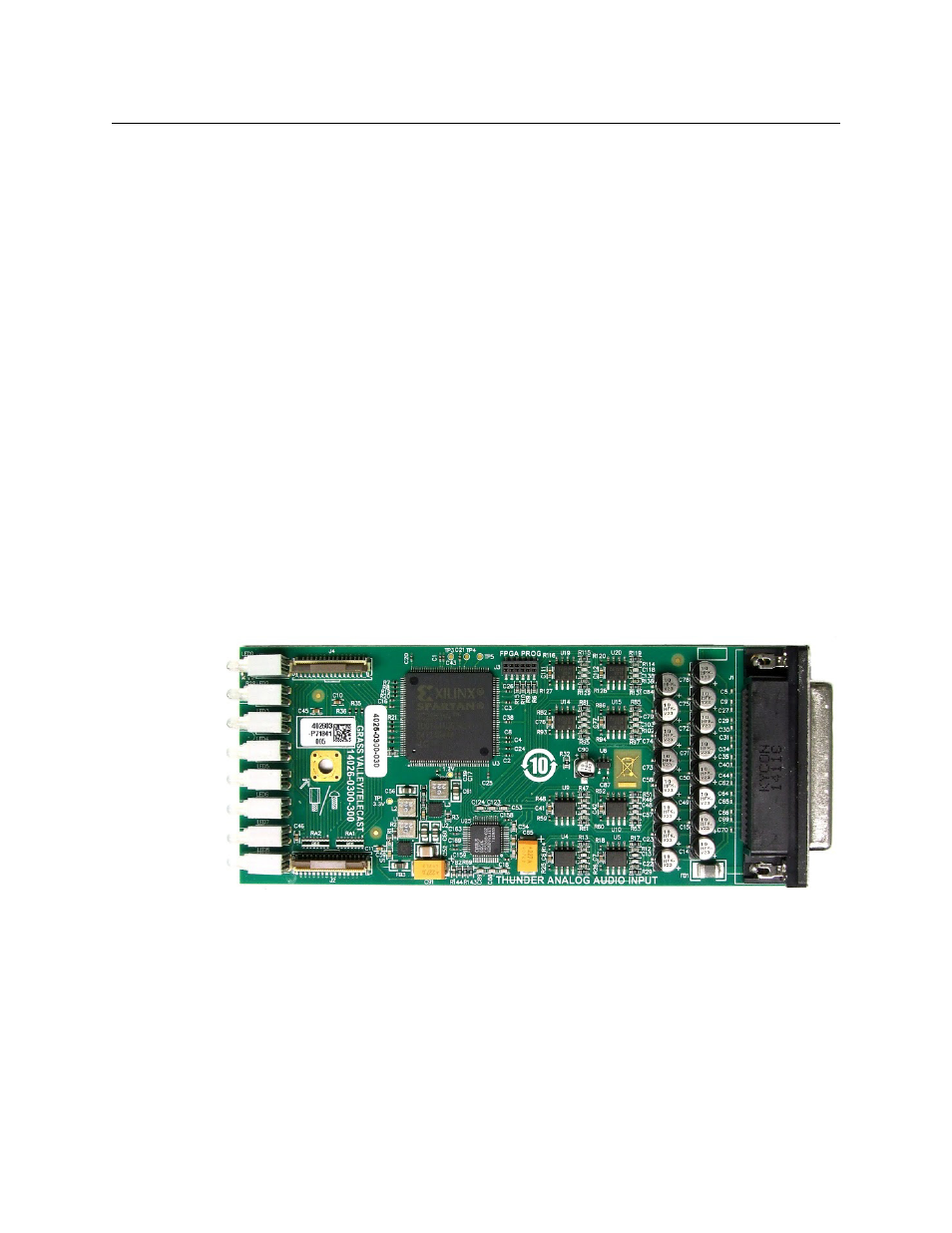
8
Thunder System Components
ThunderBolt Cards and Breakout Panels
ThunderBolt Cards and Breakout Panels
ThunderBolt cards plug into the ten available slots in the Thunder frame, and serve as the
interface between the incoming and outgoing audio / data formats and the electro-optical
conversion functionality of the frame’s central processing.
Six different cards are available, and may be mixed and matched to accomodate the desired
system configuration.
Each ThunderBolt card slot in the Thunder frame is associated with a DB-25 pin connector
on the rear panel of the frame. Access to the card via this connector is provided by the use
of a breakout panel. The breakout panel mounts in the frame, and has a matching DB-25
connector on the back, and audio/data/GPI connectors on the front. Each card type is
matched with an appropriate breakout panel.
For quick recognition, front-panel connectors or connector groups are identified by a
colored graphic:
• RED designates INPUT
• Blue designates OUTPUT
• Green designates BI-DIRECTIONAL
Analog Audio IN
Card
The Analog Audio IN card accepts eight channels of analog audio.
Breakout Panel
The breakout panel for analog audio inputs comes in two formats - passive and active.
• The passive version has XLR connectors, and is intended for line-level signals.
• The active version also uses XLR connectors, but has built-in gain, and is intended for
mic-level signals. It is provided with gain controls on the front panel, and requires AC
power on the rear panel.