Verify the presence of the qc license, Verify the presence of the qc license -8 – Grass Valley Xbuilder Vertigo Suite v.4.8 User Manual
Page 54
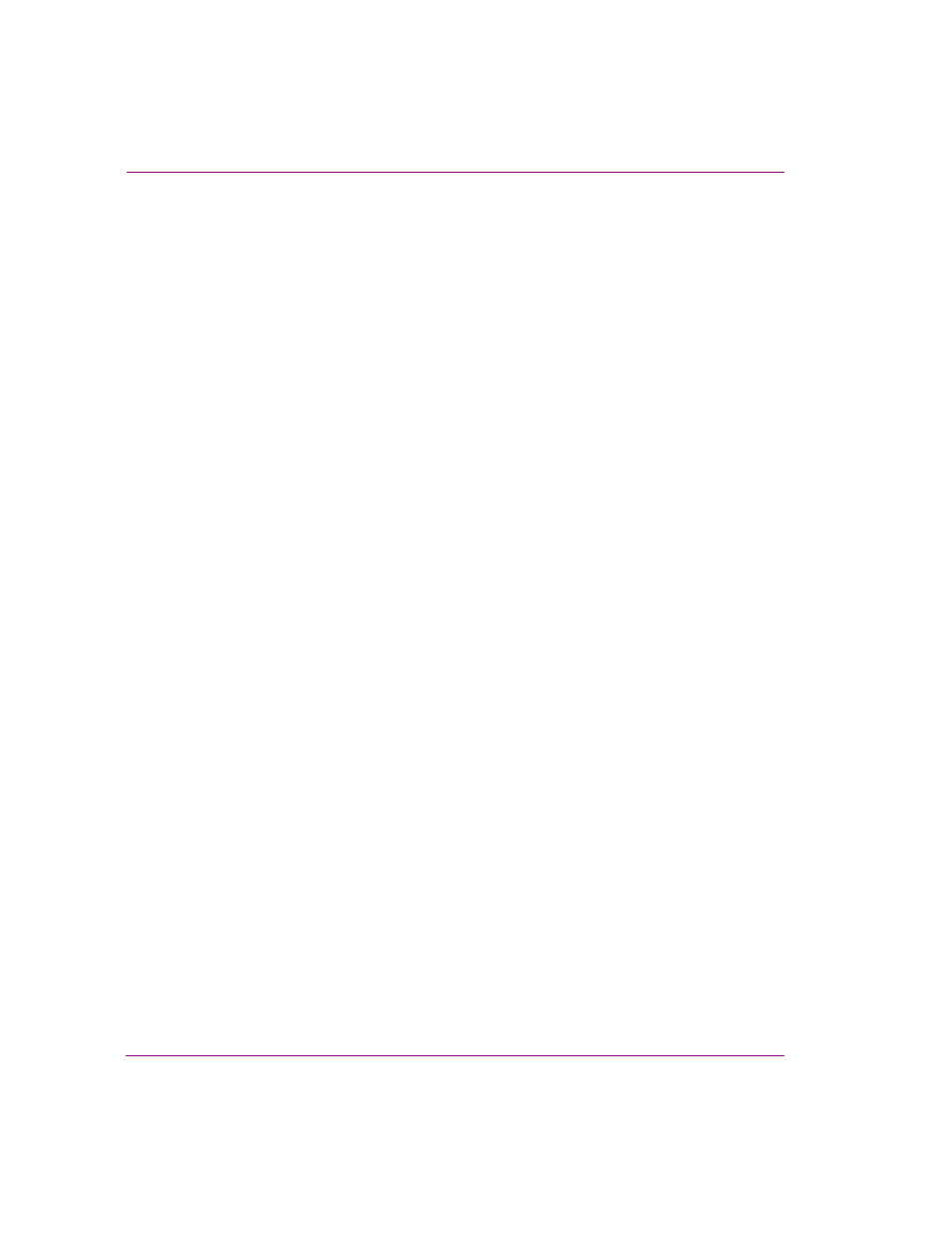
5-8
Vertigo Suite v.4.6 Release Notes (GA)
Performing Quality Control (QC) and Media Check (MC)
Verify the presence of the QC license
The QC and MC workflows requires that a valid QC license be installed and validated on
the central Xmedia Server. Without a valid QC license, Xbuilder’s Open MakeList and
Open AirList menu commands are disabled.
To verify that a valid QC license is installed and validated on the Xmedia Sever:
1.
Open Xbuilder.
2.
Select the Actions menu.
If the Open MakeList and Open AirList menu commands are enabled, then the QC
license is properly installed and validated on the Xmedia Server.
If the Open MakeList and Open AirList menu commands are disabled:
a.
Open the License Manager (H
ELP
>L
ICENSE
).
b.
Click the S
HOW
D
ETAILS
button in the License Manager dialog box.
c.
Select the L
ICENSED
A
PPLICATIONS
AND
D
EVICES
tab.
d.
Verify the QC license is present in the list. If not, please contact Miranda’s
Technical Support team to obtain a valid QC license. If the license is present,
please verify that the Xmedia Server and its services are properly running, or
contact Miranda’s Technical Support for further assistance.